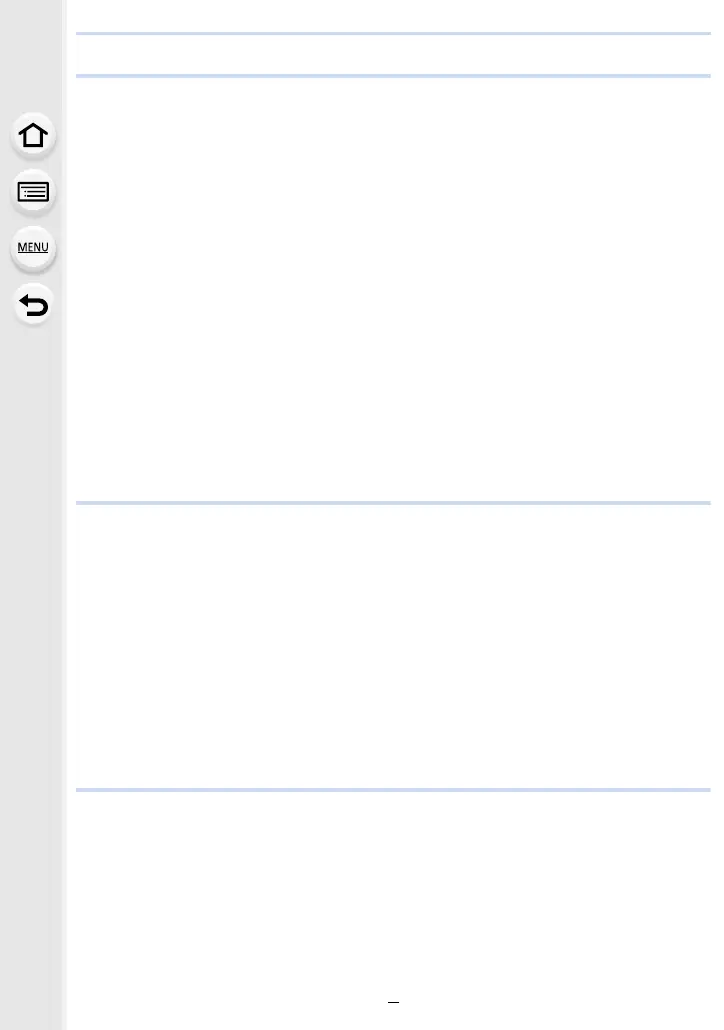5
3. Recording Modes
Taking Pictures using the Automatic Function (Intelligent Auto Mode) ...................60
• Recording night scenes ([iHandheld Night Shot]) ..........................................63
• Combining pictures into a single picture with rich gradation ([iHDR]).............64
• Taking pictures with customised colour, defocus control, and brightness
settings...........................................................................................................65
Taking Pictures with Automatically Adjusted Aperture and Shutter Speed
(Programme AE Mode) ...........................................................................................66
Taking Pictures by Specifying the Aperture/Shutter Speed .....................................67
• Aperture-Priority AE Mode .............................................................................68
• Shutter-Priority AE Mode................................................................................68
• Manual Exposure Mode .................................................................................69
• Confirm the Effects of Aperture and Shutter Speed (Preview Mode) .............71
• Easily set aperture/shutter speed for suitable exposure (One Push AE) .......72
Taking panorama pictures (Panorama Shot Mode).................................................73
Taking Pictures that match the Scene being recorded (Scene Guide Mode)..........76
Taking Pictures with different image effects (Creative Control Mode).....................79
Registering your preferred settings (Custom Mode) ...............................................85
• Registering Personal Menu Settings (Registering custom settings) ..............85
• Recording using registered custom set ..........................................................86
4. Focus, Brightness (Exposure) and Colour tone Settings
Adjusting Focus Automatically ................................................................................87
• Focus Mode (AFS/AFF/AFC) .........................................................................89
• Auto Focus Mode ...........................................................................................91
• Setting up position of the AF area/changing size of the AF area ...................96
• Setting the AF area position with the Touch Pad............................................98
• Optimising the focus and brightness for a touched position ...........................99
Adjusting Focus Manually .....................................................................................100
Fixing the Focus and the Exposure (AF/AE Lock) ................................................102
Compensating the Exposure.................................................................................103
Setting the Light Sensitivity...................................................................................105
Adjusting the White Balance .................................................................................107
Taking Close-up Pictures ...................................................................................... 111
5. 4K Photo and Drive Settings
Select a Drive Mode..............................................................................................113
Taking Pictures using Burst Mode.........................................................................114
Recording 4K Photos ............................................................................................117
Selecting pictures from 4K burst file and saving ...................................................121
• Notes on the 4K Photo function....................................................................124
Controlling Focus After Recording
(Post Focus/Focus Stacking) ................................................................................127
• Recording using [Post Focus] ......................................................................127
