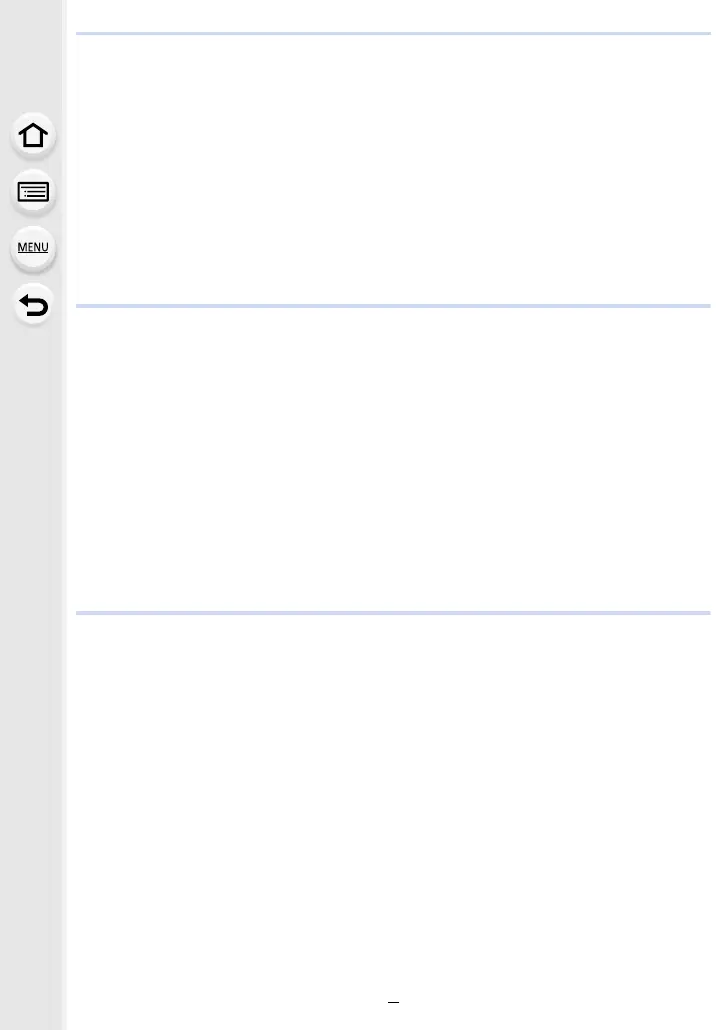6
• Selecting the desired focus area and saving a picture .................................129
• Merging multiple pictures to widen the focus range (Focus Stacking)..........130
Taking Pictures with the Self-timer........................................................................132
Taking Pictures with Time Lapse Shot/Stop Motion Animation .............................133
• Taking Pictures Automatically at Set Intervals ([Time Lapse Shot]) .............134
• Creating Stop Motion Pictures ([Stop Motion Animation]) ............................136
• Creating motion pictures from recorded pictures .........................................138
Taking Pictures While Adjusting a Setting Automatically (Bracket Recording) .....139
• Exposure Bracket .........................................................................................140
• Aperture Bracket ..........................................................................................141
• Focus Bracket ..............................................................................................142
6. Stabiliser, Zoom and Flash
Image Stabiliser.....................................................................................................143
Taking Pictures with the Zoom ..............................................................................145
• Zoom types and use.....................................................................................145
• Zooming using touch operations (Touch zoom) ...........................................147
Taking pictures by using the flash .........................................................................148
Setting the Flash Functions ..................................................................................150
• Changing the firing mode .............................................................................150
• Changing Flash Mode ..................................................................................151
• Setting to the 2nd Curtain Synchro...............................................................153
• Adjust the flash output..................................................................................154
• Synchronising the output of the flash to the Exposure Compensation .........154
Taking Pictures with Wireless Flashes..................................................................155
• Using other settings for wireless flash recording ..........................................156
7. Recording Motion Pictures
Recording Motion Picture/4K Motion Picture ........................................................157
• Setting the format, size and recording frame rate ........................................159
• How to set focus when recording a motion picture ([Continuous AF]) .........163
• Recording still pictures while recording motion pictures...............................164
• Recording Snap Movies ...............................................................................165
Recording Motion Pictures Using Various Effects and Advanced Settings
(Creative Video Mode) ..........................................................................................168
• Changing the frame rate while recording a motion picture ([Slow/Quick]) ...169
• Recording motion pictures in which only their angle of view in the
background changes continuously ([Dolly Zoom]) .......................................170
• Recording Motion Pictures that Pan and Zoom While Maintaining a Fixed
Camera Position ([4K Live Cropping])..........................................................171
• Recording motion pictures with manually set aperture value/
shutter speed/ISO sensitivity ([Exposure Mode]) .........................................173
• Recording in Slow or Quick Motion ([Variable Frame Rate]) ........................173
• Minimising operational sounds during motion picture recording ..................176
• Adjusting the black luminance level ([Master Pedestal Level]).....................177
