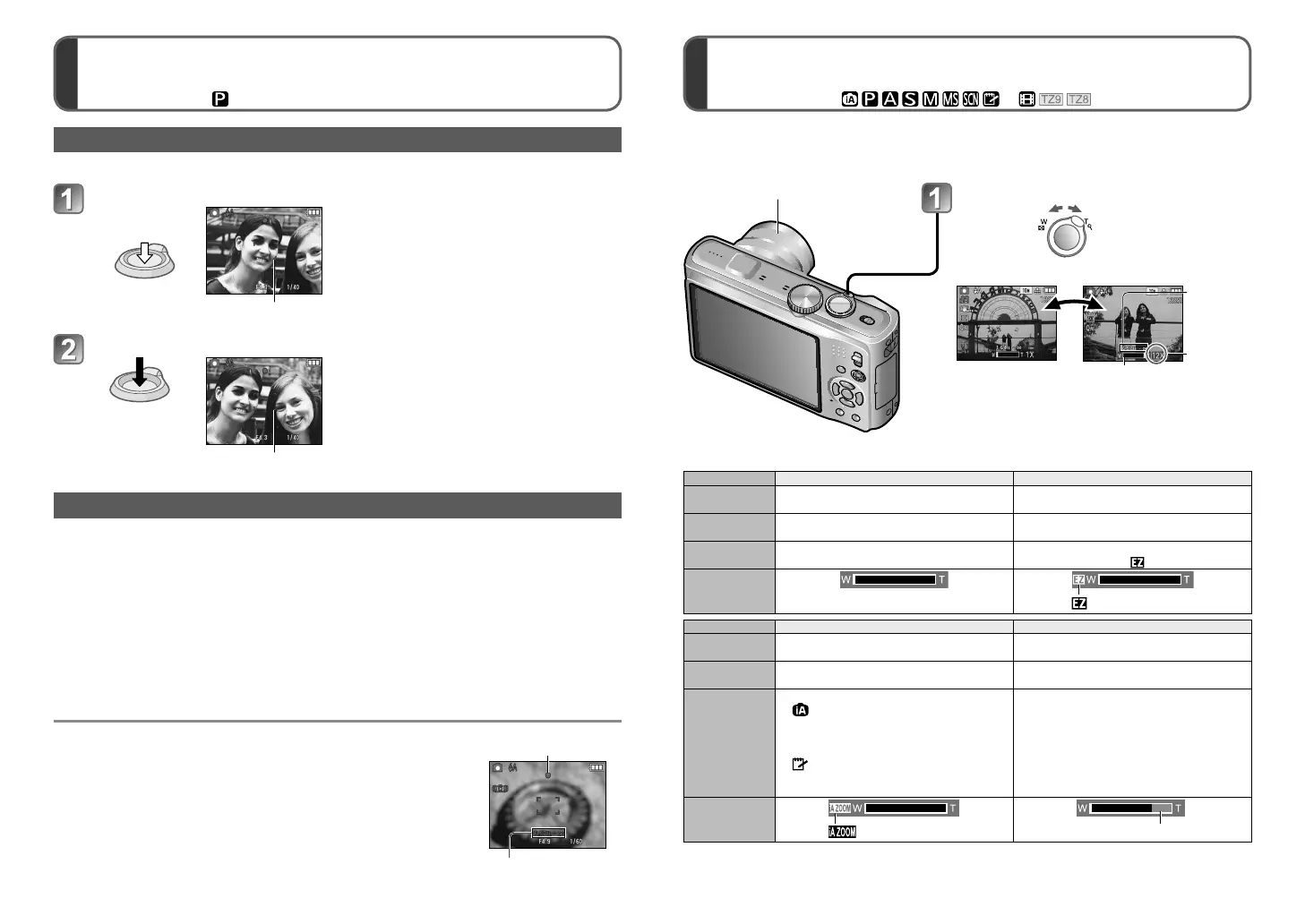38 VQT2R24 VQT2R24 39
Taking pictures with your own settings
[PROGRAM AE] Mode (Continued)
Recording mode :
Taking pictures with zoom
Recording mode :
Align focus for desired composition
Useful when subject is not in centre of picture.
First adjust focus according to subject
Hold down halfway
Align the AF area
with the subject
AF area
●
Subjects/environments which may
make focusing difficult:
• Fast-moving or extremely bright
objects, or objects with no colour
contrast.
• Taking pictures through glass or near
objects emitting light. In dark, or with
significant jitter.
• When too close to object or when
taking pictures of both distant and
close objects together in the same
picture.
●
We recommend using the ‘Face
detection’ function when taking pictures
of people (→97).
Return to desired composition
Press fully
AF area
Direction detection function
Still pictures taken with the camera held vertically are automatically played back vertically.
(Only when [ROTATE DISP.] is set to [ON])
●
Still pictures taken with the lens surface facing directly up or down and still pictures
taken on other cameras may not be rotated. Additionally, still pictures taken while
holding the camera upside down are not rotated automatically.
●
Motion pictures are not displayed vertically.
Zoom In/Out
Capture a
wider area
(wide-angle)
Enlarge
the subject
(telephoto)
W side (wide-angle) T side (telephoto)
Focus
range
Zoom ratio
(approx.)
Zoom bar
●
Zoom speed can be adjusted.
Zoom slowly → turn slightly
Zoom quickly → turn completely
●
Adjust the focus after adjusting the zoom.
You can zoom in up to 12 times with ‘optical zoom’, and up to 23.4 times with ‘Extra
optical zoom’ (pictures only) with lower picture quality.
To zoom further, you can use [iA
ZOOM] or [DIGITAL ZOOM].
Do not block the lens barrel movement
while zooming.
●
The focus display flashes and beep sounds when focus is not
aligned.
Use the focus range displayed in red as a reference.
Even if the focus display is lit, the camera may be unable to
bring the subject into focus if it is out of range.
●
AF area is displayed larger in dark conditions or when using
digital zoom.
●
Most displays are temporarily cleared from screen when the
shutter button is pressed halfway.
Focus range
Focus display
■
Zoom types
Type Optical zoom Extra optical zoom
Maximum
ratio
12 × Up to 23.4 × (Depending on the picture
size)
Picture quality
deterioration
No No
(However, the picture size is reduced)
Operation
conditions
None Set [PICTURE SIZE] in the [REC] menu
to a setting for which
is displayed (→93)
Screen
display
is displayed
Type iA Zoom Digital zoom
Maximum
ratio
Up to 1.3 × the optical zoom or Extra
optical zoom
Up to 4 × the original zoom ratio
Picture quality
deterioration
Almost none Yes
Conditions,
etc.
iA Zoom functions in the following cases.
• ([INTELLIGENT AUTO] Mode)
• Scene mode (except for [HIGH
SENS.], [HI-SPEED BURST], [FLASH
BURST])
• ([CLIPBOARD] Mode)
• When [I.RESOLUTION] in the [REC]
menu is set to [iA ZOOM] (→41)
When [DIGITAL ZOOM] in the [REC]
menu is set to [ON] (→43)
Screen
display
is displayed
Digital zoom area is displayed
