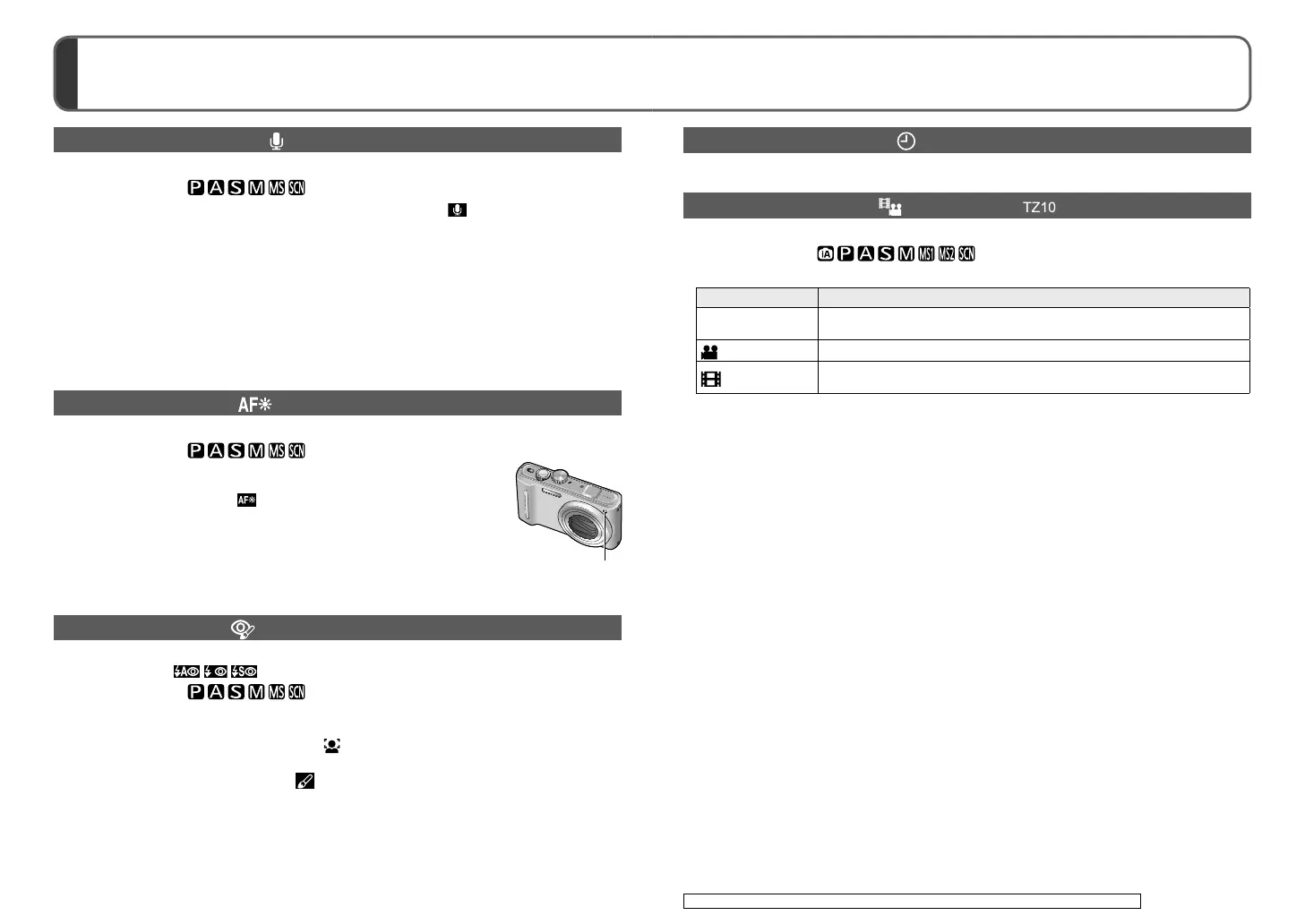104 VQT2R24 VQT2R24 105
For [REC] menu setting procedures (→20)
Using [REC]/[MOTION PICTURE] menu
(Continued)
[AUDIO REC.]
Sounds can also be recorded with pictures. This is useful for conversation or memo recording.
■
Recording mode: → [REC] menu
■
Settings: [OFF]/[ON] (Record approx. 5 seconds of sound ( displayed on screen))
●
To cancel recording → Press [MENU/SET].
●
To play audio → (→113)
●
Recording is not possible in [BURST], [AUTO BRACKET], [MULTI ASPECT], and the
[PANORAMA ASSIST], [HI-SPEED BURST], [FLASH BURST], and [STARRY SKY]
scene modes.
●
[TEXT STAMP], [RESIZE], [CROPPING], [LEVELING], and [ASPECT CONV.] cannot
be used with still pictures with audio.
●
Separate setting to [AUDIO REC.] in [CLIPBOARD] menu (→109).
●
Do not block microphone (→9, 10) with fingers.
[AF ASSIST LAMP]
Illuminates lamp when dark to facilitate focus alignment.
■
Recording mode: → [REC] menu
■
Settings: [OFF] : Lamp off (taking pictures of animals in dark, etc.)
[ON] : Lamp illuminated with halfway press of shutter
button ( and larger AF area displayed)
Lamp: Effective distance: 1.5 m (4.93 feet)
(Do not cover or look at lamp from close range)
[RED-EYE REMOVAL]
Automatically detects red-eye and corrects still picture data when recording with flash
red-eye reduction ( ).
■
Recording mode:
■
Settings: [OFF]/[ON]
●
Disabled when [AF MODE] is other than (face detection).
●
Depending on the circumstances, it may not be possible to correct red eye.
●
When the function setting is [ON], a appears with the flash icon. (→47)
[REC MODE] is not available in the DMC-TZ9/DMC-TZ8.
[CLOCK SET]
Set the clock. Same function as that in [SETUP] menu (→22).
[REC MODE]
Sets the data format of the motion picture that is recorded.
■
Recording mode: → [MOTION PICTURE] menu
■
Settings:
Recording format Effect
[AVCHD Lite (GPS)]
These are AVCHD Lite motion pictures to which location name information
for the location where recording was started has been added.
[AVCHD Lite]
This is a data format suitable for playback on high-definition TVs.
[MOTION JPEG]
This is a data format suitable for playback on computers that allows even
small picture sizes to be recorded.
●
For details about [REC MODE] (→73)
●
The [REC QUALITY] options vary based on the setting.
●
If a card is not loaded in the camera, the motion picture is automatically recorded in [MOTION
JPEG] ([REC QUALITY]: [QVGA]).
●
Motion pictures recorded in [AVCHD Lite] or [MOTION JPEG] may be played back with poor
picture or sound quality or playback may not be possible even when played back with equipment
compatible with these formats. Also, the recording information may not be displayed properly. In this
case, use this unit.
For details on AVCHD compatible devices, refer to the support sites below.
http://panasonic.jp/support/global/cs/dsc/
(This Site is English only.)
●
Motion pictures recorded in [AVCHD Lite] format cannot be played back on non-AVCHD-compatible
devices (standard DVD players, etc).
●
Motion pictures recorded in [AVCHD Lite (GPS)] cannot be played back on other AVCHD-compatible
devices. (Current as of January 2010)
●
Because motion pictures recorded by [AVCHD Lite (GPS)] and [AVCHD Lite] do not conform to DCF
and Exif, some information (such as picture number, white balance, etc.) is not displayed during
playback.
●
Using a card of SD speed ‘Class 4’* or above is recommended for recording motion pictures in
‘AVCHD Lite (GPS)’/‘AVCHD Lite’.
Using a card of SD speed ‘Class 6’* or above is recommended for recording motion pictures in
‘MOTION JPEG’.
∗
The SD speed class is a speed rating for continuous writing.
●
To play back motion pictures recorded in [AVCHD Lite] format using a computer, please use the
‘PHOTOfunSTUDIO’ software on the CD-ROM supplied.
