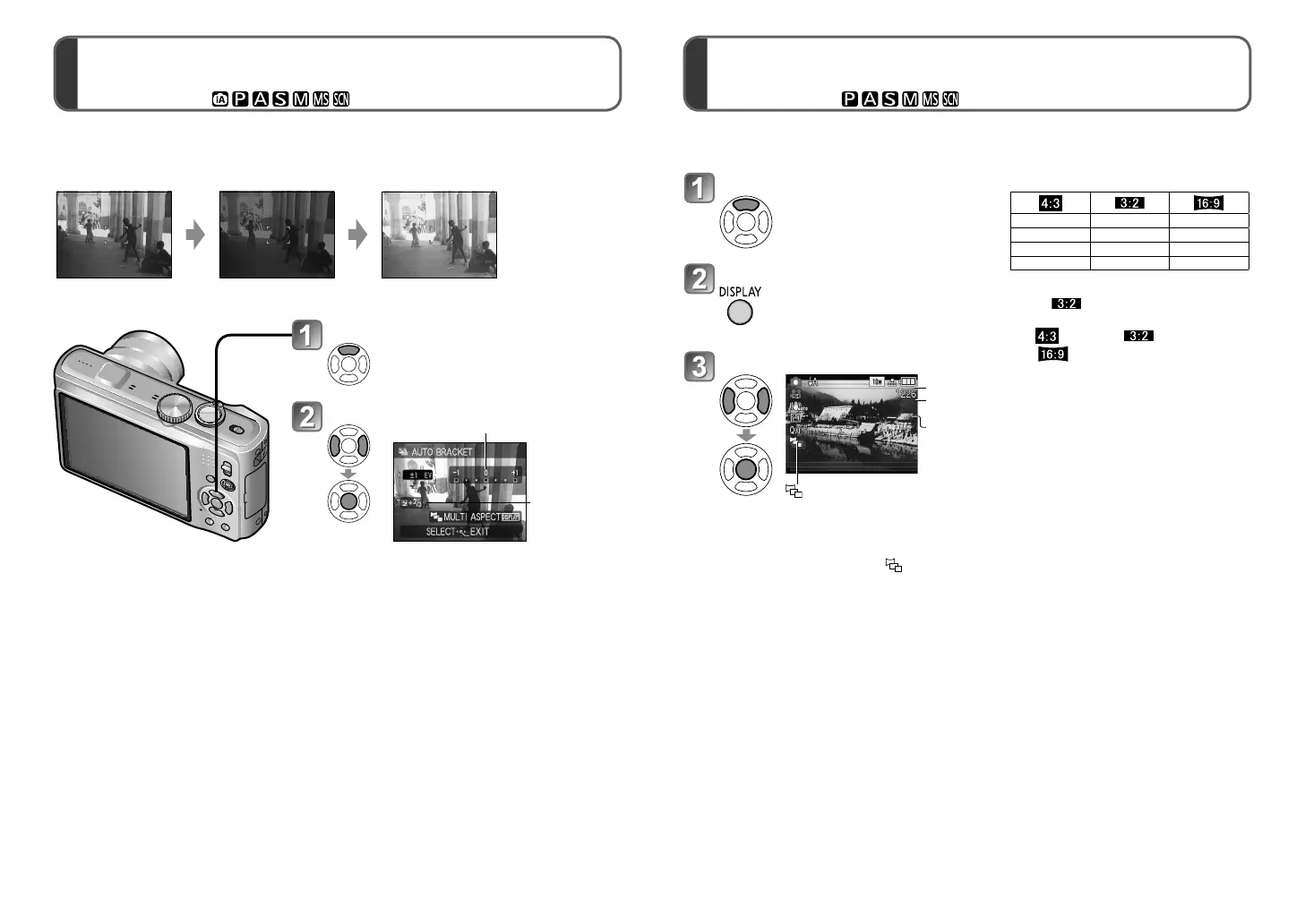54 VQT2R24 VQT2R24 55
Taking pictures by automatically changing the
aspect ratio [MULTI ASPECT]
Recording mode :
Records 3 pictures in continuous succession while exposure is changed automatically.
After exposure adjustment, the adjustment value is set as the standard.
First picture
0EV (Standard)
Second picture
-1EV (Darker)
Third picture
+1EV (Brighter)
Display [AUTO BRACKET]
Press ▲ twice to switch [EXPOSURE] to
[AUTO BRACKET].
Select a value
[0] (no compensation)
Value displayed
after exposure
compensation
set
●
Cancelled when the power is turned off.
●
Cannot be used with flash or when there is remaining capacity for only 2 more pictures.
●
When [AUTO BRACKET] is set, [MULTI ASPECT] and [BURST] are cancelled.
●
Cannot be set in [TRANSFORM], [PANORAMA ASSIST], [HI-SPEED BURST], [FLASH
BURST], [STARRY SKY], [PIN HOLE], [FILM GRAIN], and [PHOTO FRAME] scene
modes or when recording motion picture.
Records while exposure is changed automatically
([AUTO BRACKET])
Recording mode :
In this mode, pressing the shutter button once automatically takes 3 still pictures in each
of 3 aspect ratios: 4:3, 3:2, and 16:9. (The shutter sound is made only once.)
●
After [MULTI ASPECT] is set, is displayed on the left side of the screen.
●
Shutter speed, aperture, focus, [EXPOSURE], [WHITE BALANCE], and [SENSITIVITY]
settings will be constant for all three pictures.
●
[MULTI ASPECT] is disabled when the number of recordable pictures is two or less. It is
also cancelled when the power is turned off.
●
When [MULTI ASPECT] is set, [AUTO BRACKET] and [BURST] are cancelled.
●
Cannot be set in the [TRANSFORM], [PANORAMA ASSIST], [HIGH SENS.], [HI-
SPEED BURST], [FLASH BURST], [STARRY SKY], [PIN HOLE], [FILM GRAIN], and
[PHOTO FRAME] scene modes.
Display [AUTO BRACKET]
Press ▲ twice to switch
[EXPOSURE] to [AUTO BRACKET].
Display [MULTI ASPECT]
Each time [DISPLAY] is pressed,
the displayed indicator switches
between [AUTO BRACKET] and
[MULTI ASPECT].
Select [ON]
3:2 (red)
16:9
(green)
4:3 (blue)
display
■
Picture size combinations
12 M 11.5 M 10.5 M
8 M 7.5 M 7 M
5 M 4.5 M 4.5 M
3 M
∗
2.5 M
∗
2 M
∗
(Example)
When is set to 7.5 M, the picture
sizes and corresponding resolutions
are with 8 M, with 7.5 M,
and with 7 M.
∗
If a smaller picture size is set, the
resolution is temporarily set to this
value.
