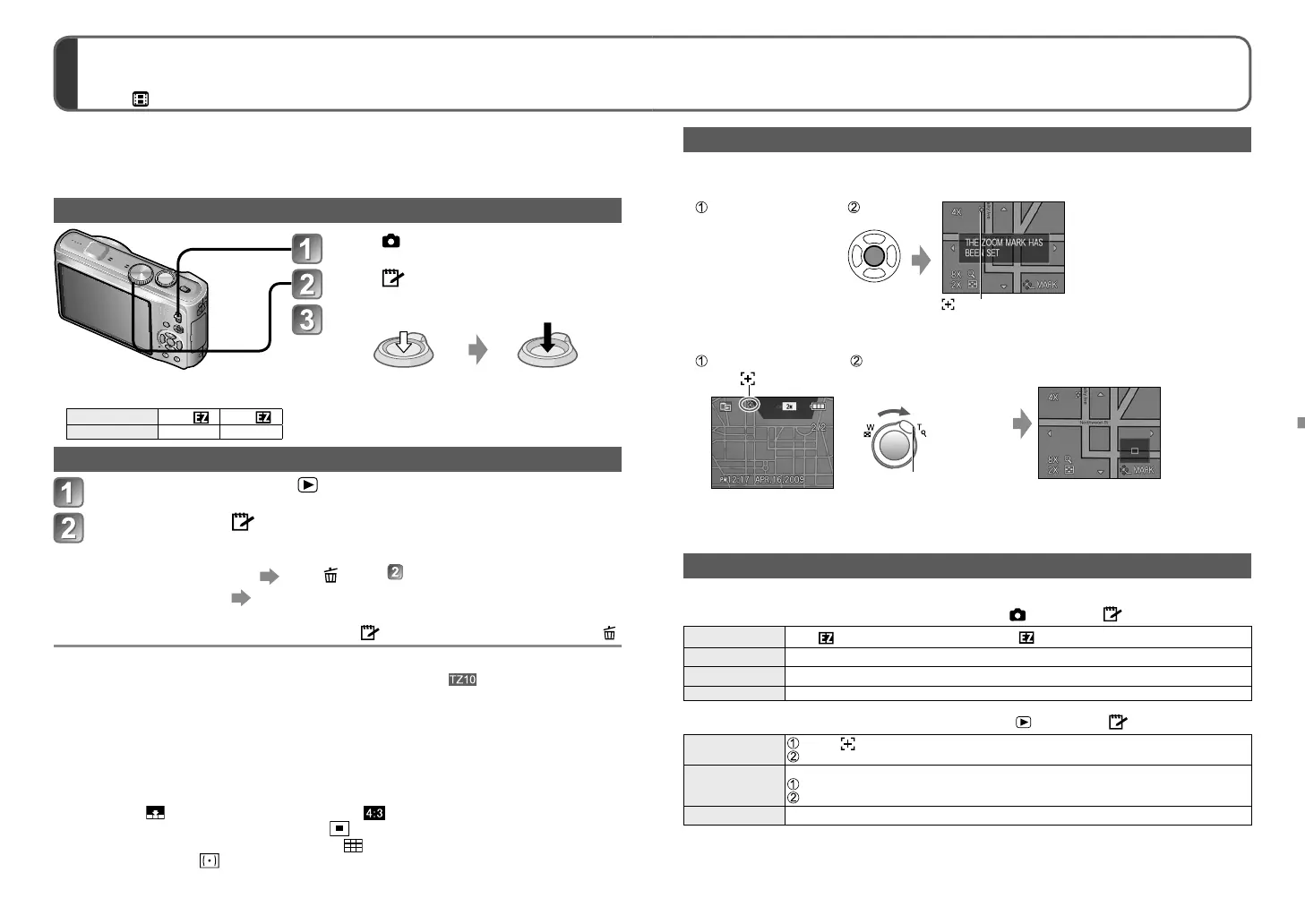108 VQT2R24 VQT2R24 109
Taking/viewing clipboard pictures
[CLIPBOARD] Mode
Mode:
Set to
Set to
Take a clipboard picture
Press halfway
(press lightly and focus)
Press fully
(press the button all the
way to record)
Viewing clipboard pictures
Set REC/PLAY switch to
Set mode dial to
●
Can be viewed with same operations as with pictures taken in other modes (→44).
(30-picture and calendar displays cannot be used.)
■
To delete clipboard pictures Press in step above. (→45)
■
If built-in memory is full
Non-clipboard pictures can be deleted from the built-in memory by removing card from
camera, setting mode dial to a setting other than ([CLIPBOARD] Mode), and pressing .
●
Copy clipboard pictures onto memory cards in order to print (next page).
●
Motion pictures cannot be recorded in [CLIPBOARD] Mode.
●
Playback mode functions cannot be used.
●
[STABILIZER] setting made in [REC] menu will be reflected in Clipboard Mode.
●
Functions unavailable:
[INTELLIGENT ISO], [I.EXPOSURE], [FACE RECOG.], [MIN. SHTR SPEED], [BURST],
[DIGITAL ZOOM], [AUTO BRACKET], [MULTI ASPECT], [WB ADJUST.],
[PRE AF], [COLOR EFFECT], [LCD POWER SAVE], [HISTOGRAM]
●
The settings for the following functions are fixed.
• [QUALITY]: (Standard)
• [ASPECT RATIO]:
• [SENSITIVITY]: [AUTO]
• [WHITE BALANCE]: [AWB]
• [AF MODE]:
(1-area-focusing)
•[ AF ASSIST LAMP]: [ON]
• [GUIDE LINE]:
• [SLEEP MODE]: [5 MIN.]
• [METERING MODE]:
(Multiple)
• [I.RESOLUTION]: [iA ZOOM]
●
Represents built-in memory used
entirely for clipboard pictures (approx.)
Picture size
2 M
1 M
Pictures xxx xxx
Useful for taking pictures of timetables and maps instead of taking memos.
Regardless of presence of card, pictures will always be saved to clipboard folder of
built-in memory, so that they can be distinguished from normal pictures and viewed
immediately. Beware of copyrights, etc. (→6)
Taking clipboard pictures
Zoom mark
Useful for enlarging and saving parts of maps, etc.
■
To register zoom enlarged size and position
Enlarge with
zoom lever and
select position
with ▲▼◄►
Press
• To change zoom and
position: Repeat the left
• To finish zoom mark setting:
Restore zoom to original
(1 x) ratio
Zoom mark
Displayed on registered pictures
■
To view registered ratio and position:
Display picture
with
Turn to T side
(No need to manually
enlarge or move)
Zoom lever
Immediately displayed at
registered ratio and position
• To cancel
zoom mark
→ [CANCEL
MARK]
(below)
●
When a picture with a zoom mark is deleted, both original picture and picture with zoom
mark will be deleted.
●
Picture can be deleted even while zoomed in.
[CLIPBOARD] menu
A special menu is used in [CLIPBOARD] Mode.
[REC ON CLIPBOARD] menu (REC/PLAY switch:
Mode dial: )
[PICTURE SIZE]
[2 M]
(Priority to picture quality) / [1 M] (Priority to the number of pictures)
[AUDIO REC.] Record sound (5 seconds) simultaneously. [OFF] / [ON]
[LCD MODE] [OFF] / [AUTO POWER LCD] / [POWER LCD] (→23)
[CLOCK SET] (→22)
[PLAY ON CLIPBOARD] menu (REC/PLAY switch: Mode dial: )
[CANCEL
MARK]
Select marked clipboard picture with ◄►.
Cancel with [MENU/SET].
[COPY]
Copy single pictures from clipboard to card. (Zoom mark will not be copied.)
Select clipboard picture with ◄► and press [MENU/SET]
Select [YES] with ▲▼ and press [MENU/SET].
[LCD MODE] [OFF] / [POWER LCD] (→23)
●
Other items on the [SETUP] menu will reflect settings made in [PROGRAM AE] mode,
etc.
