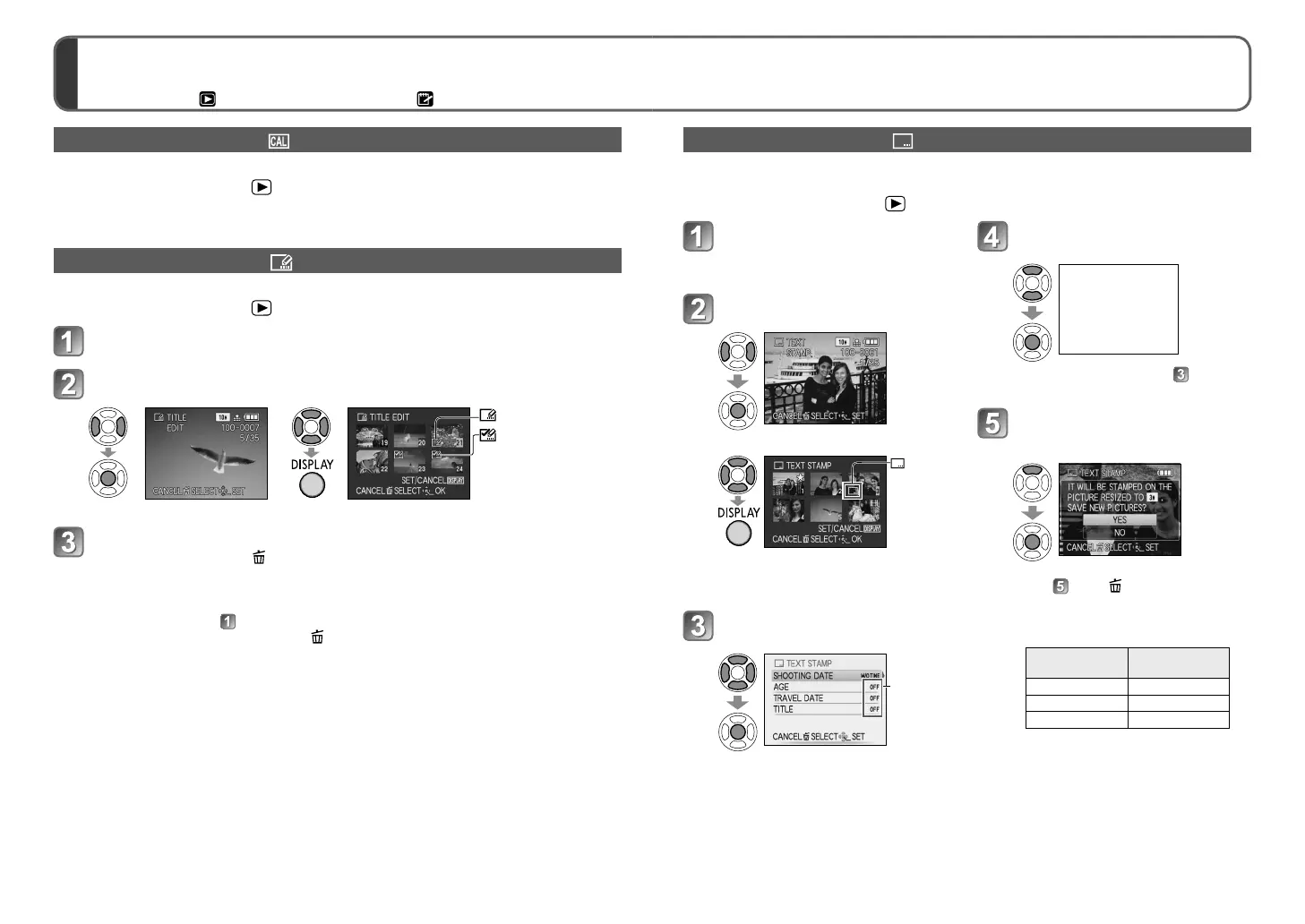124 VQT2R24 VQT2R24 125
Using [PLAYBACK] menu
Playback mode: (Set mode dial to any except )
For the [PLAYBACK] menu setting procedure (→20)
[CALENDAR]
Select date from calendar screen to view only the pictures taken on that day (→112).
Set-up: Press [MENU/SET]→ [PLAYBACK] menu → Select [CALENDAR]
●
This setting can only be made when the Playback Mode is [NORMAL PLAY].
[TITLE EDIT]
You can give titles, etc. to your favourite still pictures.
Set-up: Press [MENU/SET]→ [PLAYBACK] menu → Select [TITLE EDIT]
Press ▲▼ to select [SINGLE] or [MULTI], and then press
[MENU/SET]
Select still picture
●
[SINGLE]
●
[MULTI] (up to 50 pictures with the same text)
[TITLE EDIT] setting
[TITLE EDIT] already
set
• To cancel → Press
[DISPLAY] again
• To execute →
Press [MENU/SET].
Enter characters (Entering text (→111))
(After confirmation, press to return to the menu screen in [SINGLE] setting.)
■
To edit
Select [SINGLE] in step
→ select still picture with ◄►, and press [MENU/SET]→
correct text and select [EXIT] → press to return to the menu.
●
Cannot be set in [CATEGORY PLAY], or [FAVORITE PLAY] Playback Mode.
●
Cannot be used with still pictures taken on other devices, protected still pictures, or
motion pictures.
●
To print text, use [TEXT STAMP] or the supplied CD-ROM ‘PHOTOfunSTUDIO’.
[TEXT STAMP]
Stamp recording date or text registered in the [BABY] and [PET] scene modes, [TRAVEL
DATE], or [TITLE EDIT] into your still pictures. Ideal for regular size printing.
Set-up: Press [MENU/SET] →
[PLAYBACK] menu → Select [TEXT STAMP]
Press ▲▼ to select
[SINGLE] or [MULTI], and
then press [MENU/SET]
Select still picture
●
[SINGLE]
●
[MULTI] (up to 50 pictures)
[TEXT
STAMP]
setting
• To cancel → Press [DISPLAY]
button again.
• To execute → Press [MENU/SET].
Select items and make
settings for each
Select [ON]
to stamp
Select whether to stamp
age
• If [NAME] is [OFF] in Step , this
screen will not be displayed.
Select [YES]
(Screen varies according to picture
size, etc.)
• When you have selected [SINGLE], after
step
, press to return to the menu
screen.
• Picture size will be reduced if greater
than 3M. Picture will become slightly
grainier.
Aspect ratio
After
[TEXT STAMP]
4 : 3 3 M
3 : 2 2.5 M
16 : 9 2 M
