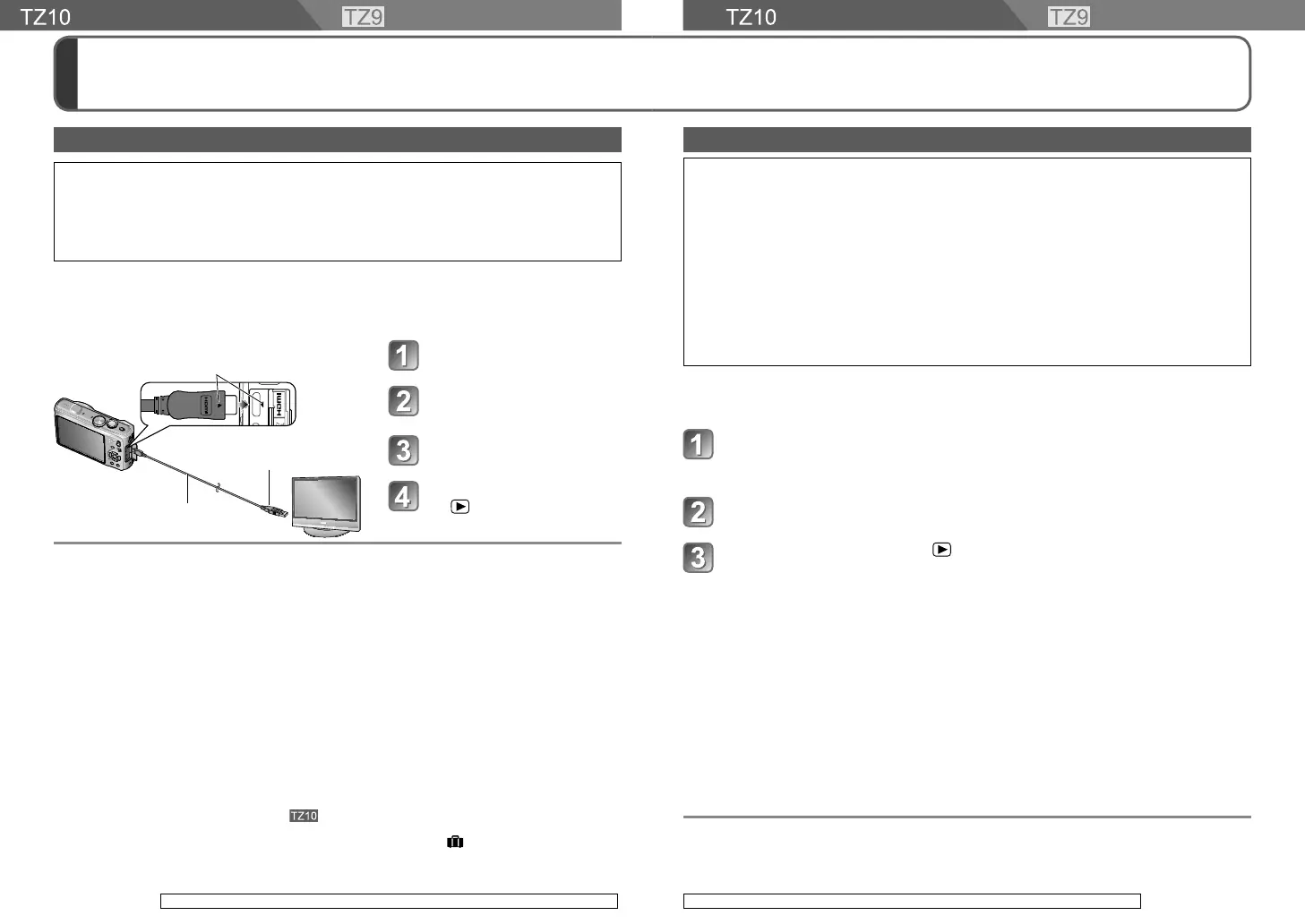146 VQT2R24 VQT2R24 147
Viewing on TV screen (Continued)
Viewing on a TV with HDMI Socket
What is HDMI?
High-Definition Multimedia Interface (HDMI) is an interface for digital video devices. Digital video
and audio signals can be outputted by connecting the camera to an HDMI-compatible device. This
camera can be connected to a High-definition TV compatible with HDMI to enjoy recorded pictures
and motion pictures at high resolution. Connecting the camera to a Panasonic TV (VIERA)
compatible with VIERA Link (HDMI) enables linked operation (VIERA Link). (→147)
An HDMI mini cable (optional) can be used to enable enjoyment of still and motion
pictures in high resolution.
Preparation:
• Check the [HDMI MODE]. (→27)
• Turn off the camera and TV.
●
Do not use any other cables except a genuine Panasonic HDMI mini cable (optional).
●
Playback cannot be performed in [CLIPBOARD] Mode.
●
Blank stripes may appear at the sides or at the top and bottom of the screen, depending on aspect
ratio setting.
●
Cables that do not comply with HDMI standards will not work.
●
When an HDMI mini cable is connected, pictures are not displayed on the LCD monitor.
●
We recommend taking still pictures with a [PICTURE SIZE] setting of at least 2 M and recording
motion pictures with [REC QUALITY] set to [SH], [H], [L], or [HD].
●
The following functions are not available.
[TITLE EDIT], [TEXT STAMP], [RESIZE], [CROPPING], [LEVELING], [ASPECT CONV.] [FACE
RECOG.], [COPY], multiple selection (delete, etc.), etc.
●
HDMI output will be cancelled if a USB connection cable is connected simultaneously.
●
No picture output will occur through AV cables connected.
●
When playing motion pictures/still pictures with audio recorded with other devices, video/audio may
not always be played back correctly.
●
Pictures may be momentarily distorted immediately after commencing playback or pausing on
certain televisions.
●
Always read your television’s operating instructions.
●
[HDMI MODE] (→27) [1080i] is only effective in the following cases:
• [MODE PLAY] [PICTURE] is selected
• [SLIDE SHOW] [PICTURE ONLY] is selected
• [SLIDE SHOW] [CATEGORY SELECTION] is selected (except for
Travel date)
In all other cases, pictures will be outputted as [720p].
●
Audio output is stereo.
Connect camera to TV
Turn on TV
●
Set to HDMI input.
Turn on camera
Set REC/PLAY switch
to
Check the socket direction and insert straight in.
(Damage to socket can lead to faulty operation.)
HDMI mini cable (optional)
To HDMI video/audio input socket
(When there are multiple sockets,
connect to one besides HDMI1.)
The DMC-TZ8 does not have an HDMI socket.
●
Do not use any other cables except a genuine Panasonic HDMI mini cable (optional).
●
The shape of remote control will differ depending on the country or area where the TV
was purchased.
VIERA Link (HDMI) (HDAVI Control™)
What is VIERA Link (HDMI)?
●
VIERA Link is a function that automatically links this camera to VIERA Link-
compatible devices by connecting HDMI mini cables (optional) for enabling easy
operation with the VIERA remote control. (Some operations are not available.)
●
VIERA Link (HDMI) is an exclusive Panasonic function added to the industry-
standard HDMI control functions known as HDMI CEC (Consumer Electronics
Control). Operation is not guaranteed when connecting with non-Panasonic HDMI
CEC-compatible devices. Refer to your product manual to verify compatibility with
VIERA Link (HDMI).
●
This camera supports VIERA Link (HDMI) Version 5. This is the latest Panasonic
standard that also supports previous Panasonic VIERA Link devices. (As of
December 2009)
Preparation: • Set [VIERA Link] to [ON]. (→27)
Connect the camera to a VIERA Link (HDMI)-compatible
Panasonic television (VIERA) with an HDMI mini cable
(optional) (→146).
Turn on camera
Set REC/PLAY switch to
The DMC-TZ8 does not support VIERA Link.
