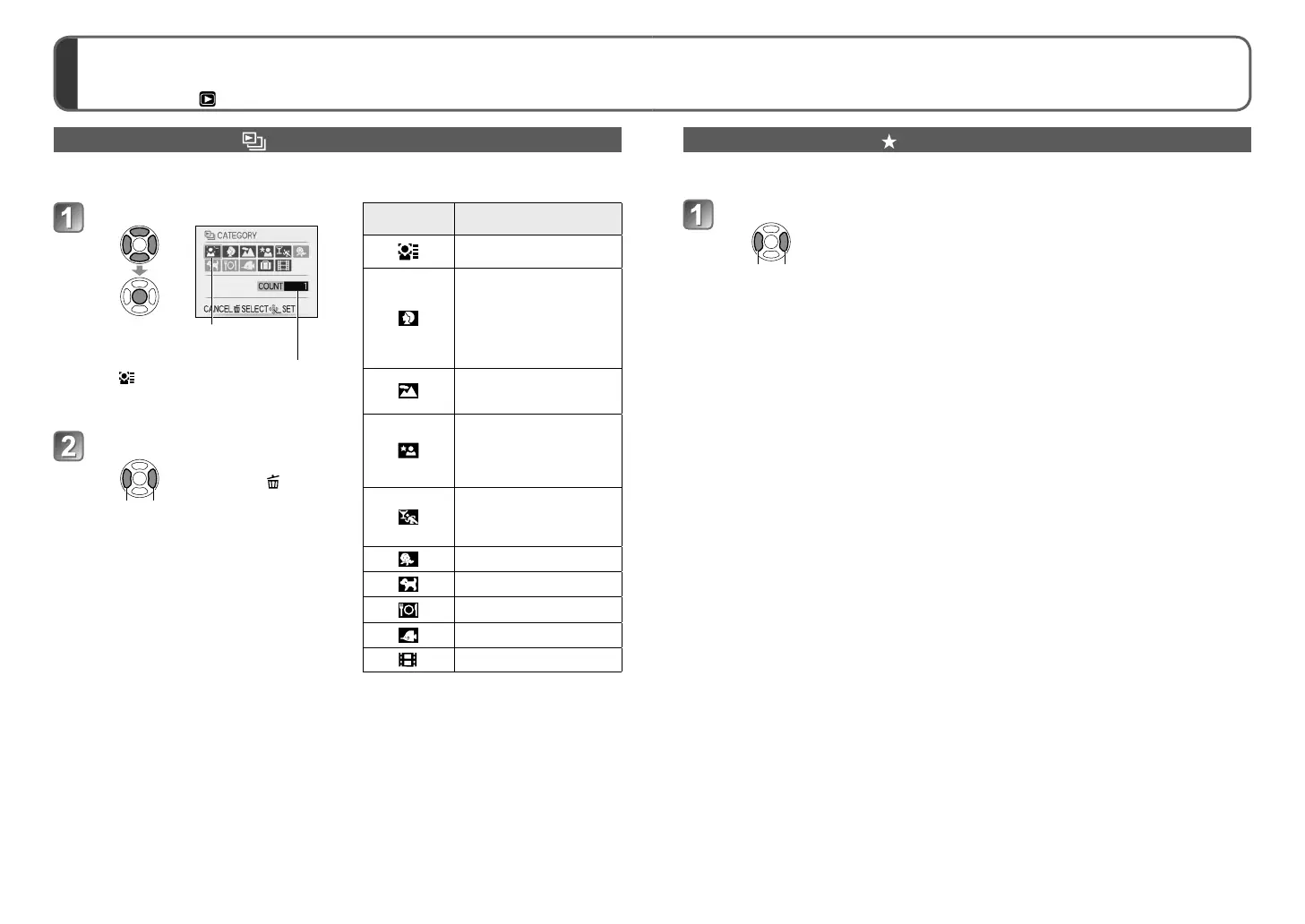122 VQT2R24 VQT2R24 123
Different playback methods [PLAYBACK MODE]
(Continued)
Playback mode:
For switching [PLAYBACK MODE] procedure (→116)
[FAVORITE PLAY]
Manually play pictures set in [FAVORITE] (displayed only when [FAVORITE] pictures
present and setting set to [ON]).
View pictures
Previous Next
●
Calendar display cannot be used.
●
The following playback menus only can be set.
[ROTATE DISP.], [PRINT SET]), [PROTECT]
●
To close [FAVORITE PLAY], select [NORMAL PLAY].
[CATEGORY PLAY]
Pictures can be classified automatically and viewed by category. Automatic classification
starts when [CATEGORY PLAY] is selected from the Playback Mode selection menu.
Select the category
Icons of categories with pictures
(dark blue)
No. of pictures (appears after a few seconds)
• For
(Playback by Person), use ▲▼◄►
to select the person, and then press
[MENU/SET].
View pictures
Previous Next
• To delete pictures
→ Press .
[CATEGORY] Recording information
such as scene modes
Pictures taken using Face
Recognition
[PORTRAIT]/[i PORTRAIT]/
[SOFT SKIN]/
[TRANSFORM]/[SELF
PORTRAIT]/
[NIGHT PORTRAIT]
/
[i NIGHT PORTRAIT]/
[BABY]/[i BABY]
[SCENERY]/[i SCENERY]/
[SUNSET]/[AERIAL
PHOTO]/[i SUNSET]
[NIGHT PORTRAIT]/
[i NIGHT PORTRAIT]/
[NIGHT SCENERY]/
[i NIGHT SCENERY]/
[STARRY SKY]
[SPORTS]/[PARTY]/
[CANDLE LIGHT]/
[FIREWORKS]/[BEACH]/
[SNOW]/[AERIAL PHOTO]
[BABY]/[i BABY]
[PET]
[FOOD]
[UNDERWATER]
[MOTION PICTURE]
●
Calendar display cannot be used.
●
Pictures taken without name settings in [FACE RECOG.] are not categorized.
●
The following playback menus only can be set.
[ROTATE DISP.], [PRINT SET], [PROTECT]
●
To close [CATEGORY PLAY], select [NORMAL PLAY].
