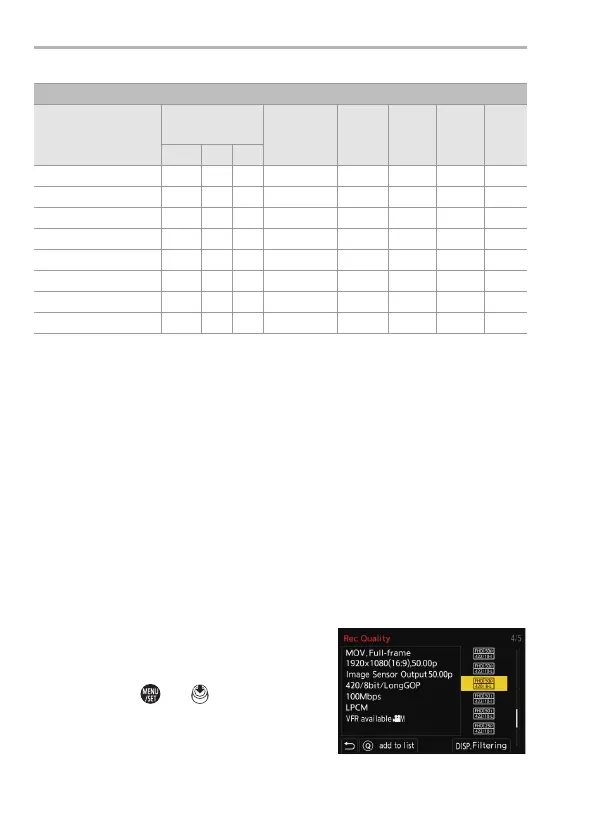10. Recording Videos
DVQX1961 (ENG)
104
0 In this document, videos are indicated as follows according to their resolution:
– 6K (5952k3968) video: 6K video
– 5.9K (5888k3312) video: 5.9K video
– 5.4K (5376k3584) video: 5.4K video
– 4K-A (3328k2496) video: Anamorphic (4:3) video
– C4K (4096k2160) video: C4K video
– 4K (3840k2160) video: 4K video
– Full High Definition (1920k1080) video: FHD video
0 When using Super 35 mm/APS-C lenses, 6K, 5.9K, and 5.4K [Rec Quality] cannot
be set.
[Filtering]
When the [Rec. File Format] is set to [MOV], you can specify items such as
frame rate, resolution, and codec (YUV, Bit value, Image compression),
and just display recording quality that meets those conditions.
1
In the [Rec Quality] setting screen,
press [DISP.].
2
Press 34 to select a setting item and
then press or .
0
Settings: [Frame Rate]/[Resolution]/
[Codec]/[Variable Frame Rate]/[Hybrid Log
Gamma]
[System Frequency]: [24.00Hz (CINEMA)]
[Rec Quality]
[Image Area of
Video]
Resolution
Aspect
ratio
A B
(Mbps)
C
FULL S35 P/P
[4K/48p/420/10-L] 33
3840
k
2160
16:9 48.00p 200 HEVC
[4K/24p/422/10-I] 333
3840
k
2160
16:9 24.00p 400 AVC
[4K/24p/422/10-L] 333
3840
k
2160
16:9 24.00p 150 AVC
[4K/24p/420/8-L] 333
3840
k
2160
16:9 24.00p 100 AVC
[FHD/48p/420/10-L] 333
1920
k
1080
16:9 48.00p 100 HEVC
[FHD/24p/422/10-I] 333
1920
k
1080
16:9 24.00p 200 AVC
[FHD/24p/422/10-L] 333
1920
k
1080
16:9 24.00p 100 AVC
[FHD/24p/420/8-L] 333
1920
k
1080
16:9 24.00p 100 AVC
DC-S1HGN-DVQX1961_eng.book 104 ページ 2019年8月8日 木曜日 午後5時55分
