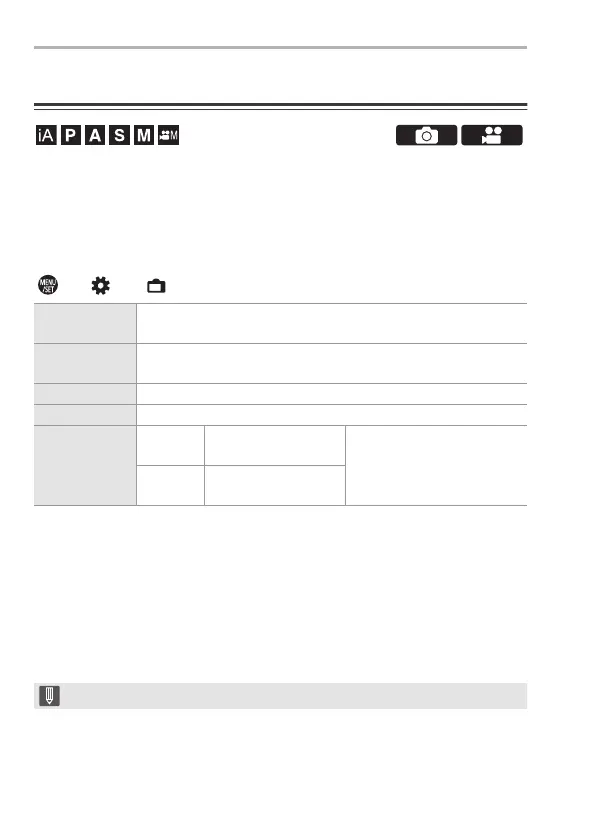10. Recording Videos
DVQX1961 (ENG)
120
[Zebra Pattern]
Parts that are brighter than the benchmark value are displayed with
stripes.
You can also set the benchmark value and the breadth of the range so that
the stripes are displayed on parts that are within the range of brightness
you specify.
¨ [ ] ¨ [ ] ¨ Select [Zebra Pattern]
When [BASE/RANGE] Was Selected with [SET]
Centred on the brightness set with [Base Level], parts with the brightness
in the range set in [Range] are displayed with the stripes.
≥[Base Level] can be set in the range between 0% and 109% (IRE).
≥[Range] can be set in the range between n1% and n10% (IRE).
0
When [Photo Style] is set to [V-Log], this can be set at Stop units. (Calculated as
0 Stop=42% (IRE))
[ZEBRA1]
Parts that are brighter than the benchmark value are displayed
with [ZEBRA1] stripes.
[ZEBRA2]
Parts that are brighter than the benchmark value are displayed
with [ZEBRA2] stripes.
[ZEBRA1+2] Both [ZEBRA1] and [ZEBRA2] are displayed.
[OFF] —
[SET]
[Zebra 1]
50% to 105%/
[BASE/RANGE]
Sets the benchmark
brightness.
[Zebra 2]
50% to 105%/
[BASE/RANGE]
0 [ZEBRA1+2] cannot be selected while you are setting [BASE/RANGE].
DC-S1HGN-DVQX1961_eng.book 120 ページ 2019年8月8日 木曜日 午後5時55分
