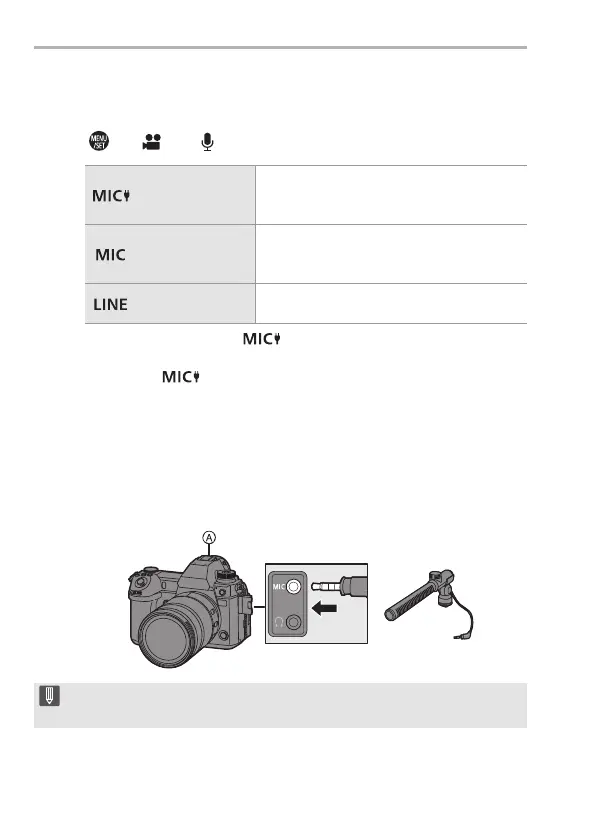12. Connections with External Devices (Video)
DVQX1961 (ENG)
144
1
Set the [Mic Socket] that suits the device to be
connected.
≥ ¨ [ ] ¨ [ ] ¨ [Mic Socket]
0
The setting will be fixed to [ ] when a Stereo Shotgun Microphone
(DMW-MS2: optional) is connected.
0 When using [ ], if you connect an external microphone that does not
require power supply, the connected external microphone may malfunction.
Check the device before connecting.
2
Set the camera on/off switch to [OFF].
3
Connect the camera and external microphone.
0 If mounting the external microphone on the camera hot shoe A, remove the
hot shoe cover. (l 87)
[Mic Input (Plug-
in Power)]
When connecting an external microphone
that requires a power supply from the camera
[MIC] socket.
[Mic Input]
When connecting an external microphone
that does not require a power supply from the
camera [MIC] socket.
[Line Input]
When connecting an external audio device
for line output.
0 Do not use the stereo microphone cables with the length of 3 m (9.8 feet) or
more.
DC-S1HGN-DVQX1961_eng.book 144 ページ 2019年8月8日 木曜日 午後5時55分
