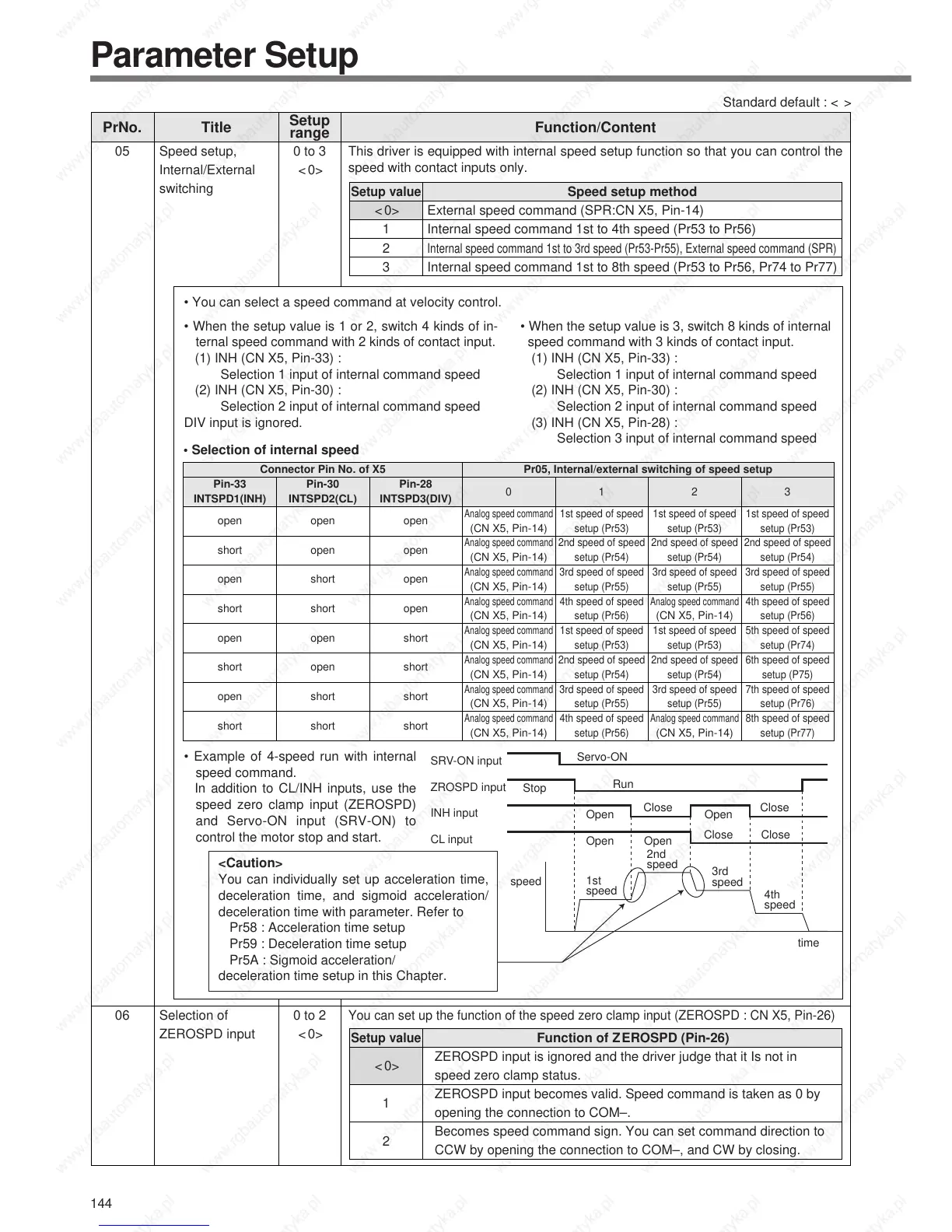144
Parameter Setup
05 0 to 3
<0>
Speed setup,
Internal/External
switching
This driver is equipped with internal speed setup function so that you can control the
speed with contact inputs only.
Setup value
<0>
1
2
3
Speed setup method
External speed command (SPR:CN X5, Pin-14)
Internal speed command 1st to 4th speed (Pr53 to Pr56)
Internal speed command 1st to 3rd speed (Pr53-Pr55), External speed command (SPR)
Internal speed command 1st to 8th speed (Pr53 to Pr56, Pr74 to Pr77)
• You can select a speed command at velocity control.
•
When the setup value is 1 or 2, switch 4 kinds of in-
ternal speed command with 2 kinds of contact input.
(1) INH (CN X5, Pin-33) :
Selection 1 input of internal command speed
(2) INH (CN X5, Pin-30) :
Selection 2 input of internal command speed
DIV input is ignored.
• When the setup value is 3, switch 8 kinds of internal
speed command with 3 kinds of contact input.
(1) INH (CN X5, Pin-33) :
Selection 1 input of internal command speed
(2) INH (CN X5, Pin-30) :
Selection 2 input of internal command speed
(3) INH (CN X5, Pin-28) :
Selection 3 input of internal command speed
• Example of 4-speed run with internal
speed command.
In addition to CL/INH inputs, use the
speed zero clamp input (ZEROSPD)
and Servo-ON input (SRV-ON) to
control the motor stop and start.
<Caution>
You can individually set up acceleration time,
deceleration time, and sigmoid acceleration/
deceleration time with parameter. Refer to
Pr58 : Acceleration time setup
Pr59 : Deceleration time setup
Pr5A : Sigmoid acceleration/
deceleration time setup in this Chapter.
SRV-ON input
Servo-ON
Run
Stop
speed
Open
Open
1st
speed
2nd
speed
3rd
speed
4th
speed
time
Open
Close Close
Close Close
Open
ZROSPD input
INH input
CL input
06 0 to 2
<0>
Selection of
ZEROSPD input
You can set up the function of the speed zero clamp input (ZEROSPD : CN X5, Pin-26)
Setup value
<0>
1
2
Function of ZEROSPD (Pin-26)
ZEROSPD input is ignored and the driver judge that it Is not in
speed zero clamp status.
ZEROSPD input becomes valid. Speed command is taken as 0 by
opening the connection to COM–.
Becomes speed command sign. You can set command direction to
CCW by opening the connection to COM–, and CW by closing.
• Selection of internal speed
Connector Pin No. of X5 Pr05, Internal/external switching of speed setup
3
1st speed of speed
setup (Pr53)
2nd speed of speed
setup (Pr54)
3rd speed of speed
setup (Pr55)
4th speed of speed
setup (Pr56)
5th speed of speed
setup (Pr74)
6th speed of speed
setup (P75)
7th speed of speed
setup (Pr76)
8th speed of speed
setup (Pr77)
2
1st speed of speed
setup (Pr53)
2nd speed of speed
setup (Pr54)
3rd speed of speed
setup (Pr55)
Analog speed command
(CN X5, Pin-14)
1st speed of speed
setup (Pr53)
2nd speed of speed
setup (Pr54)
3rd speed of speed
setup (Pr55)
Analog speed command
(CN X5, Pin-14)
1
1st speed of speed
setup (Pr53)
2nd speed of speed
setup (Pr54)
3rd speed of speed
setup (Pr55)
4th speed of speed
setup (Pr56)
1st speed of speed
setup (Pr53)
2nd speed of speed
setup (Pr54)
3rd speed of speed
setup (Pr55)
4th speed of speed
setup (Pr56)
0
Analog speed command
(CN X5, Pin-14)
Analog speed command
(CN X5, Pin-14)
Analog speed command
(CN X5, Pin-14)
Analog speed command
(CN X5, Pin-14)
Analog speed command
(CN X5, Pin-14)
Analog speed command
(CN X5, Pin-14)
Analog speed command
(CN X5, Pin-14)
Analog speed command
(CN X5, Pin-14)
Pin-28
INTSPD3(DIV)
open
open
open
open
short
short
short
short
Pin-30
INTSPD2(CL)
open
open
short
short
open
open
short
short
Pin-33
INTSPD1(INH)
open
short
open
short
open
short
open
short
PrNo.
Setup
range
Title Function/Content
Standard default : < >
