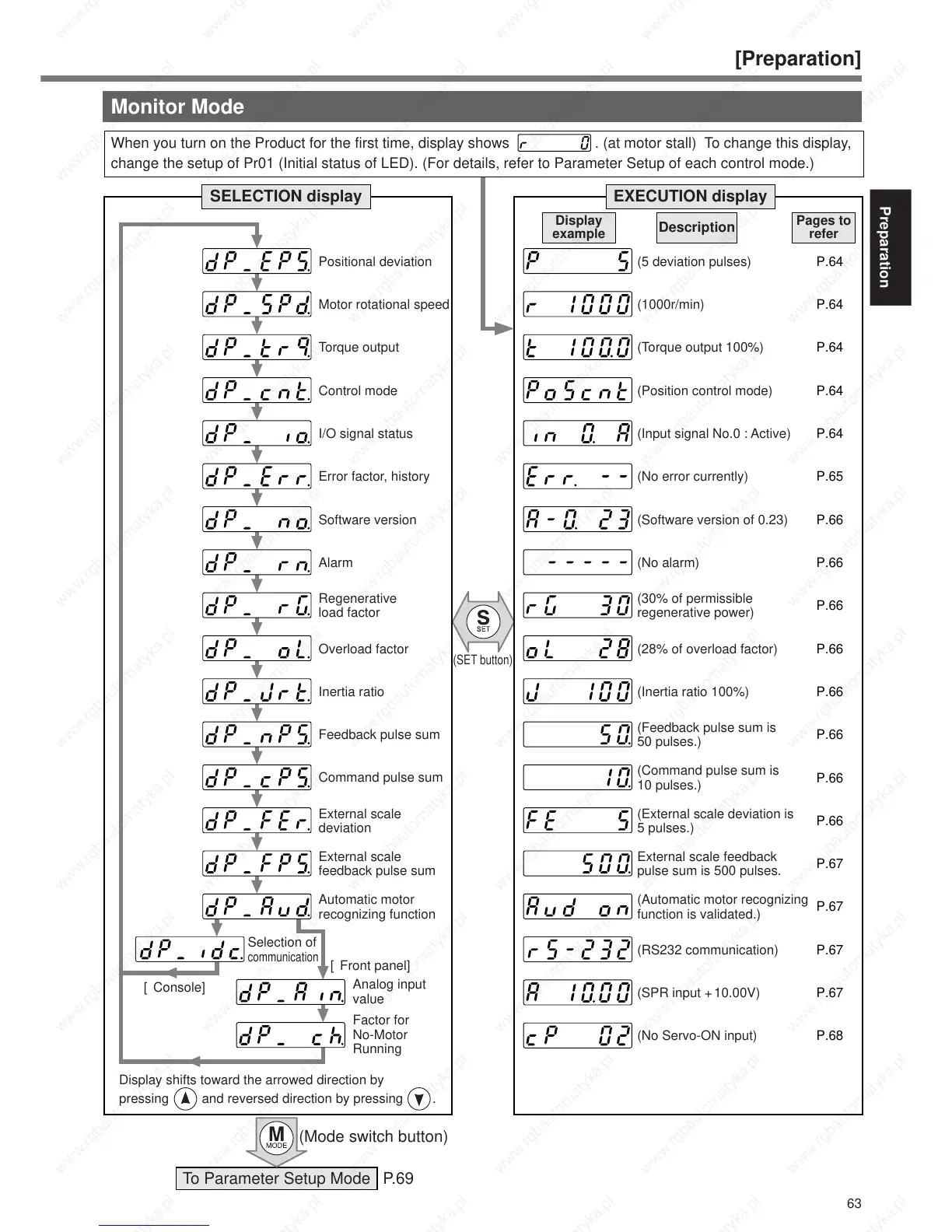(
SET button
)
(Mode switch button)
To Parameter Setup Mode
When you turn on the Product for the first time, display shows . (at motor stall) To change this display,
change the setup of Pr01 (Initial status of LED). (For details, refer to Parameter Setup of each control mode.)
EXECUTION displaySELECTION display
Positional deviation
Motor rotational speed
Torque output
Control mode
I/O signal status
Error factor, history
Software version
Alarm
Regenerative
load factor
Overload factor
Inertia ratio
Feedback pulse sum
Command pulse sum
External scale
deviation
External scale
feedback pulse sum
Automatic motor
recognizing function
(5 deviation pulses)
(1000r/min)
(Torque output 100%)
(Position control mode)
(Input signal No.0 : Active)
(No error currently)
(Software version of 0.23)
(No alarm)
(30% of permissible
regenerative power)
(28% of overload factor)
(Inertia ratio 100%)
(Feedback pulse sum is
50 pulses.)
(Command pulse sum is
10 pulses.)
(External scale deviation is
5 pulses.)
External scale feedback
pulse sum is 500 pulses.
(Automatic motor recognizing
function is validated.)
(RS232 communication)
(SPR input +10.00V)
(No Servo-ON input)
P.64
P.64
P.64
P.64
P.64
P.65
P.66
P.66
P.66
P.66
P.66
P.66
P.66
P.66
P.67
P.67
P.67
P.67
P.68
Display shifts toward the arrowed direction by
pressing and reversed direction by pressing .
Analog input
value
Factor for
No-Motor
Running
[Front panel]
[Console]
Selection of
communication
P.69
Display
example
Description
Pages to
refer
Monitor Mode
