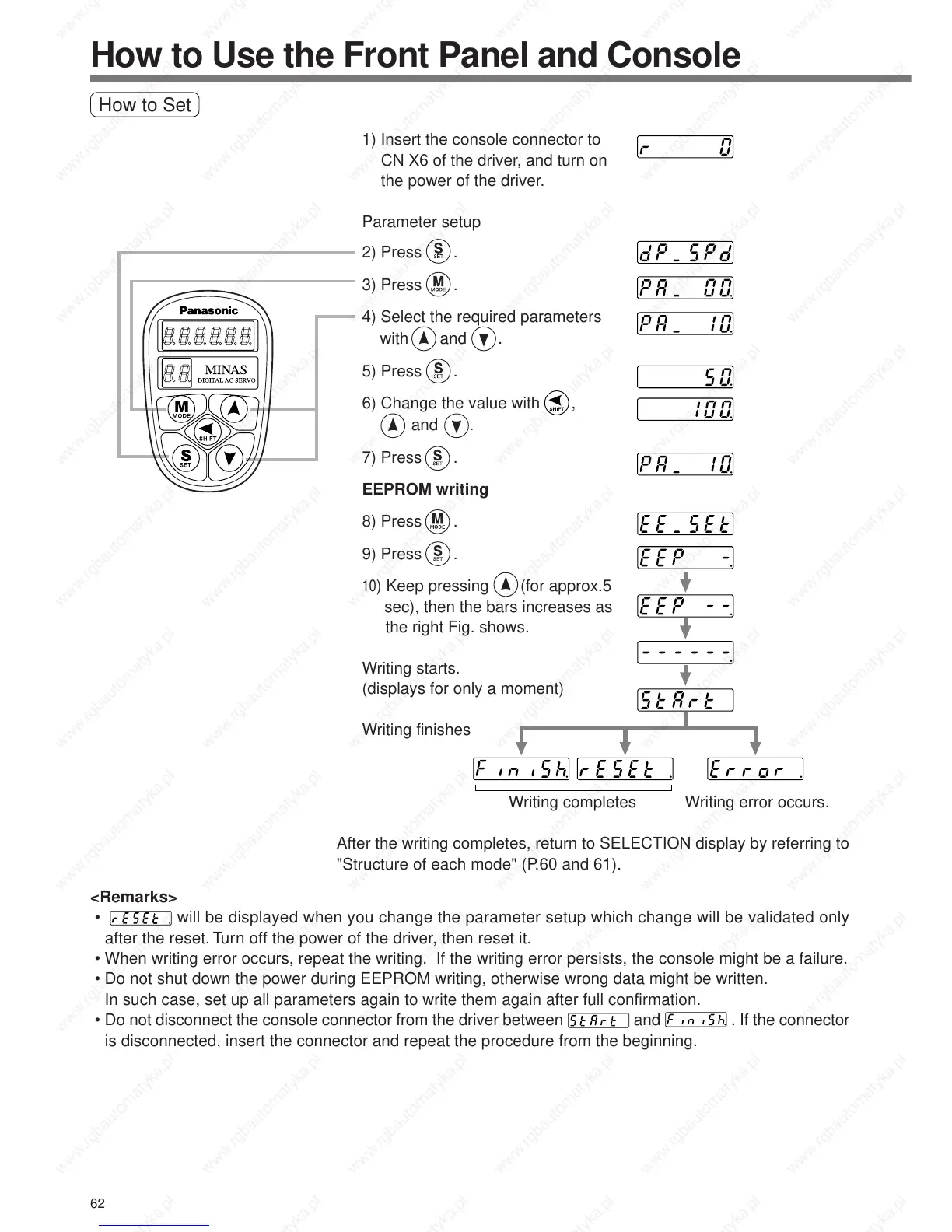62
How to Use the Front Panel and Console
How to Set
After the writing completes, return to SELECTION display by referring to
"Structure of each mode" (P.60 and 61).
1) Insert the console connector to
CN X6 of the driver, and turn on
the power of the driver.
Parameter setup
2) Press .
3) Press .
4) Select the required parameters
with and .
5) Press .
6) Change the value with ,
and .
7) Press .
EEPROM writing
8) Press .
9) Press .
10
) Keep pressing (for approx.5
sec), then the bars increases as
the right Fig. shows.
Writing starts.
(displays for only a moment)
Writing finishes
Writing completes Writing error occurs.
<Remarks>
•
will be displayed when you change the parameter setup which change will be validated only
after the reset. Turn off the power of the driver, then reset it.
• When writing error occurs, repeat the writing. If the writing error persists, the console might be a failure.
• Do not shut down the power during EEPROM writing, otherwise wrong data might be written.
In such case, set up all parameters again to write them again after full confirmation.
• Do not disconnect the console connector from the driver between
and . If the connector
is disconnected, insert the connector and repeat the procedure from the beginning.
