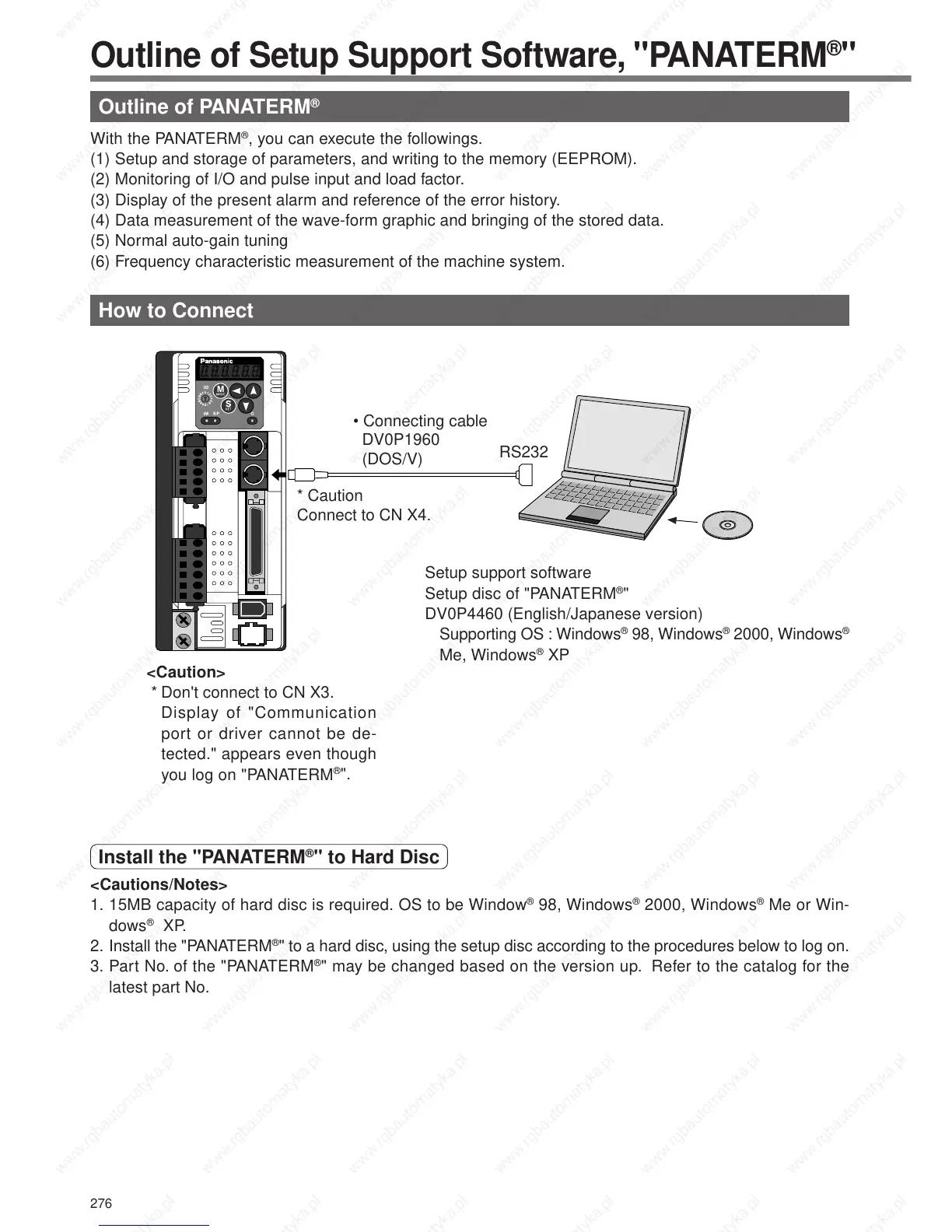276
Outline of PANATERM
®
With the PANATERM
®
, you can execute the followings.
(1) Setup and storage of parameters, and writing to the memory (EEPROM).
(2) Monitoring of I/O and pulse input and load factor.
(3) Display of the present alarm and reference of the error history.
(4) Data measurement of the wave-form graphic and bringing of the stored data.
(5) Normal auto-gain tuning
(6) Frequency characteristic measurement of the machine system.
How to Connect
* Caution
Connect to CN X4.
RS232
• Connecting cable
DV0P1960
(DOS/V)
Outline of Setup Support Software, "PANATERM
®
"
Setup support software
Setup disc of "PANATERM
®
"
DV0P4460 (English/Japanese version)
Supporting OS : Windows
®
98, Windows
®
2000, Windows
®
Me, Windows
®
XP
Install the "PANATERM
®
" to Hard Disc
<Cautions/Notes>
1. 15MB capacity of hard disc is required. OS to be Window
®
98, Windows
®
2000, Windows
®
Me or Win-
dows
®
XP.
2. Install the "PANATERM
®
" to a hard disc, using the setup disc according to the procedures below to log on.
3. Part No. of the "PANATERM
®
" may be changed based on the version up. Refer to the catalog for the
latest part No.
<Caution>
* Don't connect to CN X3.
Display of "Communication
port or driver cannot be de-
tected." appears even though
you log on "PANATERM
®
".
