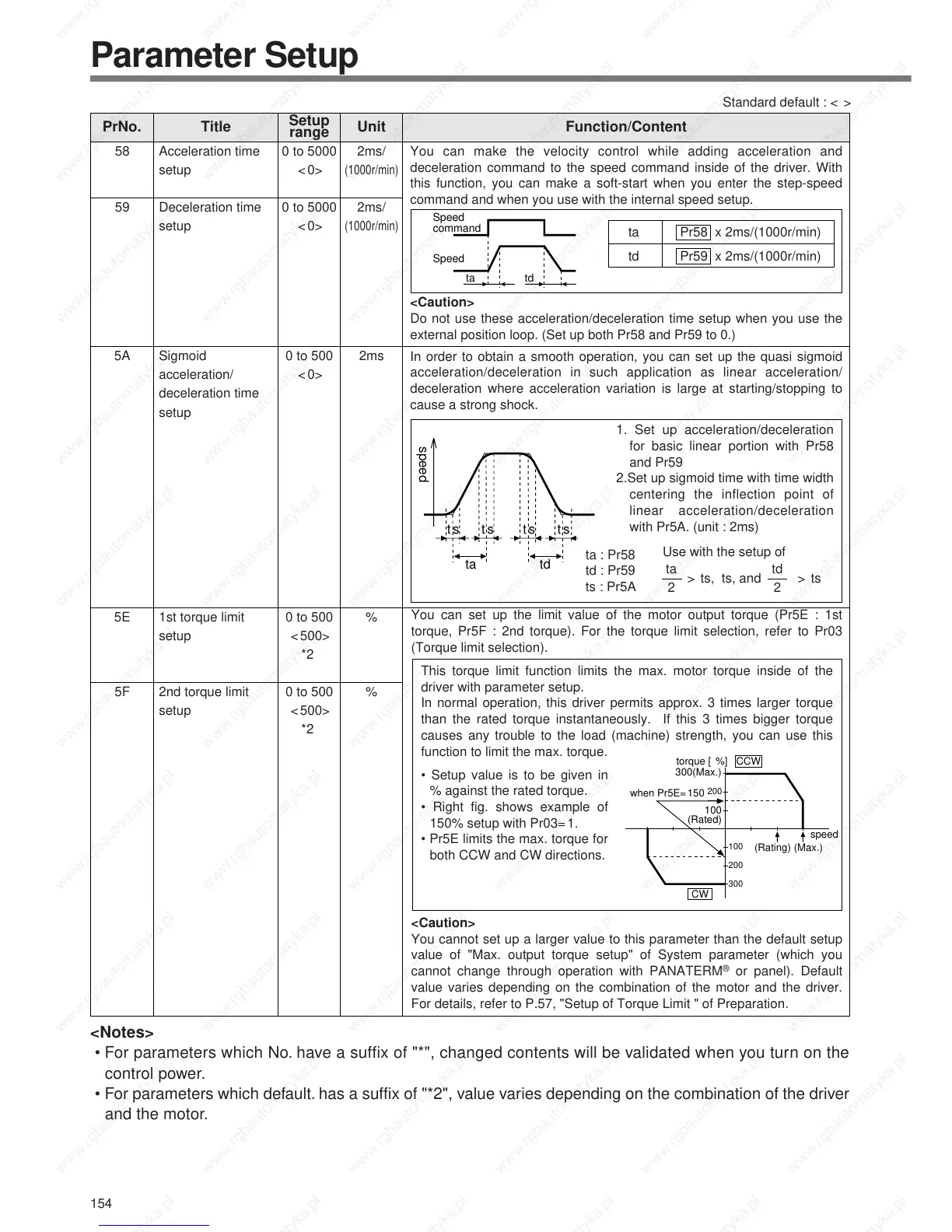154
Parameter Setup
ta td
Speed
Speed
command
58
59
0 to 5000
<0>
0 to 5000
<0>
2ms/
(1000r/min)
2ms/
(1000r/min)
Acceleration time
setup
Deceleration time
setup
You can make the velocity control while adding acceleration and
deceleration command to the speed command inside of the driver. With
this function, you can make a soft-start when you enter the step-speed
command and when you use with the internal speed setup.
<Caution>
Do not use these acceleration/deceleration time setup when you use the
external position loop. (Set up both Pr58 and Pr59 to 0.)
Pr58 x 2ms/(1000r/min)
Pr59 x 2ms/(1000r/min)
ta
td
5A 0 to 500
<0>
2msSigmoid
acceleration/
deceleration time
setup
In order to obtain a smooth operation, you can set up the quasi sigmoid
acceleration/deceleration in such application as linear acceleration/
deceleration where acceleration variation is large at starting/stopping to
cause a strong shock.
ta td
speed
ts ts ts ts
1. Set up acceleration/deceleration
for basic linear portion with Pr58
and Pr59
2.Set up sigmoid time with time width
centering the inflection point of
linear acceleration/deceleration
with Pr5A. (unit : 2ms)
ta : Pr58
td : Pr59
ts : Pr5A
ta
2
td
2
> ts, ts, and > ts
Standard default : < >
PrNo.
Setup
range
UnitTitle Function/Content
5E
5F
0 to 500
<500>
*2
0 to 500
<500>
*2
%
%
1st torque limit
setup
2nd torque limit
setup
You can set up the limit value of the motor output torque (Pr5E : 1st
torque, Pr5F : 2nd torque). For the torque limit selection, refer to Pr03
(Torque limit selection).
<Caution>
You cannot set up a larger value to this parameter than the default setup
value of "Max. output torque setup" of System parameter (which you
cannot change through operation with PANATERM
®
or panel). Default
value varies depending on the combination of the motor and the driver.
For details, refer to P.57, "Setup of Torque Limit " of Preparation.
• Setup value is to be given in
% against the rated torque.
• Right fig. shows example of
150% setup with Pr03=1.
• Pr5E limits the max. torque for
both CCW and CW directions.
This torque limit function limits the max. motor torque inside of the
driver with parameter setup.
In normal operation, this driver permits approx. 3 times larger torque
than the rated torque instantaneously. If this 3 times bigger torque
causes any trouble to the load (machine) strength, you can use this
function to limit the max. torque.
speed
200
100
(Rated)
(Rating)
100
200
300
torque [%]
300(Max.)
(Max.)
CW
CCW
when Pr5E=150
Use with the setup of
<Notes>
•For parameters which No. have a suffix of "*", changed contents will be validated when you turn on the
control power.
• For parameters which default. has a suffix of "*2", value varies depending on the combination of the driver
and the motor.
