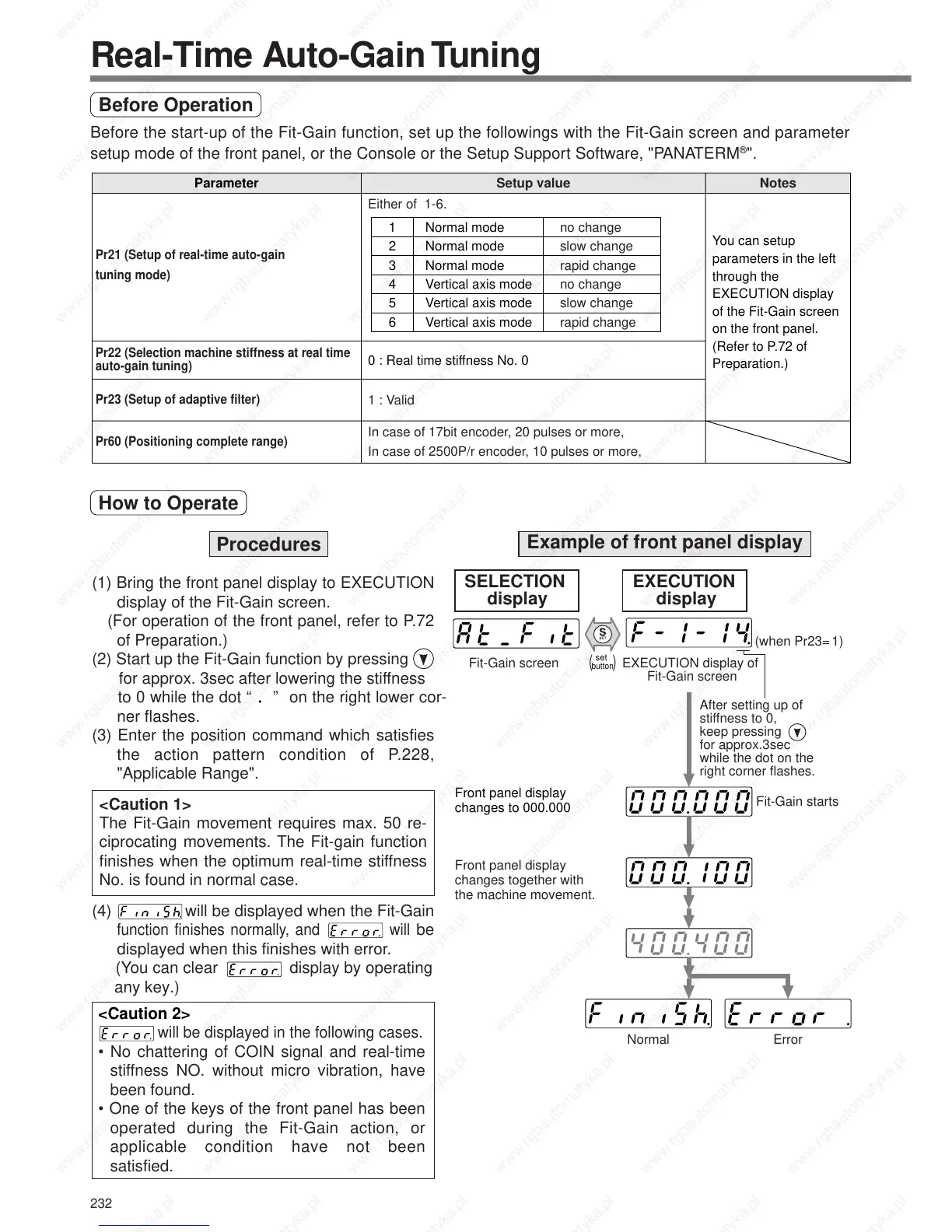232
Pr21 (Setup of real-time auto-gain
tuning mode)
Pr22 (Selection machine stiffness at real time
auto-gain tuning)
Pr23 (Setup of adaptive filter)
Pr60 (Positioning complete range)
Setup value NotesParameter
Either of 1-6.
0 : Real time stiffness No. 0
1 : Valid
In case of 17bit encoder, 20 pulses or more,
In case of 2500P/r encoder, 10 pulses or more,
You can setup
parameters in the left
through the
EXECUTION display
of the Fit-Gain screen
on the front panel.
(Refer to P.72 of
Preparation.)
1 Normal mode no change
2 Normal mode slow change
3 Normal mode rapid change
4 Vertical axis mode no change
5 Vertical axis mode slow change
6 Vertical axis mode rapid change
Real-Time Auto-Gain Tuning
How to Operate
<Caution 2>
will be displayed in the following cases.
• No chattering of COIN signal and real-time
stiffness NO. without micro vibration, have
been found.
• One of the keys of the front panel has been
operated during the Fit-Gain action, or
applicable condition have not been
satisfied.
Procedures
Example of front panel display
SELECTION
display
EXECUTION
display
(1) Bring the front panel display to EXECUTION
display of the Fit-Gain screen.
(For operation of the front panel, refer to P.72
of Preparation.)
(2) Start up the Fit-Gain function by pressing
for approx. 3sec after lowering the stiffness
to 0 while the dot “ ” on the right lower cor-
ner flashes.
(3) Enter the position command which satisfies
the action pattern condition of P.228,
"Applicable Range".
<Caution 1>
The Fit-Gain movement requires max. 50 re-
ciprocating movements. The Fit-gain function
finishes when the optimum real-time stiffness
No. is found in normal case.
(4) will be displayed when the Fit-Gain
function finishes normally, and will
be
displayed when this finishes with error.
(You can clear display by operating
any key.)
Fit-Gain screen
Front panel display
changes to 000.000
Front panel display
changes together with
the machine movement.
EXECUTION display of
Fit-Gain screen
(when Pr23=1)
Fit-Gain starts
set
button
ErrorNormal
After setting up of
stiffness to 0,
keep pressing
for approx.3sec
while the dot on the
right corner flashes.
( )
Before Operation
Before the start-up of the Fit-Gain function, set up the followings with the Fit-Gain screen and parameter
setup mode of the front panel, or the Console or the Setup Support Software, "PANATERM
®
".
