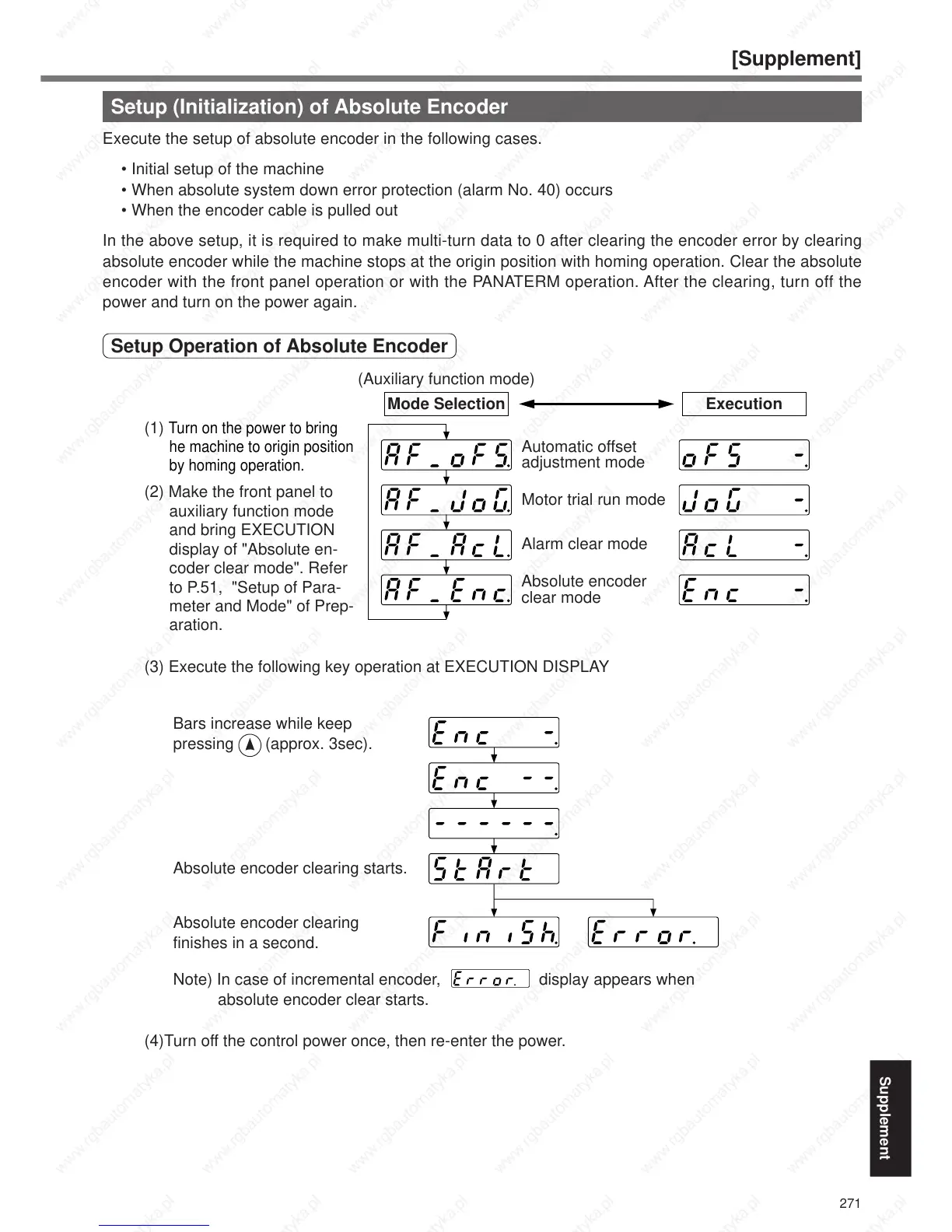Setup (Initialization) of Absolute Encoder
Execute the setup of absolute encoder in the following cases.
• Initial setup of the machine
• When absolute system down error protection (alarm No. 40) occurs
• When the encoder cable is pulled out
In the above setup, it is required to make multi-turn data to 0 after clearing the encoder error by clearing
absolute encoder while the machine stops at the origin position with homing operation. Clear the absolute
encoder with the front panel operation or with the PANATERM operation. After the clearing, turn off the
power and turn on the power again.
Setup Operation of Absolute Encoder
Bars increase while keep
pressing (approx. 3sec).
Absolute encoder clearing starts.
Motor trial run mode
Alarm clear mode
(Auxiliary function mode)
Mode Selection Execution
Note) In case of incremental encoder, display appears when
absolute encoder clear starts.
Absolute encoder
clear mode
(3) Execute the following key operation at EXECUTION DISPLAY
(4)Turn off the control power once, then re-enter the power.
(1)
Turn on the power to bring
he machine to origin position
by homing operation.
(2) Make the front panel to
auxiliary function mode
and bring EXECUTION
display of "Absolute en-
coder clear mode". Refer
to P.51, "Setup of Para-
meter and Mode" of Prep-
aration.
Automatic offset
adjustment mode
Absolute encoder clearing
finishes in a second.
