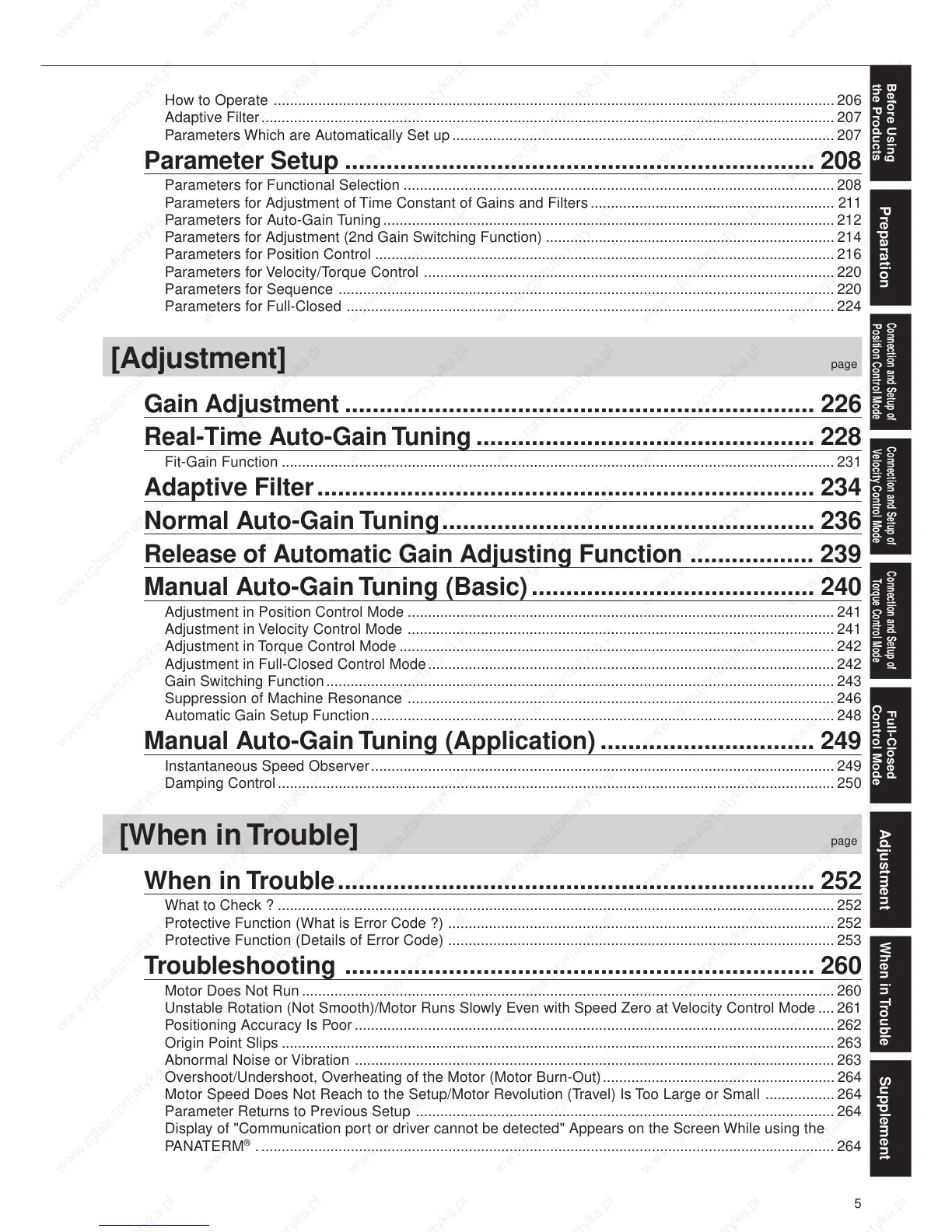How to Operate ..........................................................................................................................................206
Adaptive Filter............................................................................................................................................. 207
Parameters Which are Automatically Set up.............................................................................................. 207
Parameter Setup .................................................................... 208
Parameters for Functional Selection .......................................................................................................... 208
Parameters for Adjustment of Time Constant of Gains and Filters............................................................ 211
Parameters for Auto-Gain Tuning...............................................................................................................212
Parameters for Adjustment (2nd Gain Switching Function) ....................................................................... 214
Parameters for Position Control ................................................................................................................. 216
Parameters for Velocity/Torque Control ..................................................................................................... 220
Parameters for Sequence ..........................................................................................................................220
Parameters for Full-Closed ........................................................................................................................ 224
[Adjustment] page
Gain Adjustment .................................................................... 226
Real-Time Auto-Gain Tuning................................................. 228
Fit-Gain Function ........................................................................................................................................231
Adaptive Filter........................................................................ 234
Normal Auto-Gain Tuning...................................................... 236
Release of Automatic Gain Adjusting Function .................. 239
Manual Auto-Gain Tuning (Basic)......................................... 240
Adjustment in Position Control Mode ......................................................................................................... 241
Adjustment in Velocity Control Mode ......................................................................................................... 241
Adjustment in Torque Control Mode ...........................................................................................................242
Adjustment in Full-Closed Control Mode.................................................................................................... 242
Gain Switching Function............................................................................................................................. 243
Suppression of Machine Resonance ......................................................................................................... 246
Automatic Gain Setup Function.................................................................................................................. 248
Manual Auto-Gain Tuning (Application) ............................... 249
Instantaneous Speed Observer.................................................................................................................. 249
Damping Control.........................................................................................................................................250
[When in Trouble] page
When in Trouble..................................................................... 252
What to Check ? ......................................................................................................................................... 252
Protective Function (What is Error Code ?) ...............................................................................................252
Protective Function (Details of Error Code) ............................................................................................... 253
Troubleshooting .................................................................... 260
Motor Does Not Run ................................................................................................................................... 260
Unstable Rotation (Not Smooth)/Motor Runs Slowly Even with Speed Zero at Velocity Control Mode .... 261
Positioning Accuracy Is Poor......................................................................................................................262
Origin Point Slips ........................................................................................................................................263
Abnormal Noise or Vibration ...................................................................................................................... 263
Overshoot/Undershoot, Overheating of the Motor (Motor Burn-Out)......................................................... 264
Motor Speed Does Not Reach to the Setup/Motor Revolution (Travel) Is Too Large or Small ................. 264
Parameter Returns to Previous Setup .......................................................................................................264
Display of "Communication port or driver cannot be detected" Appears on the Screen While using the
PANATERM
®
.............................................................................................................................................. 264
5
