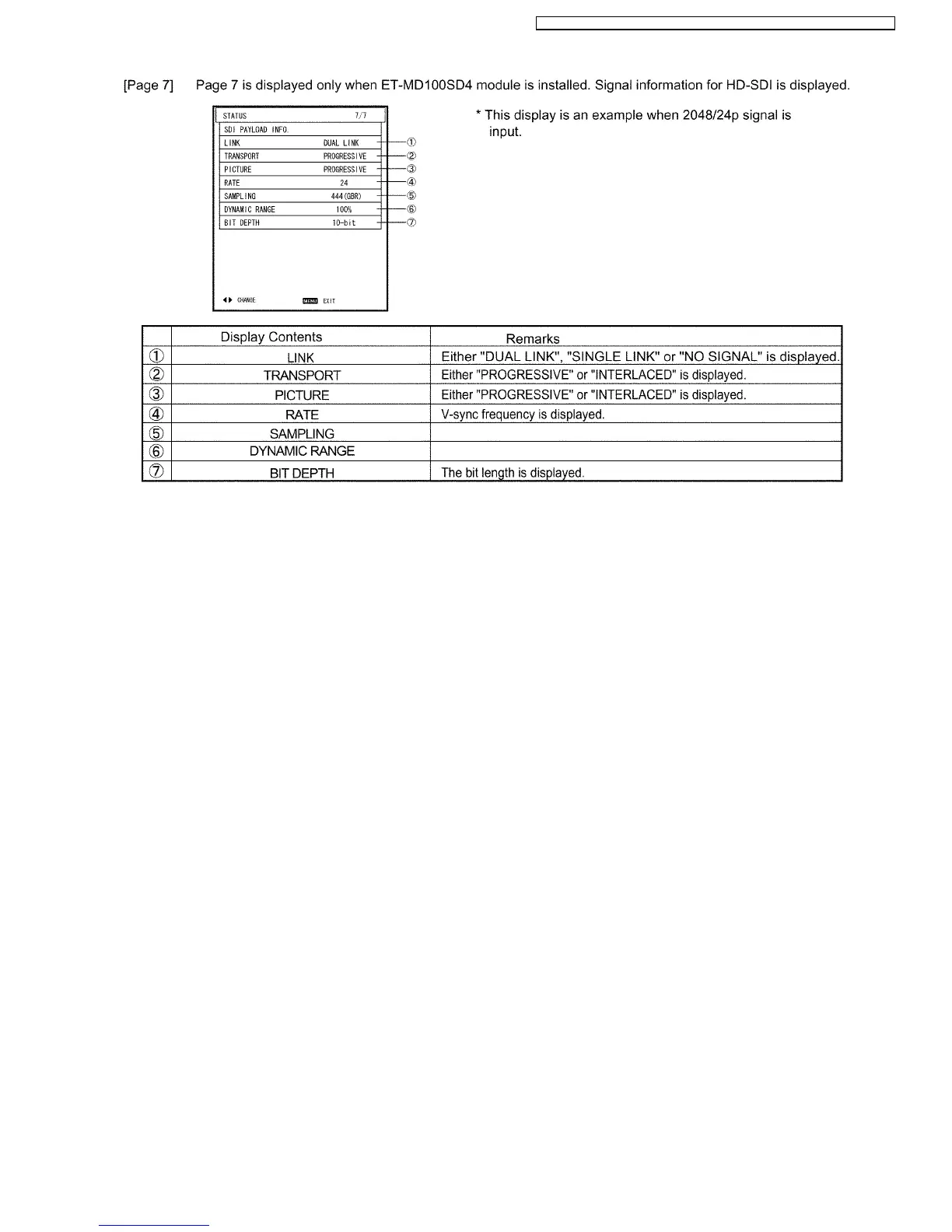4.3.7. Additional Function for RS-232C in PROJECTOR SETUP menu
·
SIGNAL SELECTOR
ON: Sets it when an optional signal selector is connected.
OFF: Default setting
4.3.8. Additional Function for AIR FILTER CLEANING in PROJECTOR SETUP menu
·
CREANING
ON: Default setting
OFF: Disables automatic cleaning operation.
4.3.9. Additional Function for INITIALIZE in PROJECTOR SETUP menu
·
SHUTTER COUNTER
Initializes it when the shutter is replaced.
·
CLEANING COUNTER
Initializes it when the air filter unit is replaced.
4.3.10. Addition of EXTRA OPTION
·
LIGHT OUTPUT
Adjusts brightness with Dynamic Iris. It darkens as the value becomes small.
·
CUT OFF
Sets whether to display each color of Red, Green and Blue.
·
GAMMA SELECT
DEFAULT: Default setting
ALL: Selecting items of GAMMA SELECT in PICTURE menu increase.
·
POWER ON SHUTTER
OPEN: Opens the shutter when power ON.
CLOSE: Closes the shutter when power ON.
·
POWER OFF SHUTTER
OPEN: Opens the shutter when power OFF.
CLOSE: Closes the shutter when power OFF.
13
PT-DZ12000U / PT-DZ12000E / PT-D12000U / PT-D12000E / PT-DW100U / PT-DW100E
