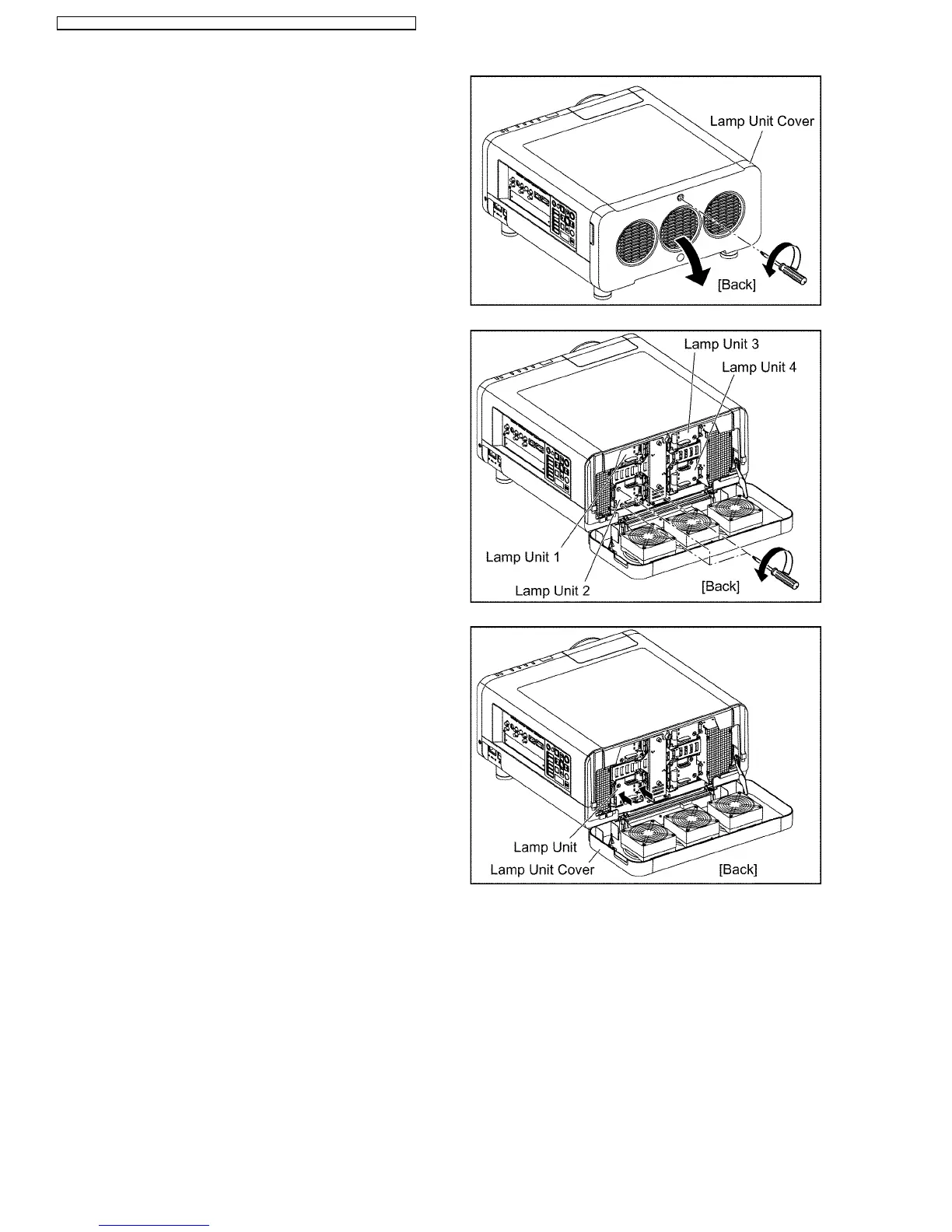(1) Loosen the 1 screw until it idles and open the lamp unit cover.
(2) Loosen the 3 screws until they idle and remove the lamp unit 2.
Note:
·
When installing the lamp unit in the main unit, place it in
a specified position and press the back of the lamp unit
(arrow positions shown in right figure), and confirm the
lamp unit is inserted securely.
Then, tighten the 3 screws fixing the lamp unit and close
the lamp unit cover.
48
PT-DZ12000U / PT-DZ12000E / PT-D12000U / PT-D12000E / PT-DW100U / PT-DW100E
