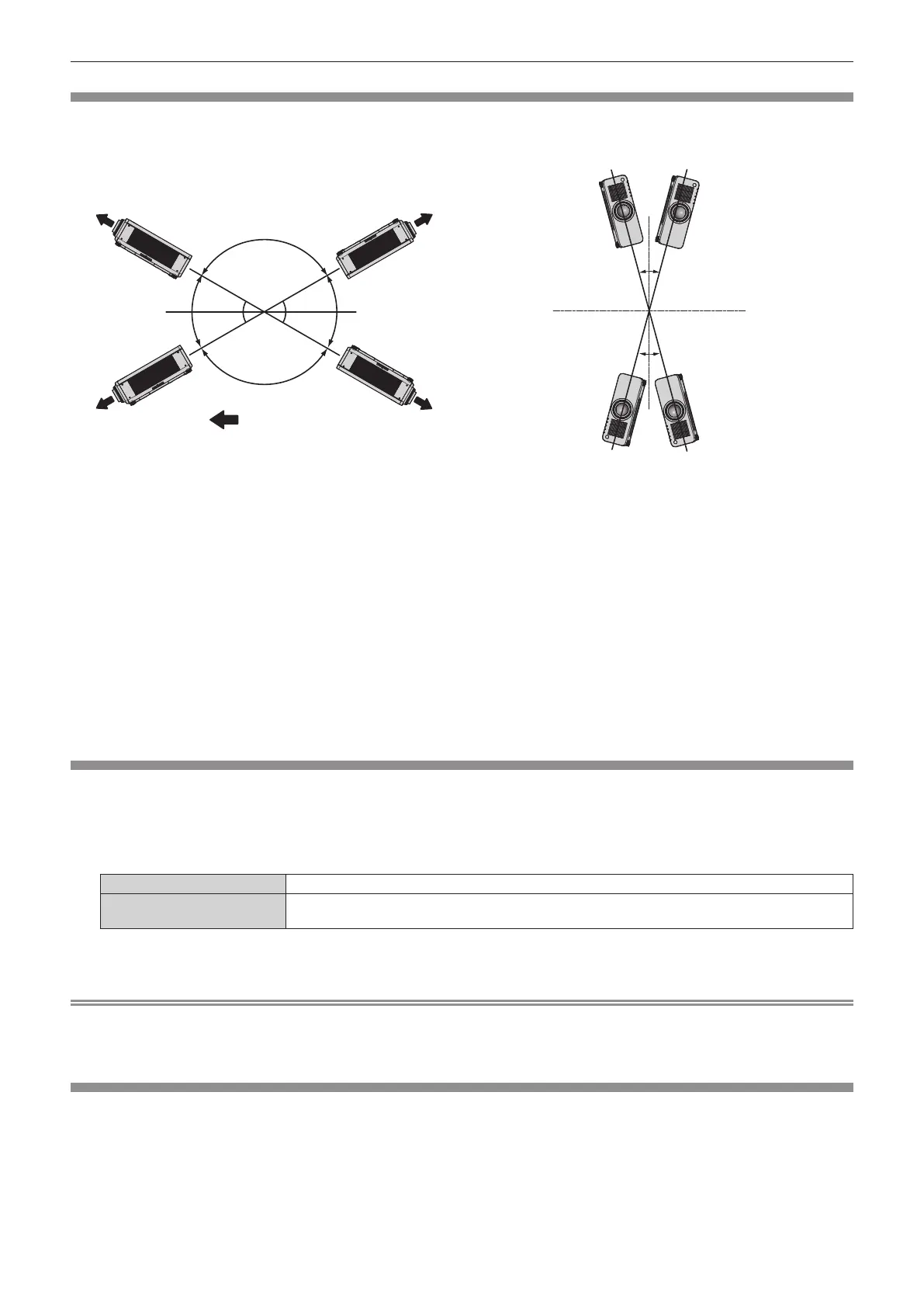Chapter 4 Settings — [PROJECTOR SETUP] menu
108 - ENGLISH
[COOLING CONDITION]
Change the fan control depending on the direction of projection.
Set [COOLING CONDITION] according to the projection direction, but set it to [AUTO] normally. Using the projector with [COOLING
CONDITION] set incorrectly may shorten the life of the light source.
15°
15°
15°
15°
:
30°
30°
30°
30°
[VERTICAL UP SETTING]
[FLOOR
SETTING]
[CEILING
SETTING]
[VERTICAL DOWN SETTING]
[PORTRAIT SETTING]
Projection direction
Frontward: Projection direction
[FLOOR
SETTING]
[CEILING
SETTING]
1) Press as to select [COOLING CONDITION].
2) Press the <ENTER> button.
f The [COOLING CONDITION] screen is displayed.
3) Press as to select a cooling condition.
f When [AUTO] is selected, the cooling conditions of [FLOOR SETTING], [CEILING SETTING], [VERTICAL UP SETTING], [VERTICAL
DOWN SETTING], and [PORTRAIT SETTING] are set automatically.
You can check the setting from [COOLING CONDITION] on the [STATUS] screen.
4) Press the <ENTER> button.
5) When the confirmation screen is displayed, press qw to select [OK], and press the <ENTER> button.
[HIGH ALTITUDE MODE]
Set to [OVER 2700m] when using the projector at high altitudes between 2 700 m (8 858') and 4 200 m (13 780') above sea level.
1) Press as to select [HIGH ALTITUDE MODE].
2) Press qw to switch the item.
[UNDER 2700m] When using the projector at a location lower than 2 700 m (8 858') above sea level
[OVER 2700m]
When using the projector at high altitudes (between 2 700 m (8 858') and 4 200 m (13 780') above
sea level)
3) When the confirmation screen is displayed, press qw to select [OK], and press the <ENTER> button.
Note
f The speed of the fan increases and the operation sound becomes louder when [OVER 2700m] is set.
f When [OVER 2700m] is set, the items of [ECO], [LONG LIFE1], [LONG LIFE2], and [LONG LIFE3] under the [PROJECTOR SETUP] menu
→ [OPERATING MODE] cannot be selected.
[OPERATION SETTING]
Make projector operation settings.
When “Initial setting (operation setting)” (x page 53) in the [INITIAL SETTING] screen has already been set, the settings have been
reected.
If you change the settings while using the projector, the duration until the light source luminance decreases by half may shorten or the
luminance may decrease.
