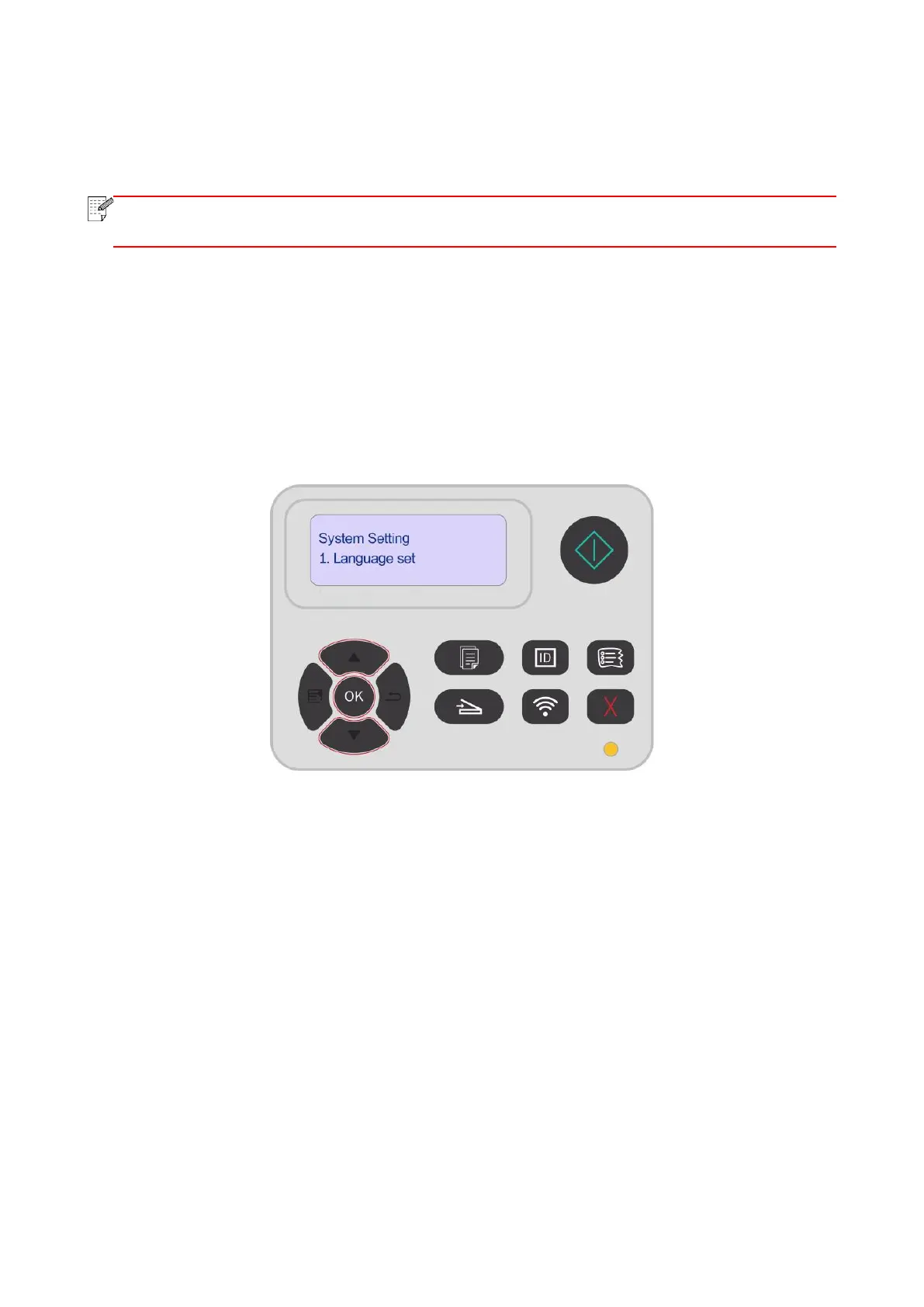105
11. General Settings
This Chapter mainly introduces some general settings.
• The panel appearance may be a little different due to difference in type or function. All
diagrams are only for reference.
11.1. System Setting
11.1.1. Language Setting
Language Setting is used to select the language to be displayed on the control panel.
1. Press "Menu" to enter the menu setting interface.
2. Press "▲" or "▼" to select "System Setting" and then press "OK".
3. Press "▲" or "▼" to select "Language set" and then press "OK" to do language setting.
