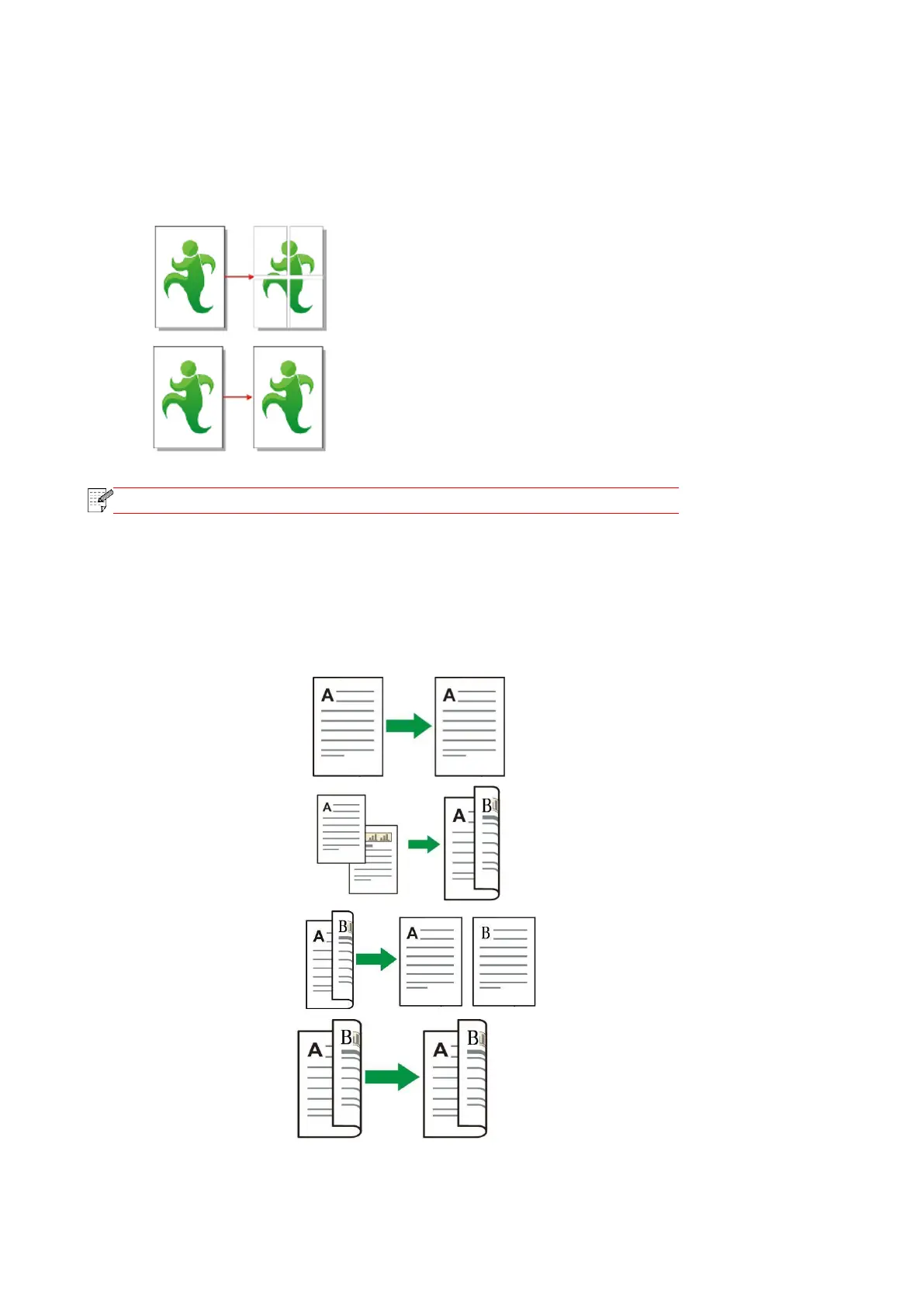80
8.3.6. Poster
Poster setting enables the printing of one piece of original document on several pieces of paper.
The "Poster" feature supports only copying with the glass platen.
There are 2 poster copy modes:
Startup:
Closed:
• The “poster” and “resizing function” cannot be set at the same time..
8.3.7. Duplex copy
Put the original into the glass platen with its front side downward, and make sure that there is paper
in the tray.
There are 4 modes in total for duplex copying:
1. One-sided → One-sided:
2. One-sided → Two-sided:
3. Two-sided → One-sided:
4. Two-sided → Two-sided:
