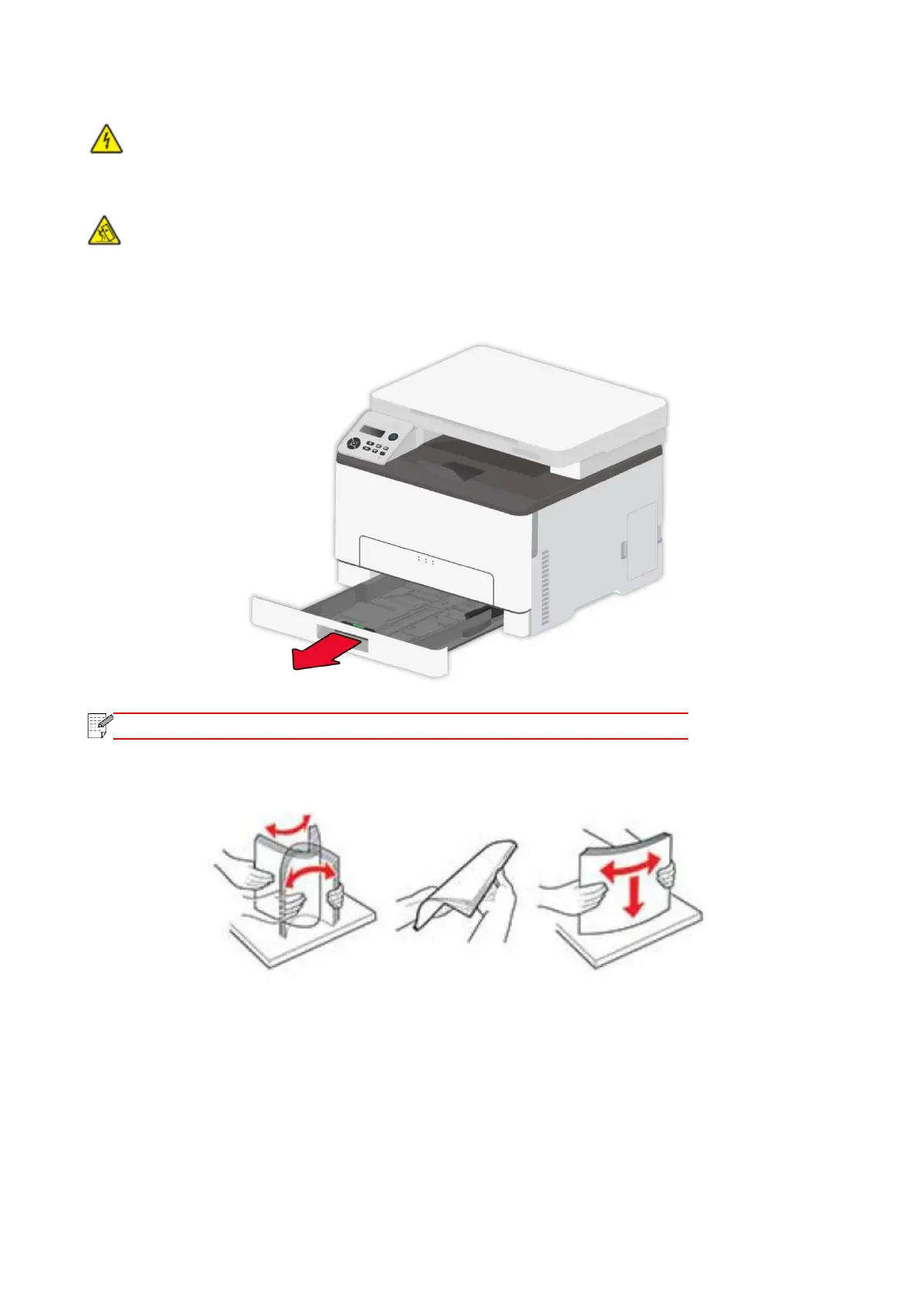11
2.4.1. Loading into the Automatic Feeder Tray
:To avoid the risk of electrical shock, if you are accessing the controller board or installing
optional hardware or memory devices after setting up the printer, turn the printer off, and unplug the
power cord from the electrical outlet before continuing. I
:To reduce the risk of equipment instability, load each tray separately. Keep all other trays
closed until needed.
1. Slide out the automatic feeder tray from the printer.
• To avoid paper jams, do not remove the tray while the printer is busy.
2. Flex, fan out and align the paper edges before loading.
