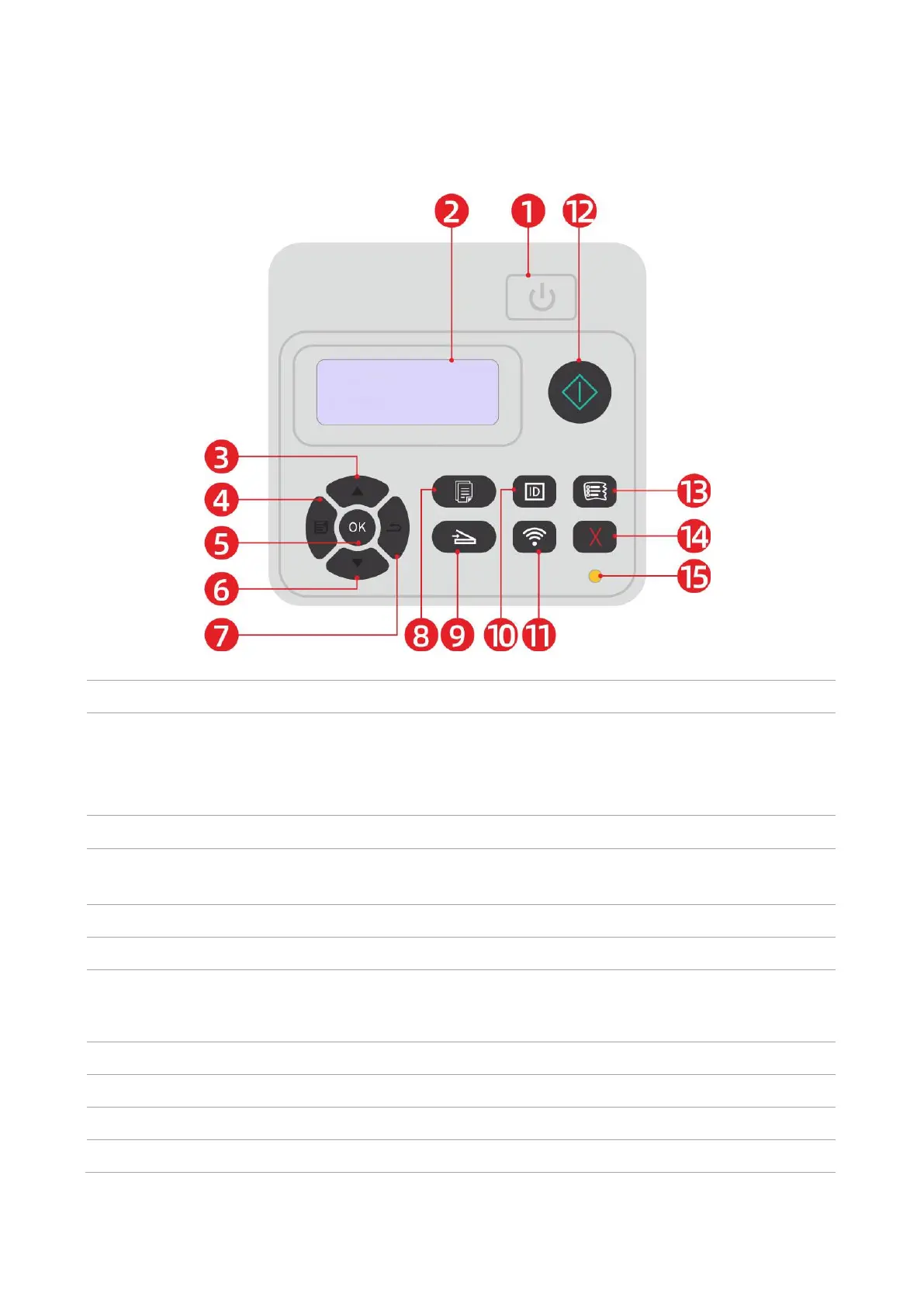5
1.4. Control Panel
1.4.1. Overview of control panel
• Turn the power on or off and press this button under Ready state to
enter energy-saving mode.
• Press and hold this button for more than 2s to turn the printer power
off.
• Display operation interface and product information.
• Scroll through the menus and options.
• Increase 1 copy on the ready interface of Copy mode.
• Open the main menu of control panel
• Confirm the selection on screen.
• Scroll through the menus and options.
• Decrease 1 copy on the ready interface of Copy mode.
• Return to the previous menu.
• Press this button to enter into copy mode.
• Press this button to enter into scan mode.
• Press it to enter the ID copy mode.
