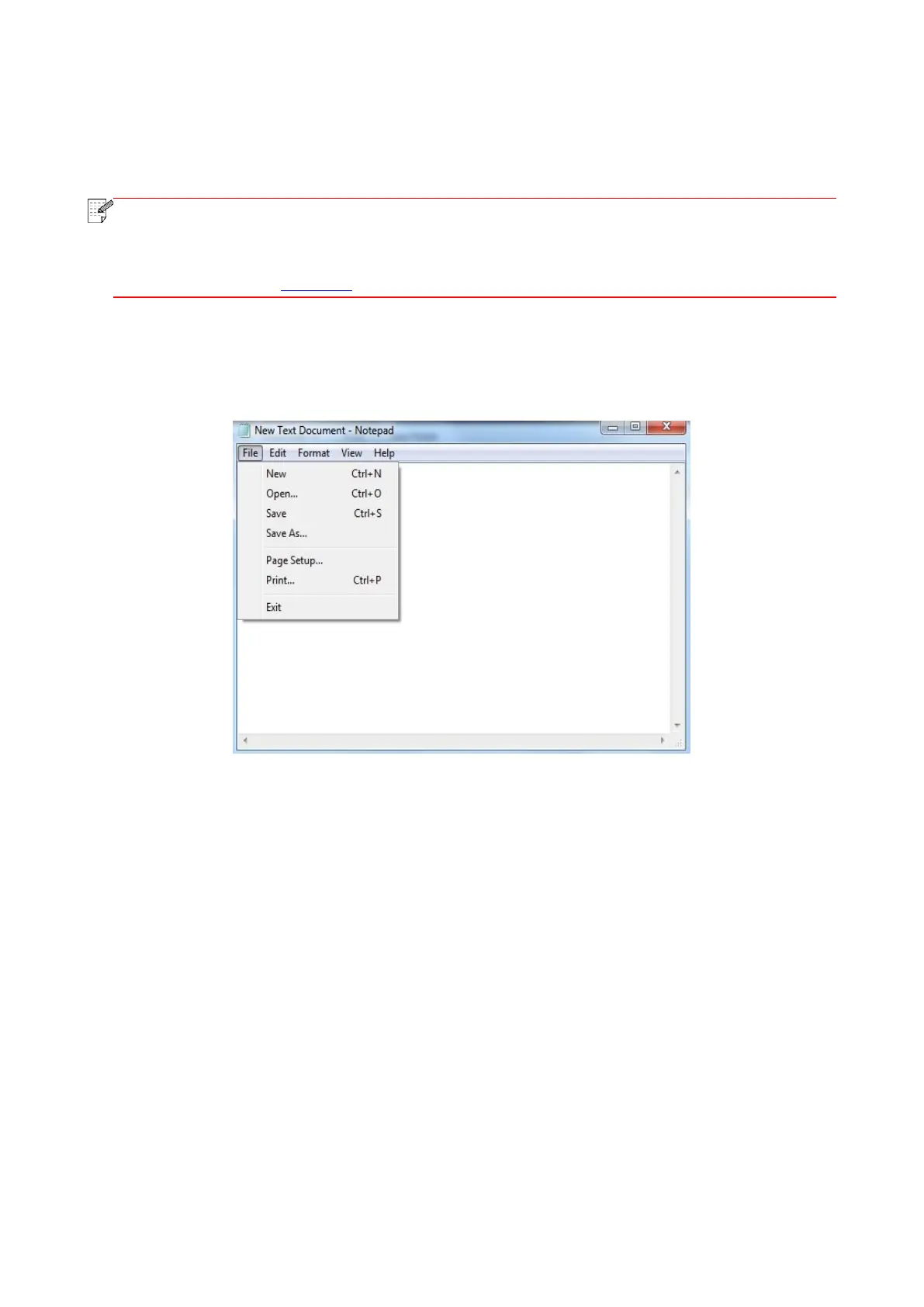69
7.2.3. Duplex
The printer supports duplex printing of plain paper. Paper size supported by the duplex printing: A4,
Letter, Legal, Folio, Oficio.
• Some paper media are not suitable for duplex printing, and trying duplex printing may
result in damage to the printer.
• Duplex is not available for poster printing.
• Please refer to Section 2 for loading paper and print media in the tray.
Setting steps:
1. Open the print job to be printed from the application (such as a Notepad).
2. Click the “File” menu in the upper left corner, and select “Print” to enable the print driver.
