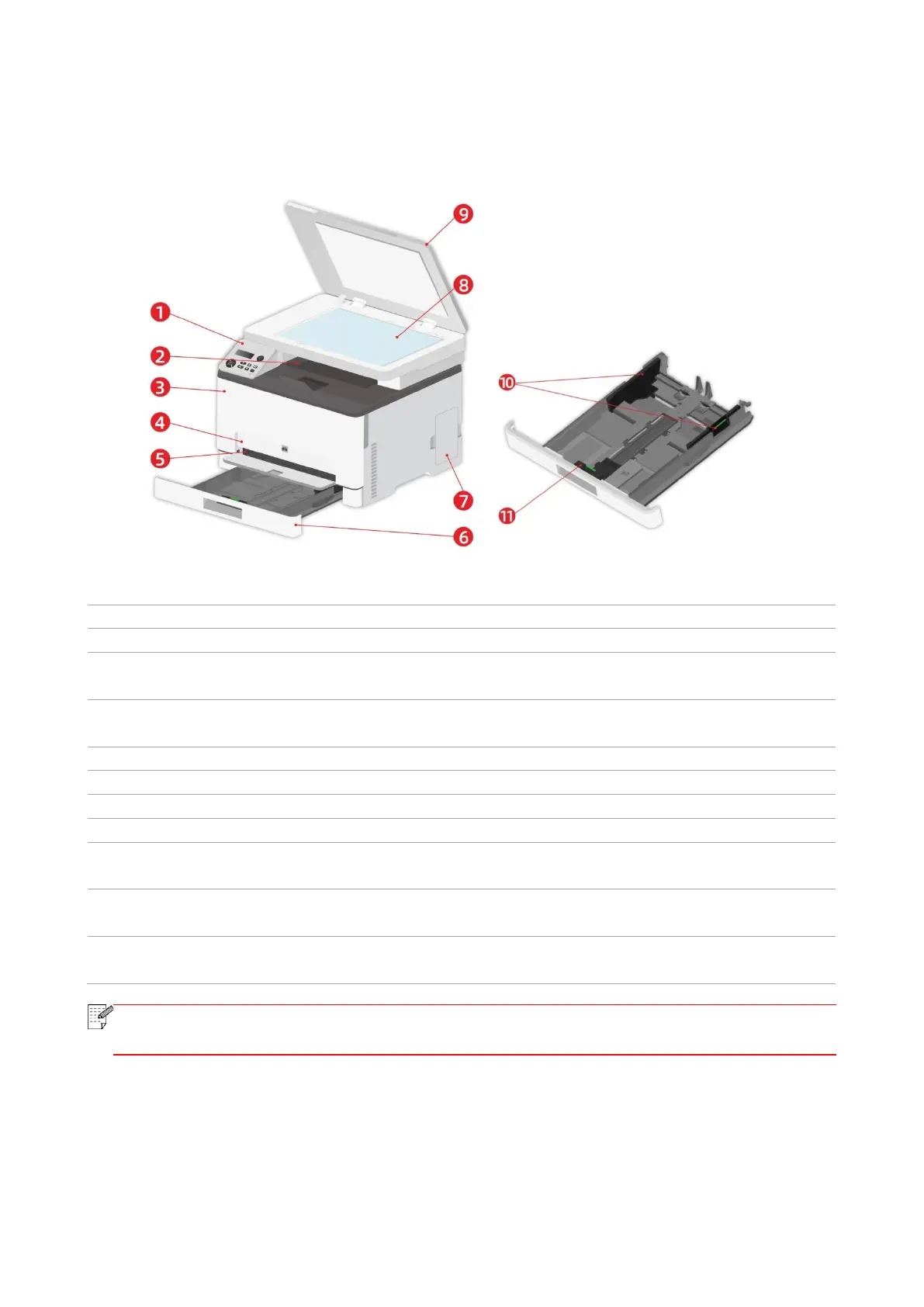3
1.3. Product View
Side view
Indicate printer status to conduct set operation.
For storing the printed paper.
To open the front cover to take out the laser toner
cartridge.
For placing mediums that are printed in manual feed
tray.
Slide paper deflector to adapt to paper width.
For placing mediums that are printed in auto feed tray.
Store the waste toner produced in printing.
To put the original of tablet PC for scan.
Open the cover of scanner to place the scanned
originals on its glass plate.
Paper width deflector of auto feed
tray
Slide paper deflector to adapt to paper width.
Paper length deflector of auto feed
tray
Slide paper length deflector to adapt to paper length.
• Printer appearance may vary depending on the printer model and configuration; the
schematic diagram is for reference only.
