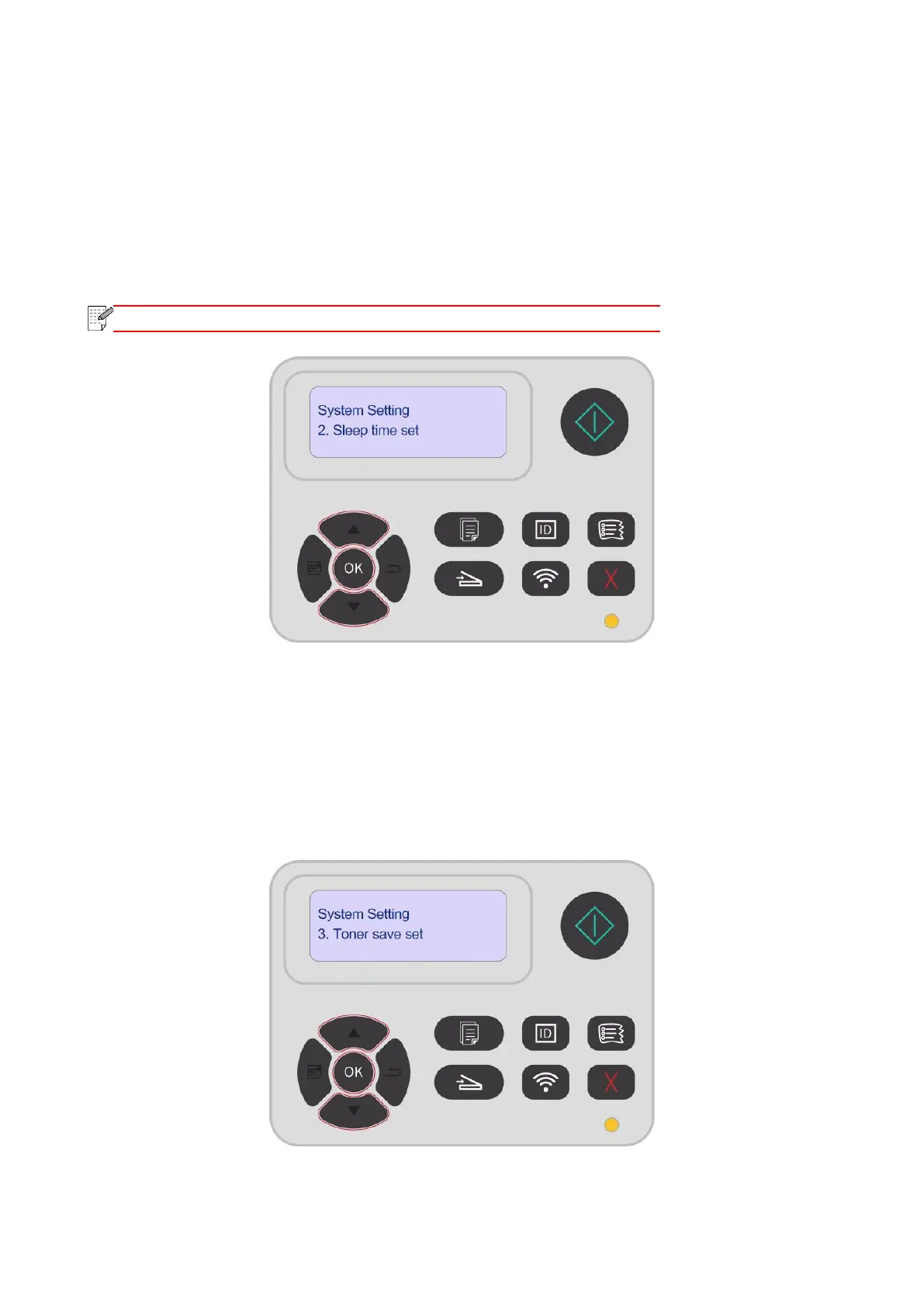106
11.1.2. Sleep Time Setting
Sleep mode can reduce the energy consumption of printer effectively, and “Sleep time setting” can
be made in the idle time before the device enters sleep mode.
1. Press "Menu" to enter the menu setting interface.
2. Press "▲" or "▼" to select "System Setting" and then press "OK".
3. Press direction key “▲” or “▼” to select “Sleep time set” option, and press “OK” key to set the
corresponding sleep time.
• When the printer is in sleep mode, press any button to wake it up.
11.1.3. Ink saving setting
You can select the save toner mode which can reduce toner consumption and reduce printing cost.
When save toner mode is “on”, the printed color will be lighter. Save toner mode is “off” by default.
1. Press "Menu" to enter the menu setting interface.
2. Press "▲" or "▼" to select "System Setting" and then press "OK".
3. Select “Toner save set” by pressing “▲” or “▼”, and press “OK” to enter the toner saving mode.
