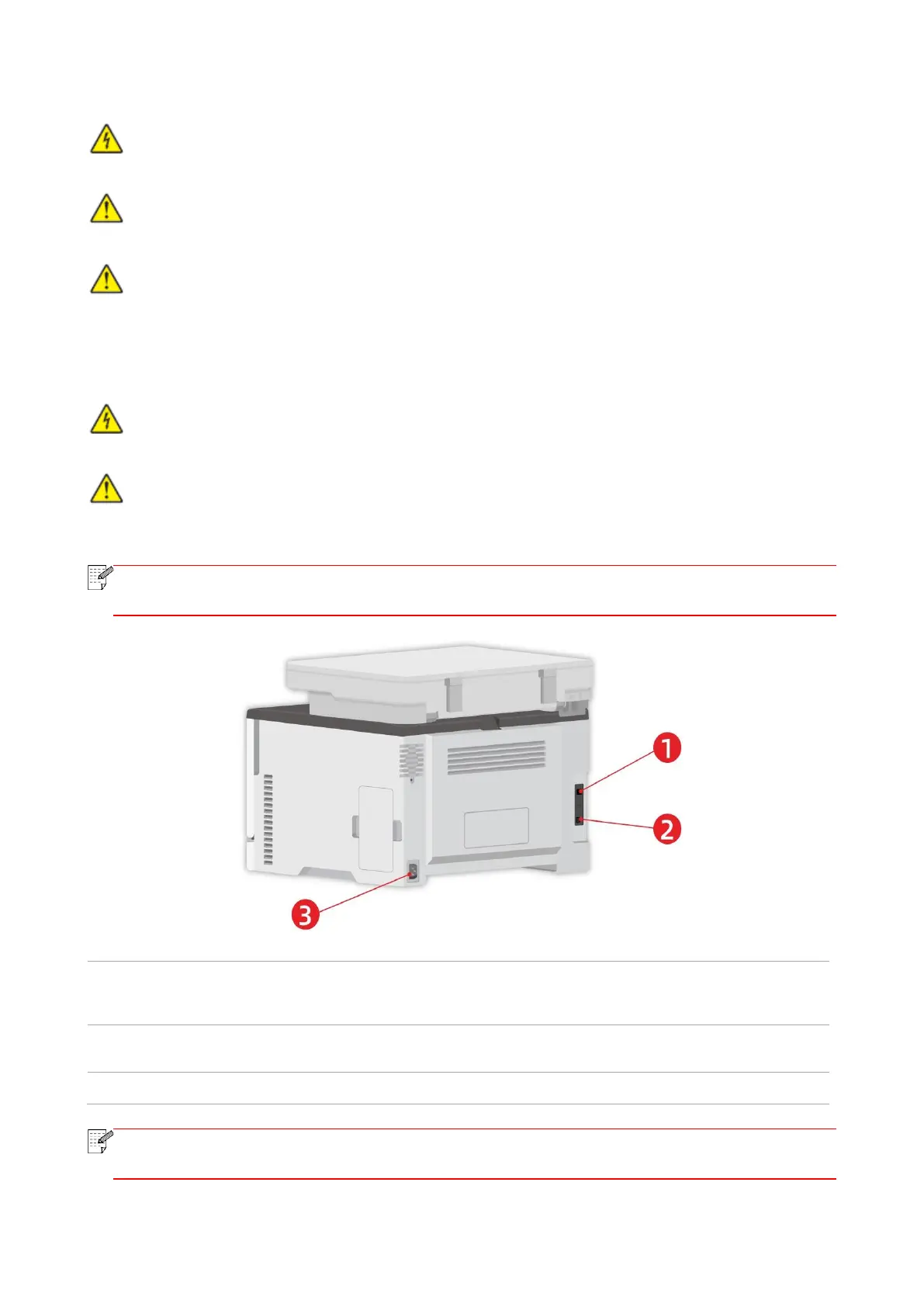4
Rear View
:To avoid the risk of electrical shock, do not set up this product or make any electrical or
cabling connections during a lightning storm.
:To avoid the risk of fire or electrical shock, connect the power cord to an appropriately rated
and properly grounded electrical outlet that is near the product and easily accessible.
:Do not cut, twist, bind, crush, or place heavy objects on the power cord. Do not subject the
power cord to abrasion or stress. Do not pinch the power cord between objects such as furniture
and walls. If any of these things happen, it could result in a risk of fire or electrical shock. Inspect the
power cord regularly for signs of such problems. Remove the power cord from the electrical outlet
before inspecting it.
:To avoid the risk of electrical shock, make sure that all external connections (such as Ethernet)
are properly installed in their marked plug-in ports.
:To avoid the risk of fire or electrical shock, use only the power cord provided with this product
or the manufacturer’s authorized replacement.
• To avoid loss of data or printer malfunction, do not touch the USB cable, any wireless
network adapter, or the printer in the areas shown in the printing process.
Network Interface(applicable to models
supporting network function)
For connecting product to network with network
cable.
For connecting product to computer with USB
cable.
For connecting product to power with power cord.
• Printer appearance may differ because of various models and functions, so the schematic
diagram is only for your reference.
