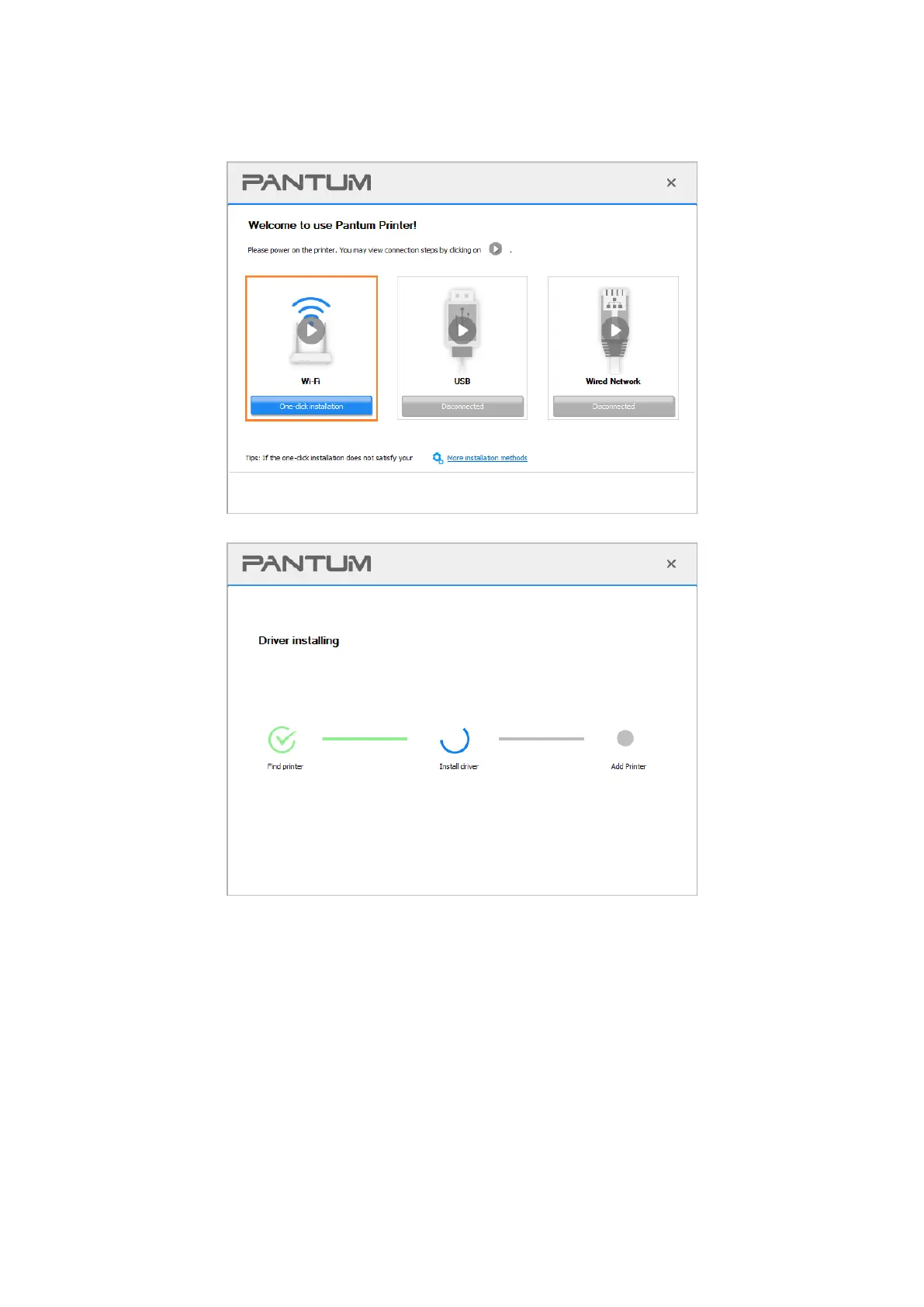25
6. The setup will start when you click on "One-click installation" under Wi-Fi. The setup may take a
while, depending on your PC configuration. Please wait.
7. After the installation, click "Print &Test Page" button. If your printer prints the test page
successfully, it means that you have installed the driver correctly. (If you need to install the OCR
software under the Windows system, please install it when the computer is connected to the
Internet.)
