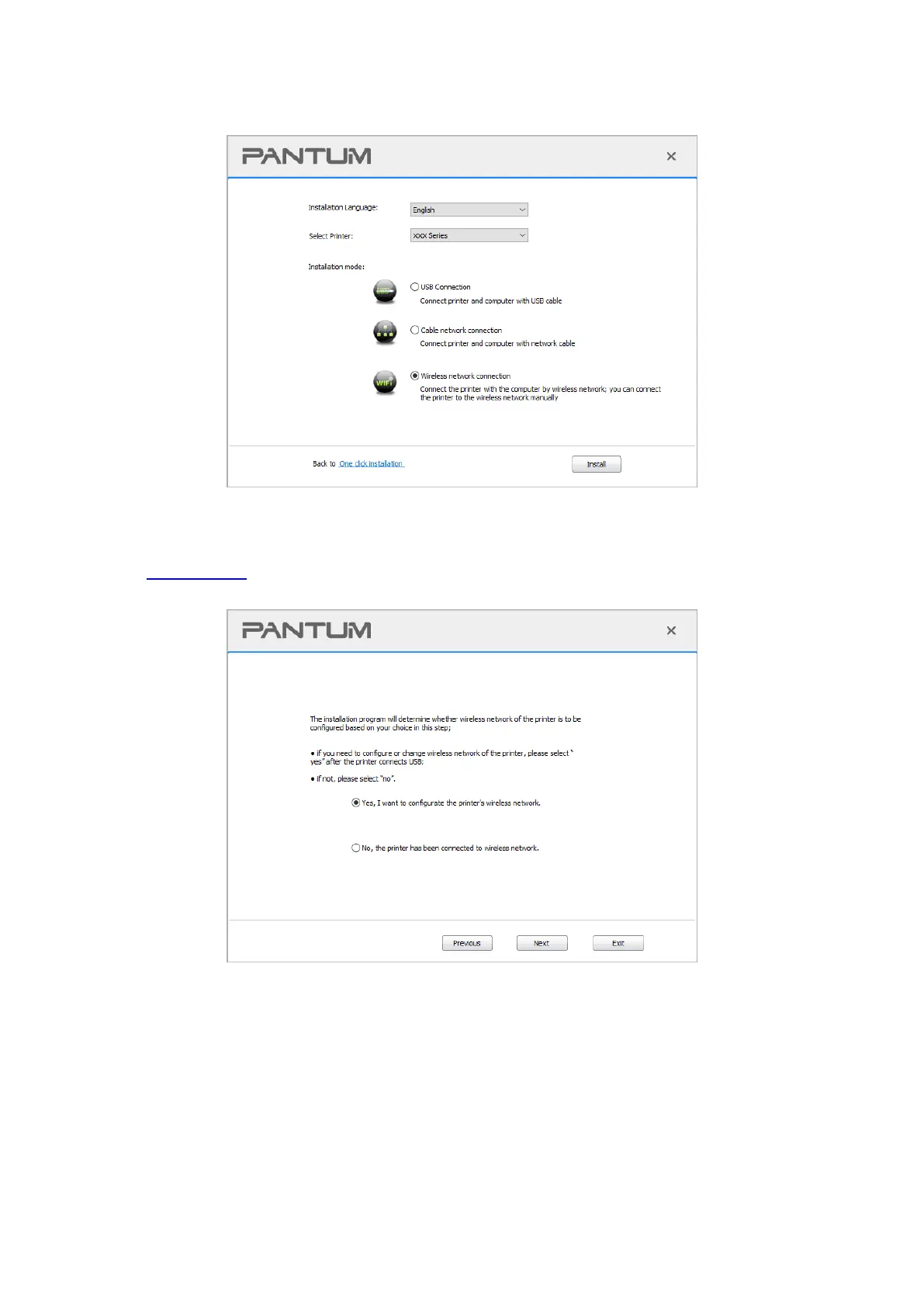36
7. Select "Wireless network connection" and click on "Install".
8. Select “Yes, I want to configurate the printer's wireless network” on the wireless setup window
popped out, and operate according to the prompts to set up the printer to wireless network (please
refer to Section 5.1.1 for setup method).
9. The installation software will search the printer automatically after wireless network is configured
successfully. The search process may need some time.
