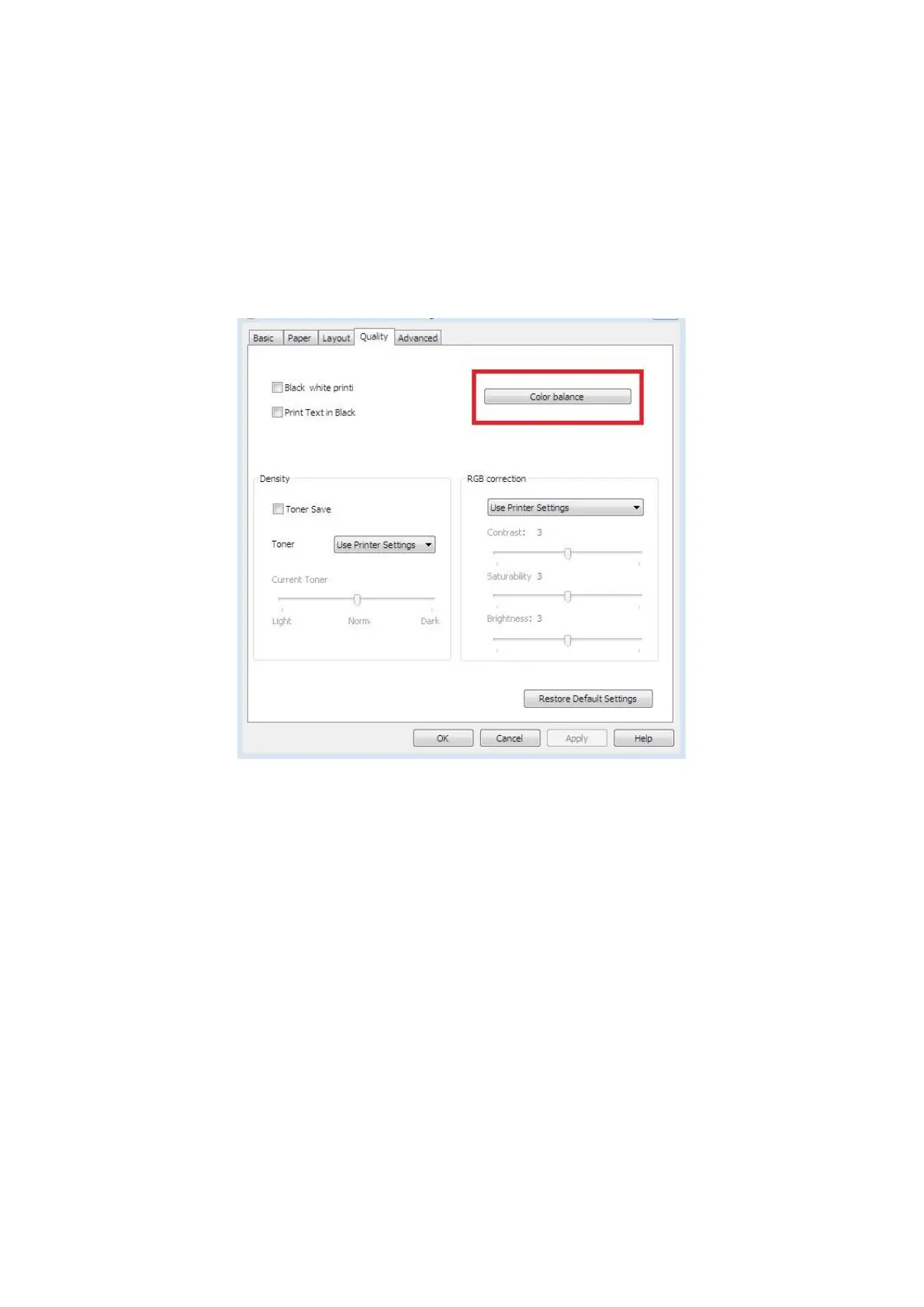66
7.2.2.2. Color balance
Color balance is used to adjust the amount of toner used for each color.You can change it through
the following steps as necessary.
1. Open the file to be printed, click the “File” menu in the upper left corner, and select “Print” to
enable the print driver.
2. Select printer of the corresponding model.
3. Click “Printer Properties/Preferences” to configure printing.
4. Enter the “Quality” option interface. Click “Color Balance” 。
