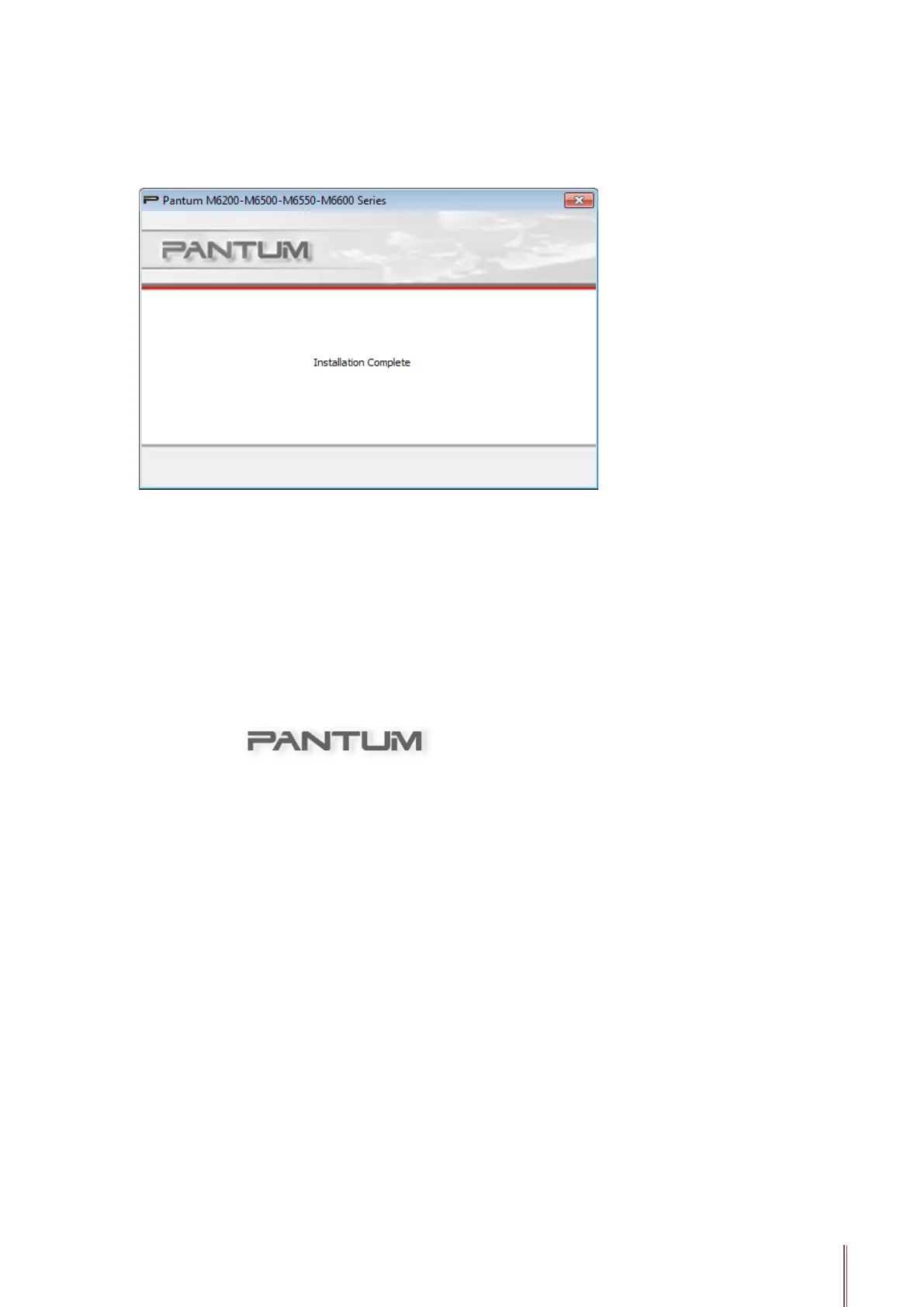3-4
4) Installation Complete
The program will automatically enter into this interface after the driver installation is
completed. It will automatically exit in 3 seconds and set the printer as default.
3.1.2.2. NET Model ( Wired and Wireless Networks)
1) Running Interface
After inserting the installation CD, the Pantum interface will pop up and the installation CD will
run automatically. See the gure below:
User authentication will be performed before the program runs. If the user is an administrator,
this interface will be displayed. If the user is not an administrator, the prompt of "Insufcient
privileges. Please install the printer with administrator privileges" will pop up.
