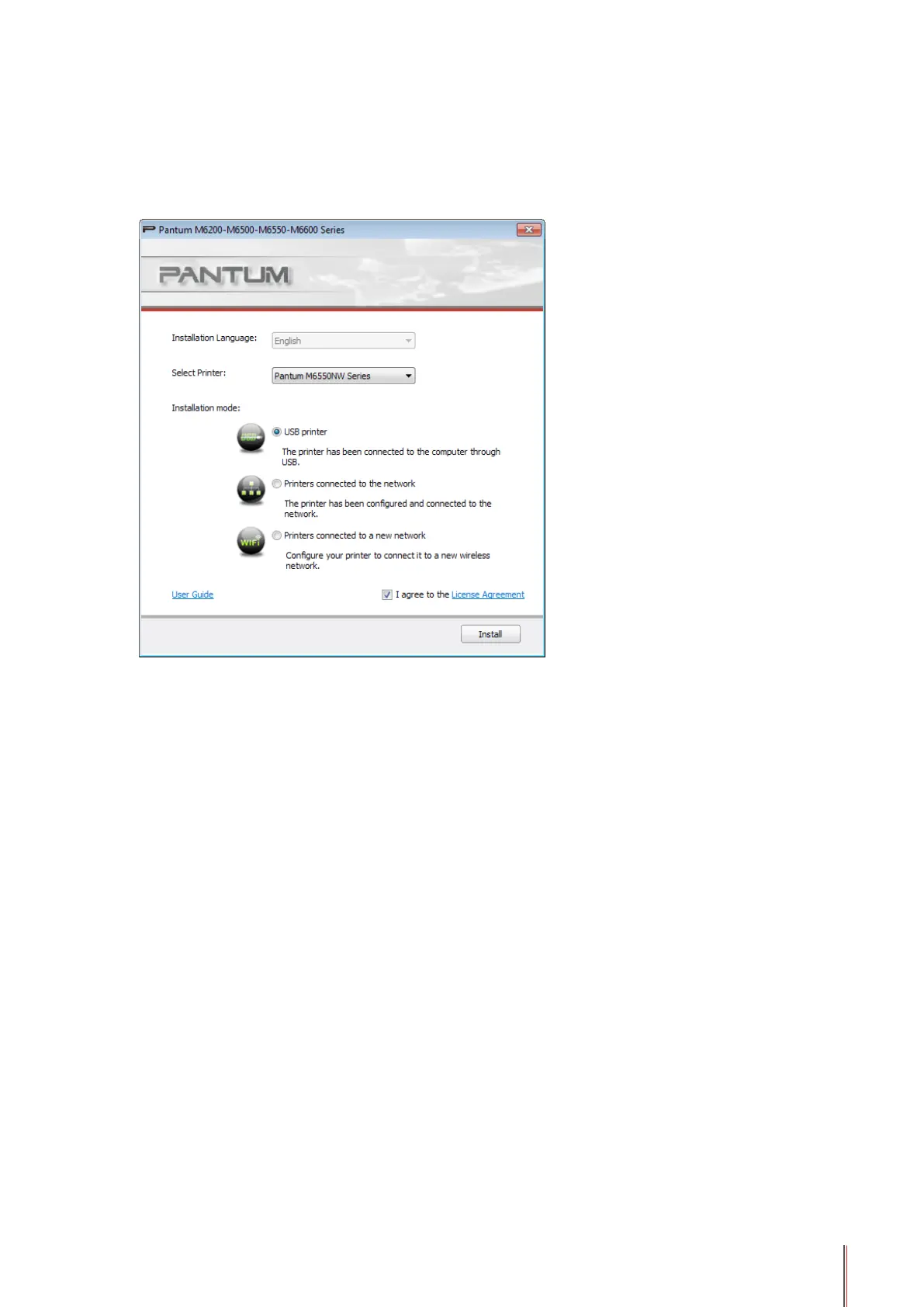3-5
2) Installation Conguration
After the running interface ends, it will enter into Installation Conguration interface. Users
will select the corresponding series, language and model according to the purchased printer
model.
Installation Instruction:
USB Printer: applicable to USB Model ofine or wired installation (the printer disconnected
with the computer); or NET Model with USB Installation (disconnected to the Internet).
Printers connected to the network: applicable to Network Installation for NET Model; or WiFi
Model connected to the network before installation.
Printers connected to a new network: applicable to WiFi Model conguration for network
installation.
