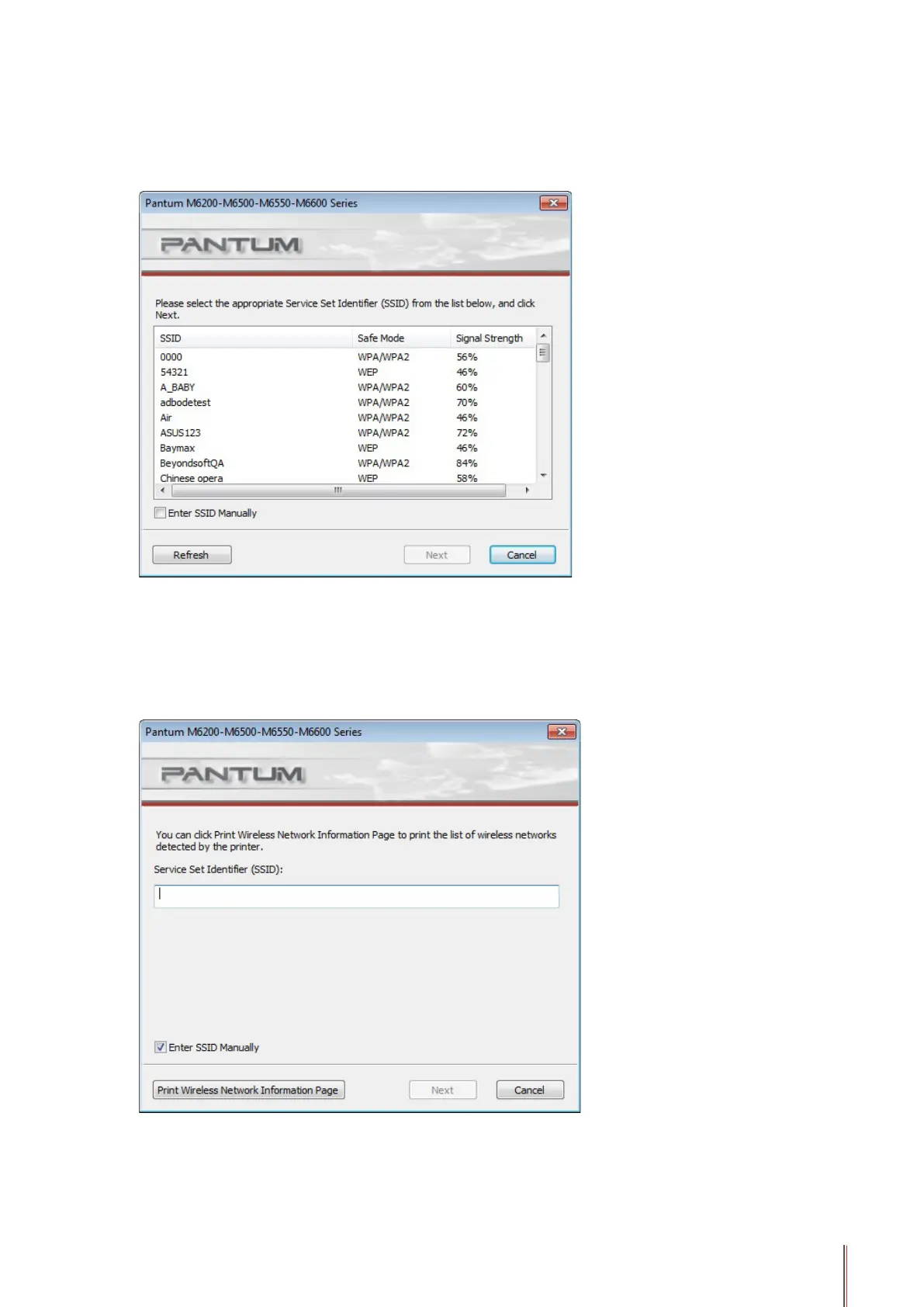5-3
2) Wireless Network List
After launching the conguration tool, the Wireless Network List interface will be displayed to
provide selection function of wireless network.
Users can select an item in the list, and then click on "Next" to enter the Information Input
interface, or manually input the SSID on the bottom left corner.
3) Manually Enter SSID
Click "Enter SSID Manually" to switch to the interface of manually entering the SSID.
Input the needed SSID in the "SSID" bar; Click on "Print the Wireless Network Page" to get
the list of the found wireless networks.
