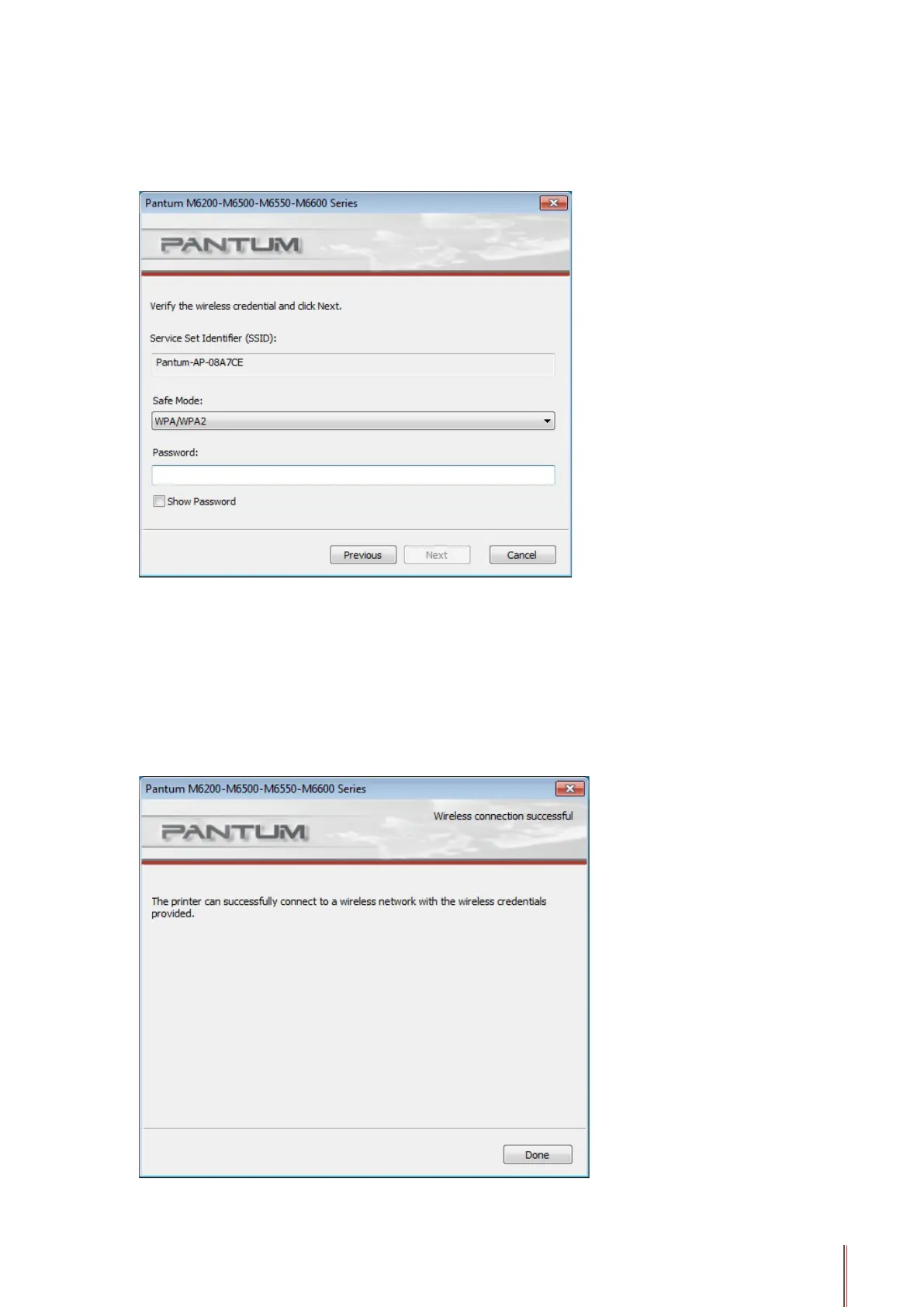5-4
4) Input Conguration Information
Entering the Input Information interface, users can set relative information of the wireless
network.
After the conguration, click on "Next".
5) Conguration Completed
After completing the above steps, the Wireless Network Conguration Result interface pops
up. The conguration result will be displayed.
If the conguration of the printer’s wireless network is successful, the following interface will
pop up:
