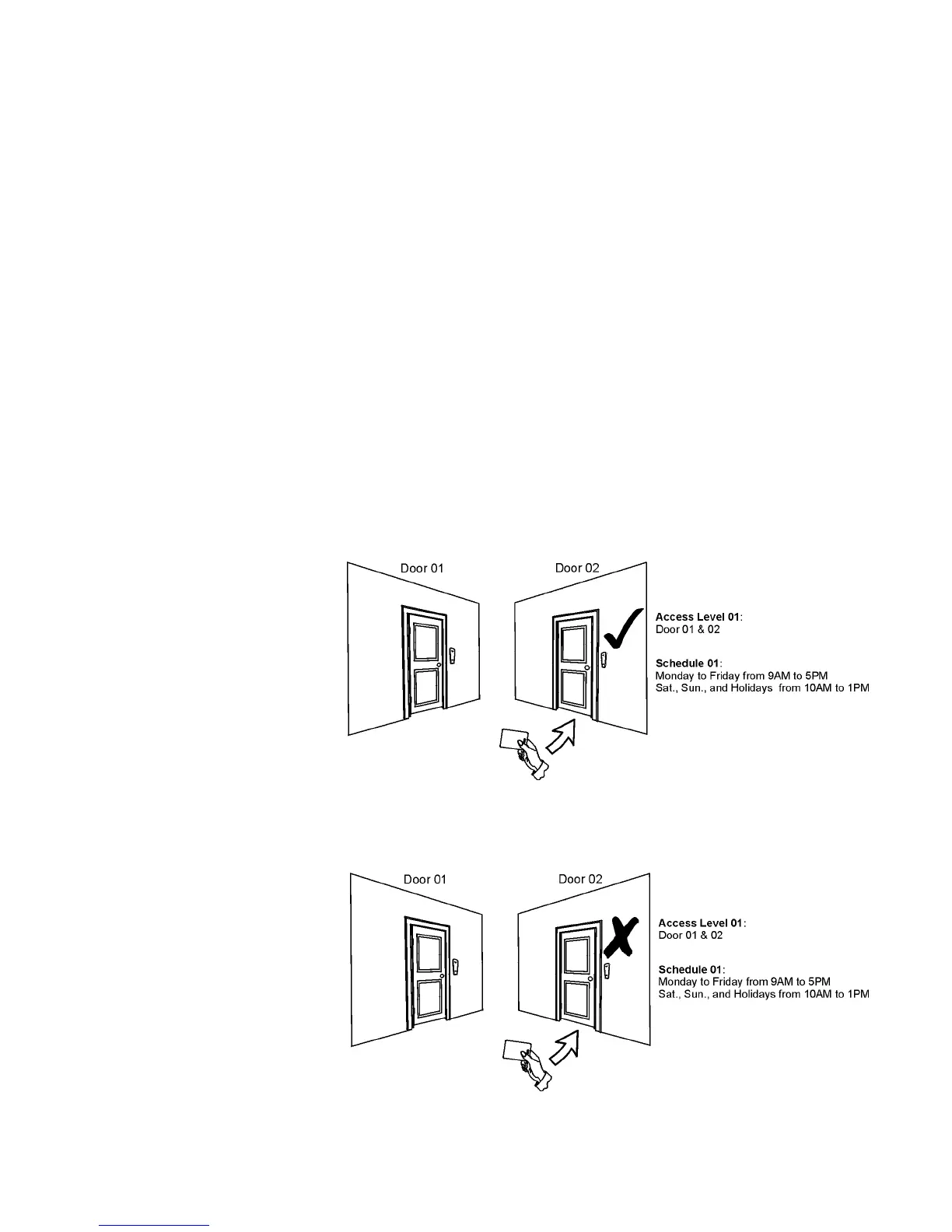14 User’s Manual
The Access Control card must be:
• presen ted to a door during its assigned Schedule (refer to step 8 in Figure 5.1 on page 10).
• presen ted to a door within its assigned Access Level (re fer to step 8 in Figure 5.1 on page 10).
• programmed to allow arming (options [4] and [5] in section 5.8 on pag e 1 2).
• assigned to all area s that are assigned to the Access Control Door ( refe r to step 7 in Figure 5.1 on p age
10), o r a ssign ed to at least one of th e area s assigne d to th e Access Control Door dep end ing on how
your Installer has prog rammed the Access Control Door.
6.2.2 DISARMING WITH CARD
To disa rm an d u nlock an Access Co ntrol Do or when the a rea assigned to it is ar med, pr esent your Access
Control Card to the read er (doo r).
The Access Control card must be:
• presen ted to a door during its assigned Schedule (refer to step 8 in Figure 5.1 on page 10).
• presen ted to a door within its assigned Access Level (re fer to step 8 in Figure 5.1 on page 10).
• programmed to allow disarming (option [2] in section 5.8 on page 12).
• assigned to all area s that are assigned to the Access Control Door ( refe r to step 7 in Figure 5.1 on p age
10), o r a ssign ed to at least one of th e area s assigne d to th e Access Control Door dep end ing on how
your Installer has prog rammed the Access Control Door.‘
6.3 HOW ACCESS CONTROL WOR KS
To illustrate ho w Access Control fun ctions, we will u se thre e simp le Access Control System examples:
Figure 6.1: Example A
Bonnie’s Access Control Card is
programmed with Access Level
01 and Sche dule 01. If she
presents her card to the reader
on Door 02 on Tuesday, August
3 at 3 p.m., she will gain access
to the room.
Figure 6.2: Example B
If B onnie p resents he r car d to the
reader on Doo r 02 on S aturday
or o n a Ho liday at 3 p.m., she will
be denied access.