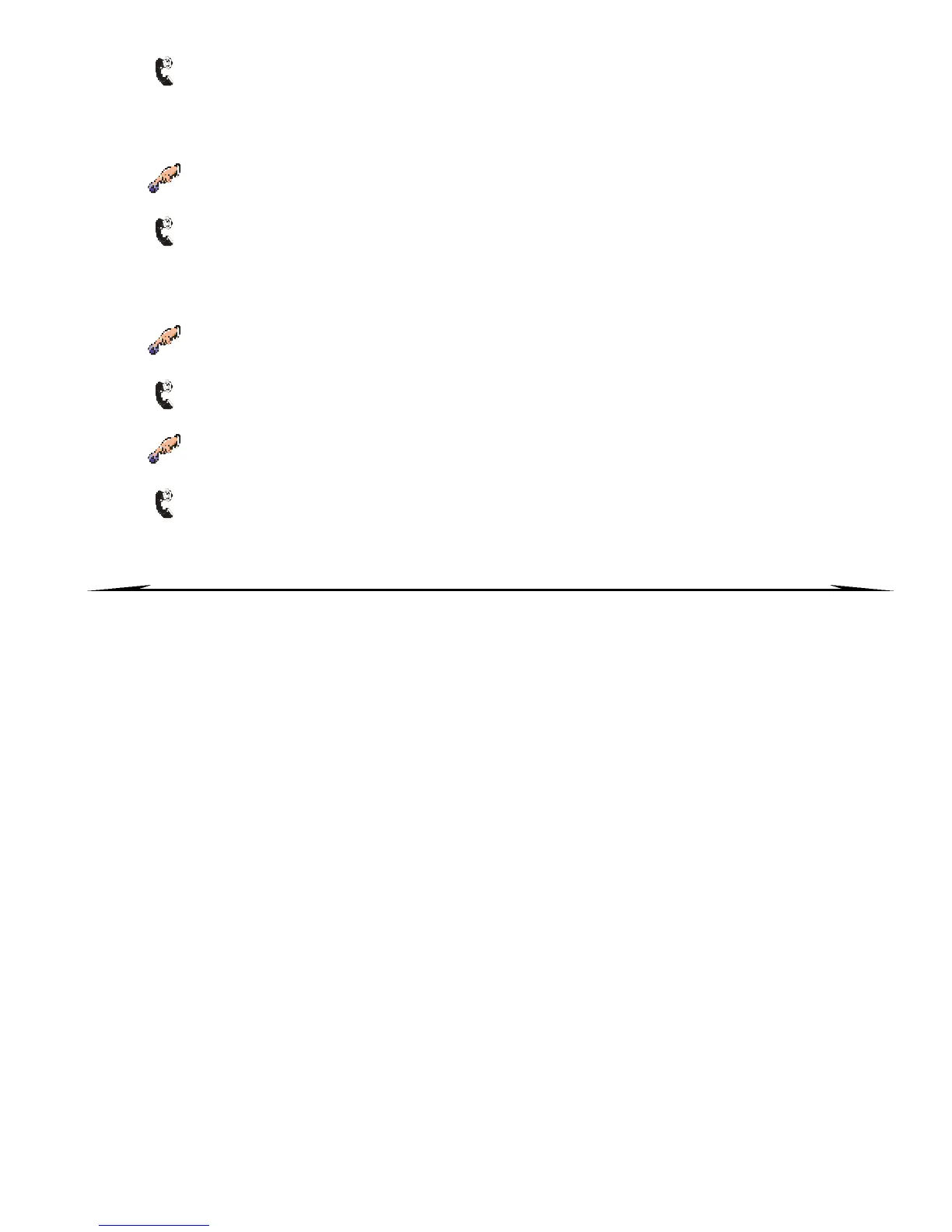LCD Keypad 23
The InTo uch then prompts Nelson with the followin g:
“Area 1 Disarmed”
“Area 2 Armed ”
“Output is Deactivated”
“To modify, enter Area n umber”
Nelson pre sses the [2] key o n h is telephone to disarm A rea 2.
The InTo uch then prompts Nelson with the followin g:
“Area 1 Disarmed”
“Area 2 Disarmed”
“Output is Deactivated”
“To modify, enter Area n umber”
Nelson then presses the [#] key and then the [0] ke y on his teleph one to a ctivate the output which in turn wi ll
activate the garage door.
The InTo uch then prompts Nelson with the followin g:
“Ou tp ut is Ac ti va ted ”
Nelson then pre sse s the [#] key and then the [9] key on his tele pho ne to termin ate the call .
The InTo uch then prompts Nelson with the followin g:
“Goodbye”
17.0 INTOUCH SYSTEM CHECKLIST
Telepho ne Number : _____________________
Output A ctivates: _ ____ ____ ___ ____ ___ ____
Output fol lows:
NOutput Timer
NMa nua l Dea ctivation
Output Timer Length: _ ____ _
N sec. or N min.
Cal l, hang-up, and then call back within ____ sec.
Numb er of rings before InTouch answer s: ____
Partition Assignment:
N 1 N 2 N 3 N 4 N 5 N6 N7 N8
