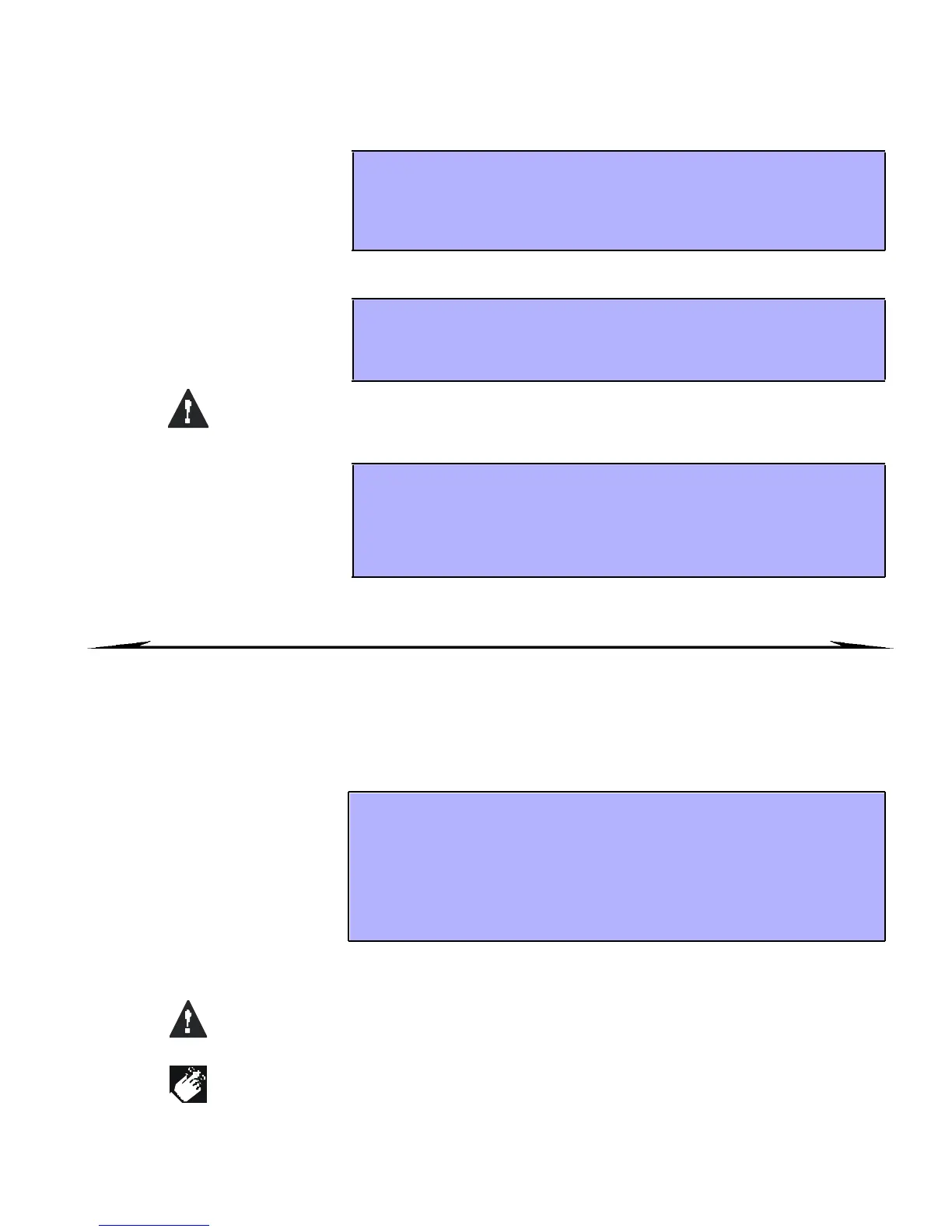LCD Keypad 7
4.1 ENTRY DELAY TIMER
Your installer will program de signated entry po ints ( i.e. the front doo r) with an Entry Delay Timer. Th is dela y gives
you time to enter the armed premises and enter your code to disarm your system before the ala rm is triggered.
4.2 DISARMING AN ARMED SYSTEM
In the case of a burglar alarm, leave the premises and call the Police f rom a sa fe place.
4.3 ALARM MEMORY DISPLAY
5.0 ACCESS CODES
Access Codes allow access to the system. Your system supports up to 999 User Access Codes. Codes are gi ven a
User Number b etween 002 and 999 (User Nu mber 001 is the System Master Code) . Yo ur In stalle r will p rogr am
User A cce ss Code s to be four, six, or var iable s of one to six digi ts in length. Each d igit can be any valu e between
zer o an d n ine. If your Instal ler p rogr ammed your syste m to a ccep t a var iable code len gth, you have to pre ss the
[
ENTER] bu tton after entering your User Access Code.
5.1 SYSTEM MASTER CODE (Default 123456)
The Syste m Master Code will
give you access to all the
features availa ble on you r
system, as well as the ability
to add, modify, or dele te any
User Ac ce ss Co des. We
sug gest tha t you chan ge this
code to prevent others from
accessing an d cha nging
options without a uthorization . Yo ur In staller can set The System Master Code to b e either 4 or 6 digits in length.
The Syst em Master Code has ac cess to all Access Control Doors and all Access Cont rol
features a t a ll tim es. O nly the c ard’s serial number and t he choice of arming m ethod can be
changed. If the other options are manually changed, the System Master Code will immediately
revert to its original programming.
You can assign a lab el (name) to a User A ccess Code at any point during the “prog ramming
User Access Code” process. Refer to se ction 5.4 on page 8 to assig n a User La bel.
You can only disarm an are a
to w h ich yo ur User A cce ss
Code is assig ned . User
Access Codes with the “Arm
Only” (section 5.7 on page
12) option ena bled ca nnot
disarm an armed system.
How do I disarm the system?
1) E nte r yo ur [ACCESS CODE].
2) Press the [DISARM] button.
If you have access to more than on e area , select the area(s) you wish to
disar m (refer to section 2.3 on page 4).
How do I disarm a system in alarm?
1) E nte r yo ur [ACCESS CODE].
2) In the case of a fa lse a larm, cal l you r Ce ntr al Monitoring Station qu ickly to
advise them of the false alarm.
Your system will recor d all th e
alarms that occurred during
the last arme d p eriod . The
zones in ala rm will remain in
the Alarm Memory until the
next time that area is armed.
How do I view the list of alarms that occurred?
Whe n an alar m has occurred, the LCD scre en will display “Alarms in Memory
[
MEM ] to View”.
1) Press the [
MEM] button. E ach zone that was brea ched while armed will
appear below “Alar m in :”.
2) Press the [
CLEAR] bu tton to exit the Ala rm Memo ry Displa y.
How do I change the System Master Code?
1) Enter the Curren t [ACCESS COD E] (default: 12 3456 ).
2) Press the [0 ] button.
3) Press the [
AC C] button.
4) Enter the numbe rs [0] [ 0] and [1].
5) Enter a [
NEW CODE].
6) Press the [
ENTER] bu tton to sa ve and exit.
