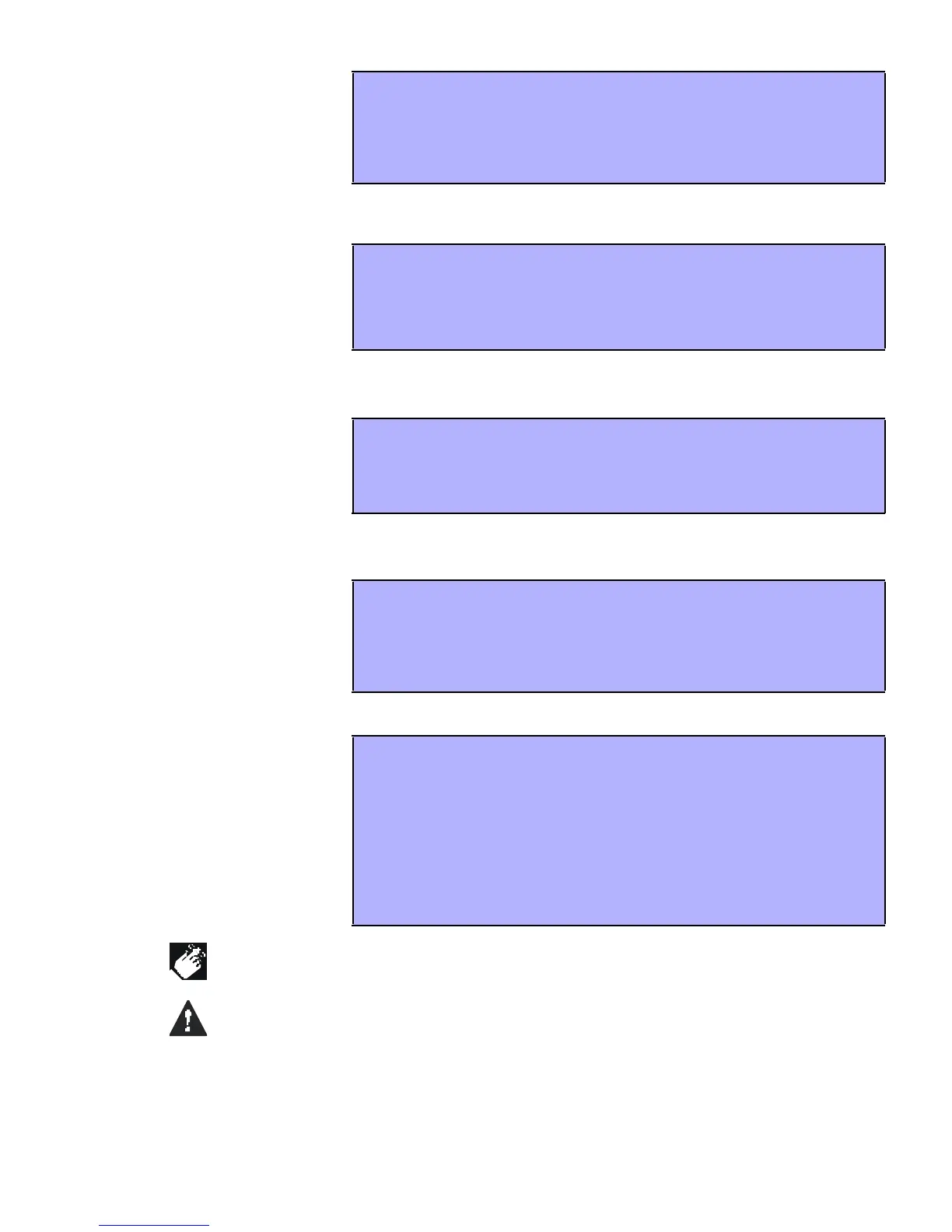LCD Keypad 5
3. 2 REG UL AR AR MING
3. 3 S TAY AR MING
3.4 INSTANT AR MING
3.5 FORCE ARMING
3.6 BYPASS PROGRAMMING
A zon e’s ar ea must be d isa rmed befor e the zone ca n b e bypassed.
Fire Zones cannot be bypassed.
This method is used for the
everyday arming of your
system. All zones within the
protected area must be
close d to Regular arm the
system.
How do I Regular arm the system?
1) Enter you r [AC CESS CODE].
2) Press the [ARM] button.
3) If you have access to more than on e area , select the area(s) you wish to
Regular arm (refer to se ction 2.3 on page 4).
Stay armin g will pa rtia lly arm
you r system to permit you to
remain in you r home or office
by arming th e outer zones
(perime ter) of the p rotecte d
area (i.e. d oors an d
windows).
How do I Stay arm?
1) E nte r yo ur [ACCESS CODE].
2) Press the [STAY] button.
3) If you have access to more than on e area , select the area(s) you wish to
Stay arm (re fer to section 2.3 on page 4).
Thi s featur e is the same as
Stay arming except that there
is no Entry Dela y. The refore,
any armed zone that is
breache d will i mme diately
generate a n alarm.
How do I Instant arm?
1) E nte r yo ur [ACCESS CODE].
2) Press the [5] bu tton .
3) If you have access to more than on e area , select the area(s) you wish to
Instant arm (refer to section 2.3 on page 4).
For ce a rming allows you to
quickly arm your system
whe n zon es ar e o pen.
Howe ver, once the ope n zon e
is closed, your system will
then arm tha t zone as well.
How do I Force arm?
1) E nte r yo ur [ACCESS CODE].
2) Press the [FORCE] button.
3) If you have access to more than on e area , select the area(s) you wish to
Force arm (refer to section 2 .3 on page 4).
You can bypass ce rtain zones
whe n you arm the p rotecte d
area(s). When a zone is
bypasse d, it wil l b e i gnore d
the next time your system is
armed. O nce your area is
disarmed, the system will
unbypass the zon e.
How do I Bypass a zone?
1) E nte r yo ur [ACCESS CODE].
2) Press the [BYP] bu tton.
3) Enter the zone n umber (i.e. 01, 0 2,...96), or use the [S
SS
S] and [T
TT
T] buttons an d
press [
BYP] once the zone you wa nt to bypass appears o n the screen. If
“bypa ssed” does no t appear on the screen and the keypad emits a Rejection
Beep, you ma y not have access to bypass that zone.
4) Repe at step 3 until all zones you want to bypass have been selected.
5) Press the [ENTER] butto n to save and exi t.
