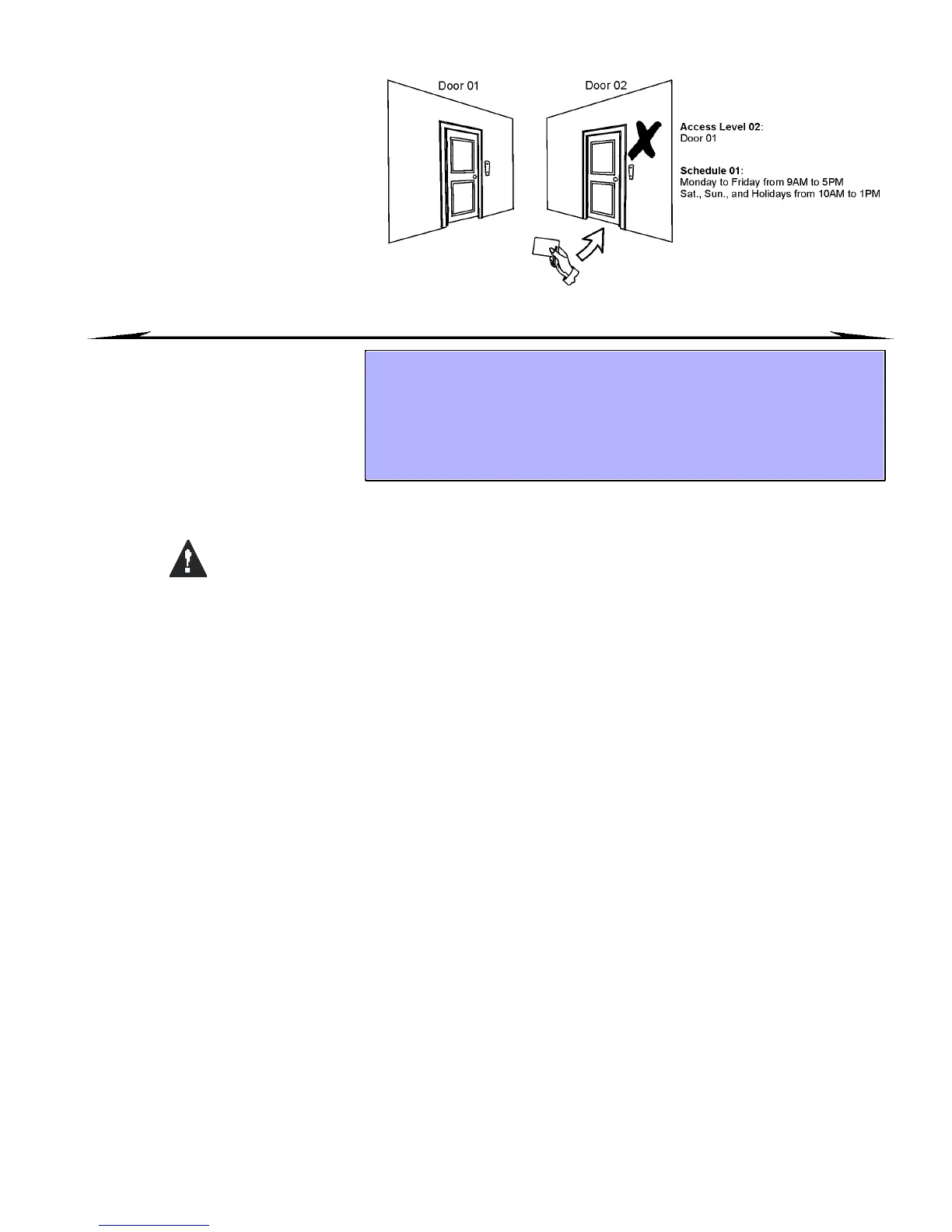LCD Keypad 15
Figure 6.3: Example C
If we change Bonnie’s Access
Level to 0 2 and she presents her
car d to the reader on Door 02 on
Tuesday, August 3 at 3 p .m., she
will be d enie d a c ce ss.
7.0 TROUBLE DISPLAY
If your system experiences any
problems, “Trouble (s) [TRBL ] to
View” will ap pear on the LCD
scree n. The Trouble Displ ay will
only display the troubles that
occur in th e area( s) to wh ich the
keypa d has bee n assigned .
Potential troub les have been
sorted into eight groups. Only the troubles which are relevant to you a re listed and describ ed below. If a trouble that is
not descr ibed or listed below a ppears, contact your Installer.
We strongly suggest t hat if a ny troubles occur, c ontac t your Installe r immediately to have your
system serviced.
7.0.1 GROUP 1: SYS TEM
AC Failure
The control p anel has detected a po wer failure. Thi s means th at your system is r unning on the ba ckup
battery. If this trou ble occu rs whe n your establishment is not experiencing a p ower failure, call you r
Installe r for re pairs.
Battery Trou ble
The backup ba ttery is di sconnected, needs to be recharged, or repla ced.
Bell Absent
The system has detected tha t the bell or siren i s not co nne cted.
7.0.2 GROUP 5: ZONE TAMPER
The zone(s) that wa s tampere d with will be disp layed on the LCD scree n.
7.0.3 GROUP 6: ZONE LOW BATTERY
If a wireless d evice's battery need s to be replaced, the zone tha t is assigned to the device will be
displayed o n the LCD screen.
7.0.4 GROUP 7: ZONE FAU L T
A wire less device is n o lon ger communicating with its receiver, or a conn ectio n or CleanMe
TM
trouble is
occurring with your smoke detectors.
7.0.5 GROUP 8: CLO CK LOSS
The time and date have bee n re set to the d efault. This is the only tr ouble that we recommen d that you
co rrec t . “Clock Loss [8] to Set” will appear on the LCD screen after you pr ess the [
TR BL ] button. Refe r to
sectio n 8 .3 on page 17 to set the time and da te.
How do I view the Trouble Display?
1) Press the [TR BL ] bu tton whe n “Trouble(s) [TRBL] to View” appears on the
LCD scree n. The Gr oup Heading with the trouble will appe ar on the screen.
2) Press the [ S
SS
S] and [T
TT
T ] b uttons to scroll between th e Grou ps expe riencing a
trouble.
3) Press the [
NU MB ER] of the Trouble you wish to view.