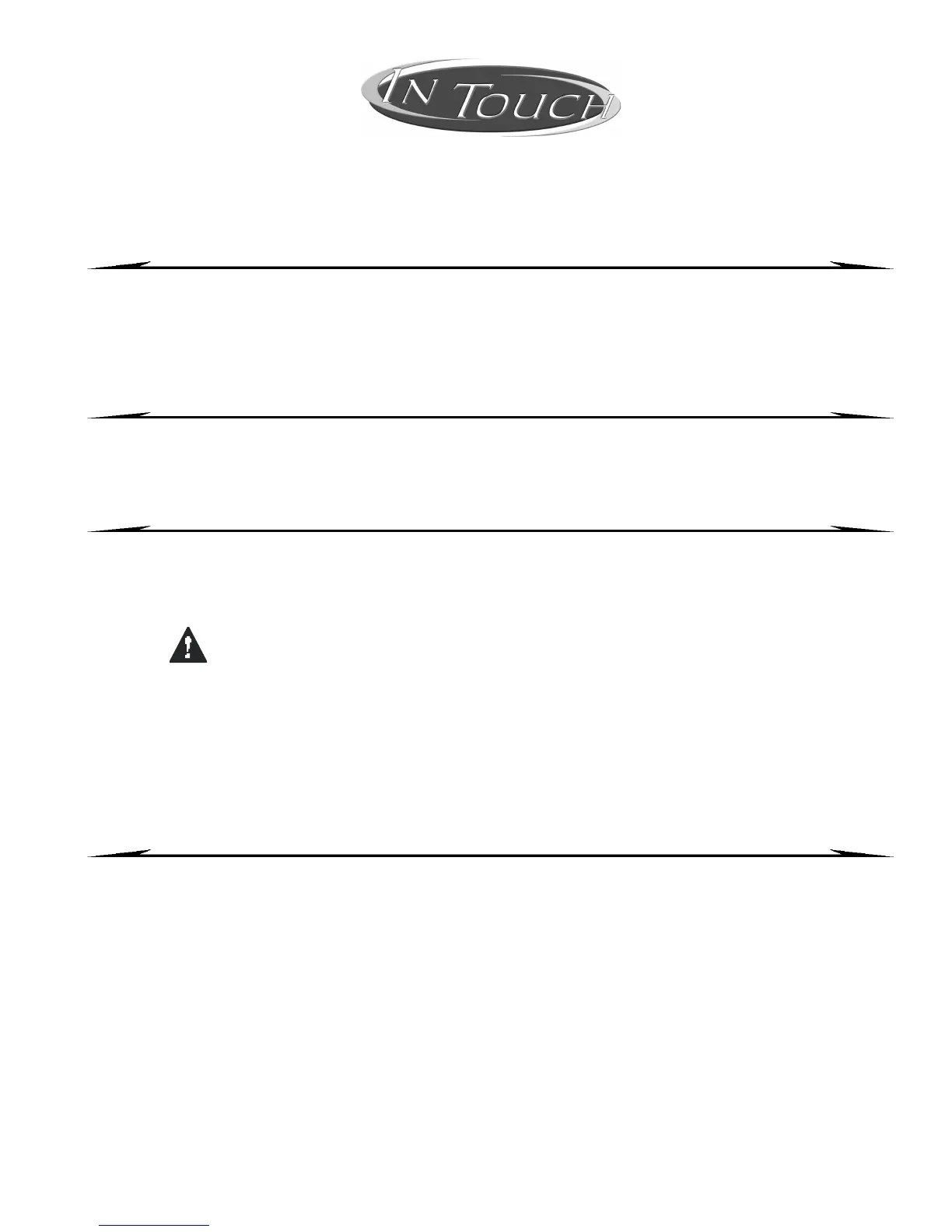LCD Keypad 21
Voice-Assisted Arm/Disarm Module
Operating Instructions
11.0 INTR ODUCTION
Congratula tions on ch oosing the Par adox InTo uch Vo ice -Assisted Arm/Disar m Modu le (APR3 -ADM2). InTouch
turn s any touch -tone te leph one into a keypad. With InTouch, you can now a rm or disar m your DigiplexNE Sa botage-
Proof High -Secur ity S ystem as well as acti vate or de activa te your InTouch’s ou tp ut all from you r telep hone . Using
detailed voice prompts to g uide your way, the InTouch is as simple as picking up your telephone.
12.0 ACCESS CODES
InTouch uses your DigiplexNE User Access Code to grant you access to your DigiplexNE system. The User Access
Code entered on your DigiplexNE system keypad is the same you would use to enter on your telephone.
13.0 HOW DO I USE IT?
STEP 1:Pick up your telep hon e an d d ial the te leph one numbe r of the line that your In To uch is connected to. The
InTouch will now ask you to enter your DigiplexNE User Access Code .
STEP 2:Enter your DigiplexNE User Access Code.
If your DigiplexNE system is programmed to accept variable code lengths, you must press the
[#] key after e ntering your User Acc ess Code.
STEP 3:Keys [1 ] to [8] on you r te lepho ne re presen t ar eas 1 to 8. To arm or disarm your DigiplexNE system, press
the desired area’s numb er o n yo ur tele pho ne. This will tog gle th e a rea’s arming state from a rmed to
disarmed an d vice versa (refer to se ction 16.0 on page 22).
STEP 4:To activate or de activate the InTouch’s ou tput, press the [#] key and then the [0] key (refer to section 16.0
on page 22 ).
14.0 THINGS YOU SHOULD KNOW
14.1 W HEN ACCESSING YOUR INTOUCH...
• If you are using an answering machine or service, call the InTouch, hang up after one ring, wait between 10 and 255
seconds (depending on how Intouch was programmed by your Installer), and then call the InTouch again to access it.
14.2 W HEN ARMING OR DIS AR MING...
• You will only be able to arm or disarm areas that your User Code has access to.
• If you were to arm an area with an open zone, DigiplexNE will Force arm the area. This will only happen with User
Access Codes that have the Force arming feature enabled.
14.3 W HEN ACTIVATING OR DEACTIVATING A PGM...
• Your InTouch’s output can be used to turn on lights, open or close a garage door and much more. Ask your installer
about this useful feature.
• If the InTouch’s output is not operational, you will not be able to activate or deactivate the output.
