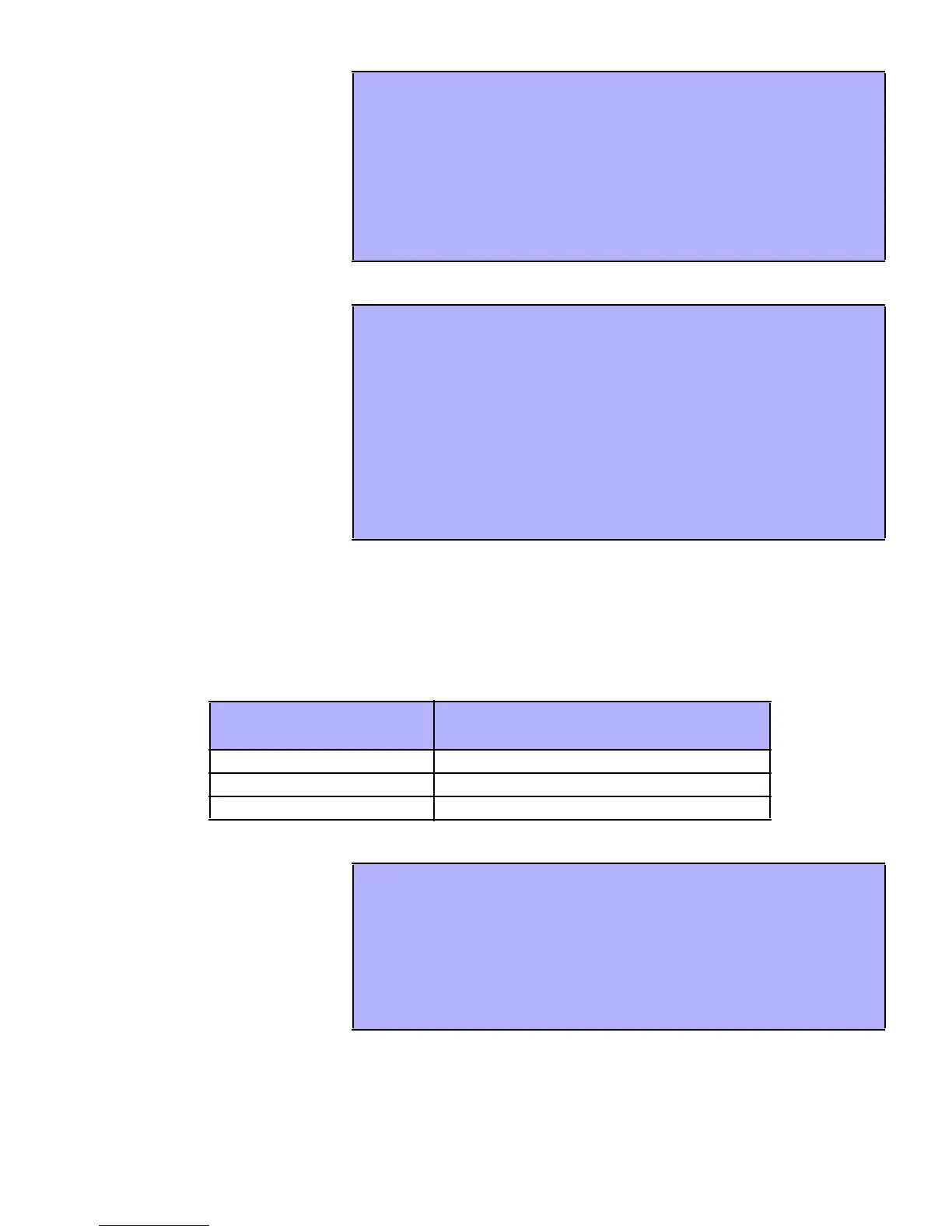LCD Keypad 17
8.3 SET TIME & DATE
8.4 PROGRAMMING CHIME ZONES
8.5 PANIC ALARMS
Your system can be programmed to send a n alar m to you r Central Mon itoring Station to re quest help from the
police, a med ica l facility, the fire depar tmen t, or anyone you wish when yo u pre ss a predetermined combination of
buttons. To gene rate a panic ala rm, simultaneo usly press and hold the b utton comb ination s displ ayed in Table 3 on
page 17. Yo ur installer can prog ram th e alarm to be either silen t or audible.
Table 3:
Panic Buttons
8.6 QUICK FUNCTION BUTTON S
How do I reset the time and date?
1) E nte r yo ur [ACCESS CODE] and p ress the [TRBL] button.
2) Press the [8] bu tton .
3) To chang e th e time, place the cursor und er the number you wan t to change
by using the [S
SS
S] button and enter the time according to a 24-hour clock (i.e.
9 a.m. is 0 9:00 and 9 p .m. is 21:00).
4) To chang e th e date, place the cur sor u nder the nu mber you want to chan ge
and e nter the co rrect date according to year/month/day.
5) Press the [ENTER] butto n to save and exi t.
You can progr am the ke ypad
to e mit a rapid, intermittent
beep tone when ever
designa ted zones are opened
or only when op ened be twee n
cer tain hours. These zo nes
are referred to as Chime
Zones. Your installer can also
program your Chime zone s to
beep upon closure.
How do I program chime zones?
1) Enter you r [AC CESS CODE].
2) Press the [9] button.
3) Press the [1] button to chime a zone. E nter the nu mb er corresponding to the
zone to be chimed , or use the
[
S
SS
S
]
and
[
T
TT
T
]
buttons to scroll the list of zones.
Press the
[AC C] button to chime o r u nchime the zo ne that a ppea rs o n the
screen. Press
[
ENTER
]
to save.
OR
Press the [2 ] bu tton to set the time period a chimed zone will beep. Enter the
time that the chimed zone(s) will start beeping when ope ned (HH:MM). Enter
the time that the chimed zone(s) will sto p beep ing when opened (HH:MM).
4) Press
[
CLEA R
]
to exit chime pro grammin g.
Panic Alarm Types
Buttons to be pressed and held
simultan eously
Emer gency Pan ic Press & hold th e [1] and [3] buttons
Auxili ar y Pa nic Press & hold th e [4] and [6] buttons
Fire Panic Press & hold the [7] and [9] buttons
You will only nee d to use the
Quick Function Buttons upo n
your Installer’s or Central
Mo nitoring Station's requ est.
Only the System Master Code
or User Access Codes with
the Master feature e nable d
will be a ble t o ac ce ss th ese
functions.
How do I access the Quick Function Buttons?
1) E nte r yo ur [ACCESS CODE]
2) Press the [0] bu tton.
3) Press the:
[
STAY] button to send a test report to the Ce ntral Monitoring Station.
[
FORCE] button to ca ll the Winload software.
[
ARM] button to answ er the Winload software .
[
DISARM] button to ca ncel commun icati on with the Winload softwar e.
