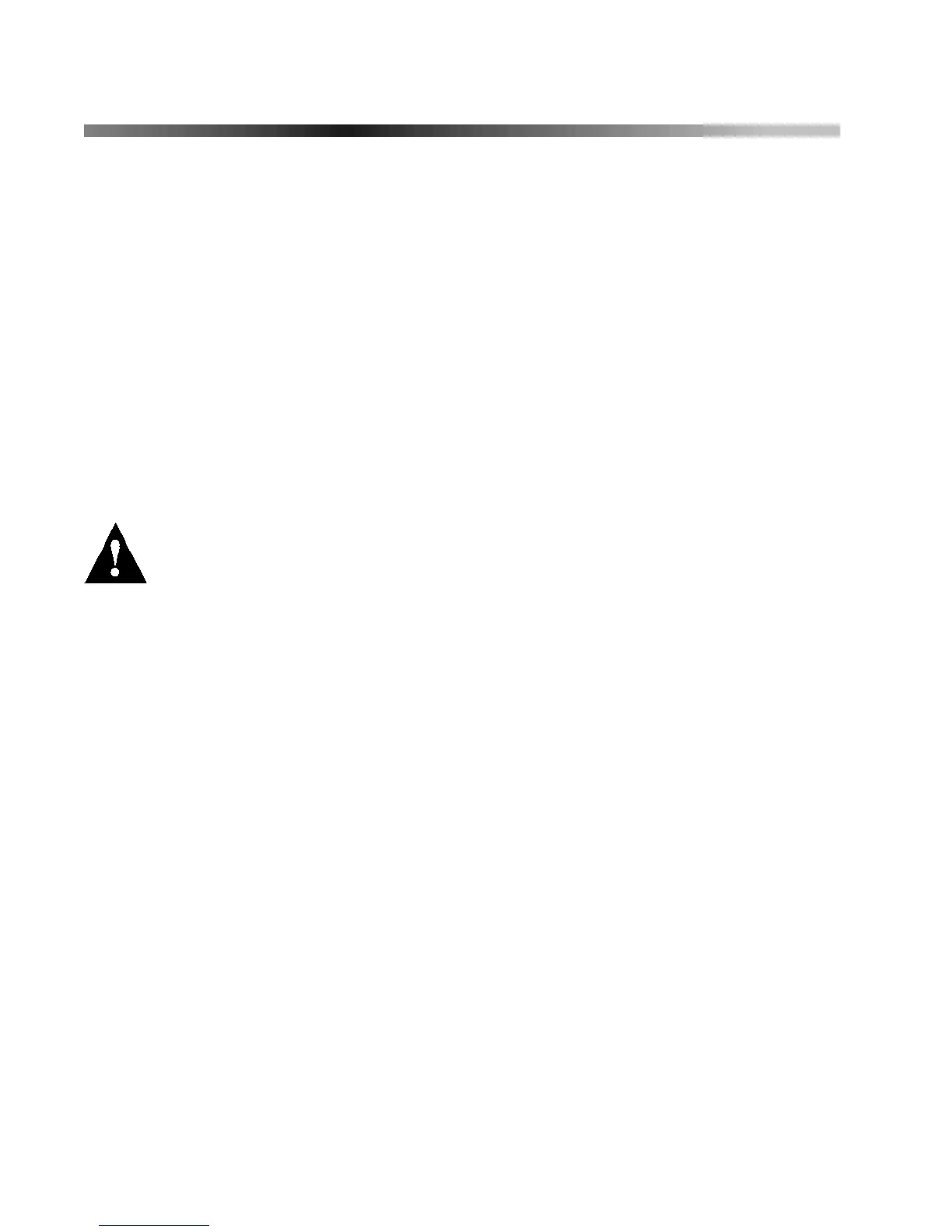14 Reference & Installation Manual
4.0 SYSTEM OPTIONS
The following sections pertain to the programming of options
belonging to both the DGP2-641 and DGP2-641AC Access Control
LCD keypads.
4.1 PARTITION ASSIGNMENT
SECTION [001]: OPTIONS [1] TO [8]
Each keypad in the system can be assigned to one or more
partitions. In section [001], options [1] to [8] represent partitions 1
through 8 respectively. To assign the keypad to a partition, simply
enable the option that corresponds to the desired partition. By
default, partitions 1 to 8 are enabled.
Section [001] options [5] to [8] can only be used if the
keypad is connected to a DigiplexNE (DGP-NE96) control
panel.
4.2 DISPLAY ACCESS CODE ENTRY
SECTION [003]: OPTION [1]
The digits of the User Access Codes can be displayed on the LCD
screen when they are entered.
Option [1] OFF= Digits are replaced by a * (default).
Option [1] ON = Access Code digits will be displayed.
4.3 DISPLAY EXIT DELAY TIMER
SECTION [003]: OPTION [2]
Based on the user's needs, an Exit Delay Timer will be programmed
to provide the user time to exit the partition before the system is
armed. The Exit Delay Timer's countdown can be displayed on the
LCD screen.