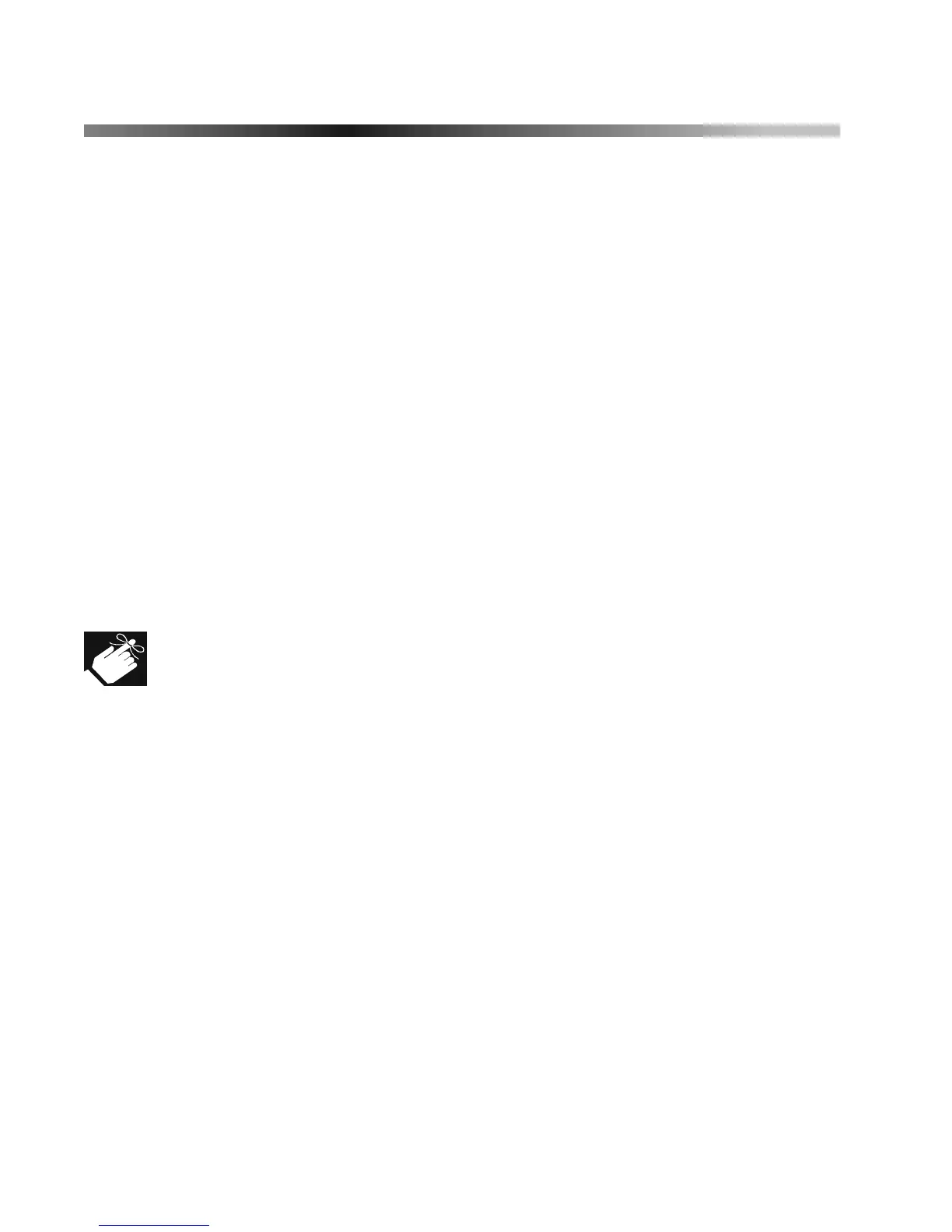20 Reference & Installation Manual
5.0 FEATURES FOR DGP2-641 ONLY
The following sections pertain to the programming of options
belonging to the DGP2-641 LCD keypad only.
5.1 PGM STATE
SECTION [006]: OPTION [1]
The keypad's on-board PGM can be set as normally open or
normally closed. When an open PGM is activated, it will close the
circuit from ground and enable any devices connected to it. When a
closed PGM is activated, it will open the circuit and disable any
devices connected to it. When the PGM Activation Event occurs (see
section 5.6), the PGM will switch to its opposite state (i.e. open to
closed or closed to open).
Option [1] OFF= PGM is Normally Open (default).
Option [1] ON = PGM is Normally Closed.
The PGM can provide 50mA to any device connected to it.
5.2 PGM DEACTIVATION MODE
SECTION [006]: OPTION [2]
If the keypad is in PGM Timed Mode, the keypad's on-board PGM
will be deactivated according to the PGM Timer (see section 5.5
below) instead of the PGM Deactivation Event.
Option [2] OFF= Deactivates on PGM Deactivation Event (default).
Option [2] ON = PGM will deactivate according to the PGM Timer.