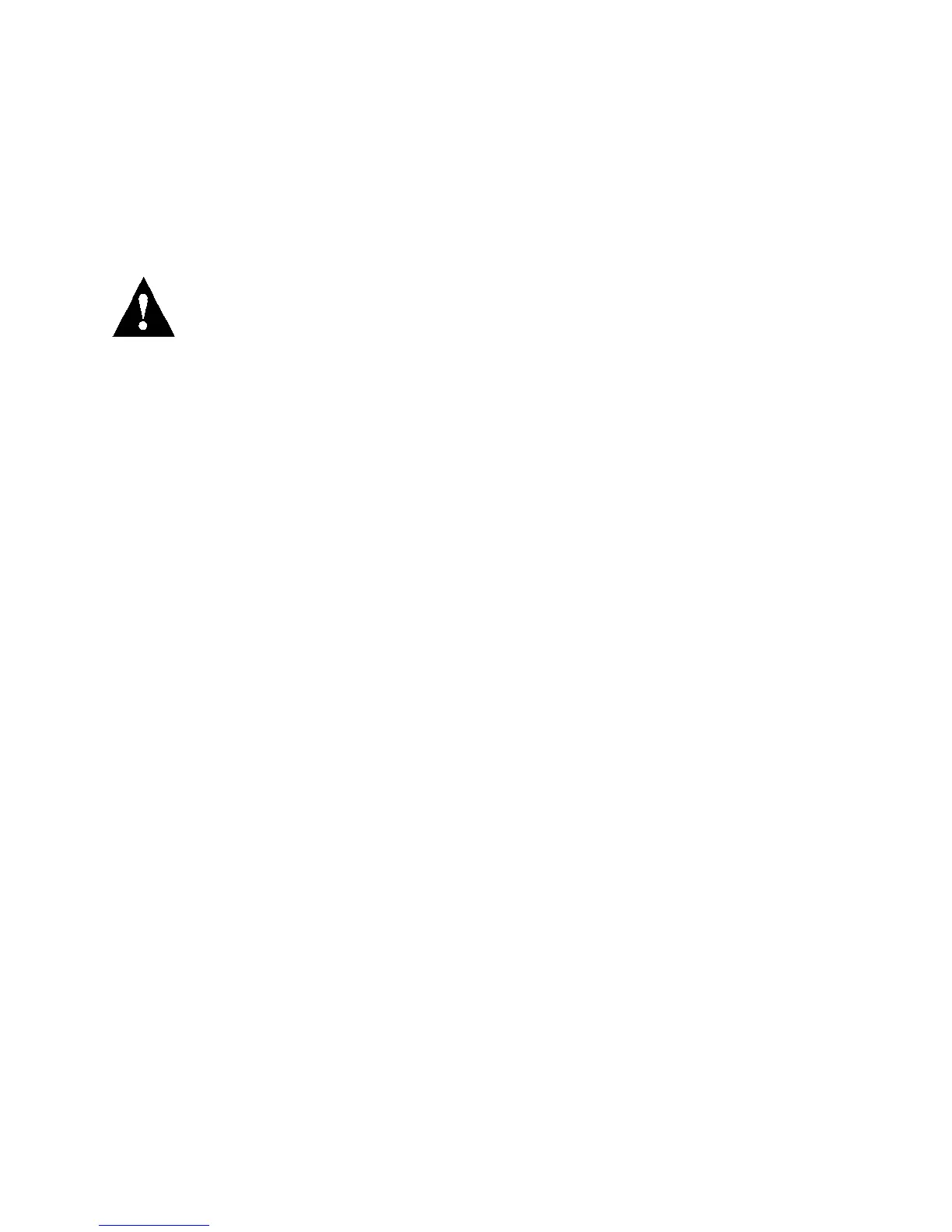Digiplex/DigiplexNE LCD Keypad 33n
enter their PIN on the PosiPIN reader. If section [006] option [4] is
OFF, the user must present their access control card to the reader
and enter their PIN on the keypad.
Option [4] OFF= User enters their PIN on the keypad (default).
Option [4] ON = User enters their PIN on the PosiPIN.
Section [006] option [4] can only be used if connected to a
DigiplexNE (DGP-NE96) control panel. Do not enable
section [006] option [4] if using a normal proximity reader.
6.6.1 CONFIGURING THE POSIPIN’S KEYPAD
In order for the Access Control PIN Entry option (section 6.6
on page 32) to work with the DigiplexNE, the PosiPIN’s keypad
communication format must be set to 8-bit Wiegand. To do so,
from the PosiPIN, perform the following:
Step 1: Press and hold the [
CLEAR] key for 4 seconds (the
reader emits a confirmation beep and the green LED
illuminates).
Step 2: Enter the PosiPIN’s [
INSTALLER CODE] (default:
000000) and press the [
ENTER] key (reader emits a
confirmation beep and the green LED flashes).
Step 3: Enter section [002] and press the [
ENTER] key (reader
emits a confirmation beep and the green LED stops
flashing).
Step 4: Press the [0] key (8-bit-Wiegand) and press the
[
ENTER] key (reader emits a confirmation beep and
the green LED flashes).
Step 5: Press and hold the [
CLEAR] key for 4 seconds to exit
programming mode (the reader emits a rejection
beep and the green LED extinguishes).
For more information, please refer to the PosiPIN Installation
and Operating Instructions.