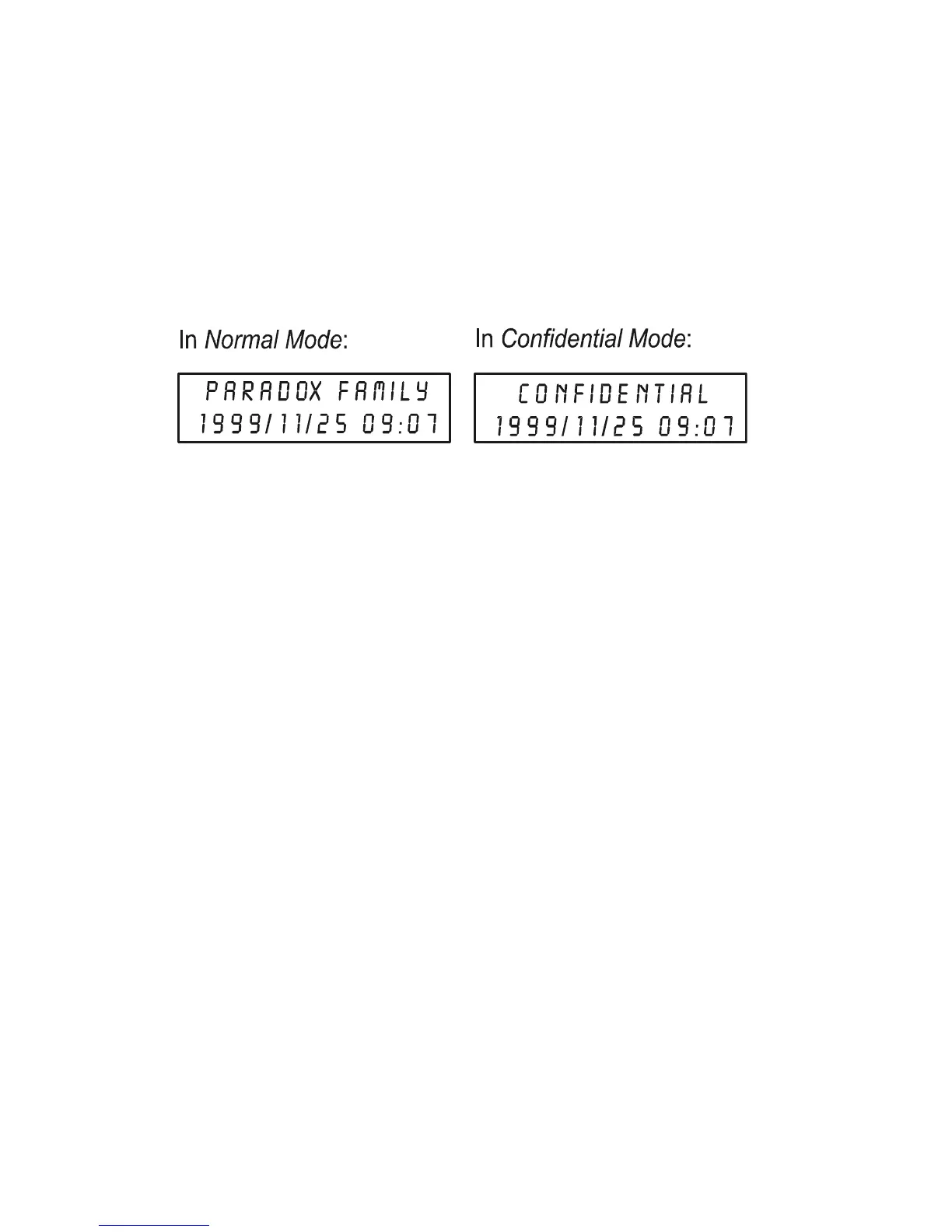16 Reference & Installation Manual
Section [003]:
Option [4] OFF= Normal Mode
Option [4] ON = Confidential Mode
Option [5] OFF= LCD screen activated by entering an access code
Option [5] ON = LCD screen activated by pressing a button
Figure 6: LCD Screen
4.6 CONFIDENTIAL MODE TIMER
SECTION [007]
Section [007] determines the amount of time without action before
the keypad enters Confidential Mode. For more information on
Confidential Mode, refer to “Confidential Mode” on page 15. The
Confidential Mode Timer can be set from 005 seconds to 255
seconds. Default: 120 seconds.
4.7 TIME DISPLAY OPTION
SECTION [003]: OPTION [8]
The LCD keypad comes with a time display option that can display
the date as year/month/day or as day/month/year.
Option [8] OFF= Date displayed as yy/mm/dd (default).
Option [8] ON = Date displayed as dd/mm/yy.