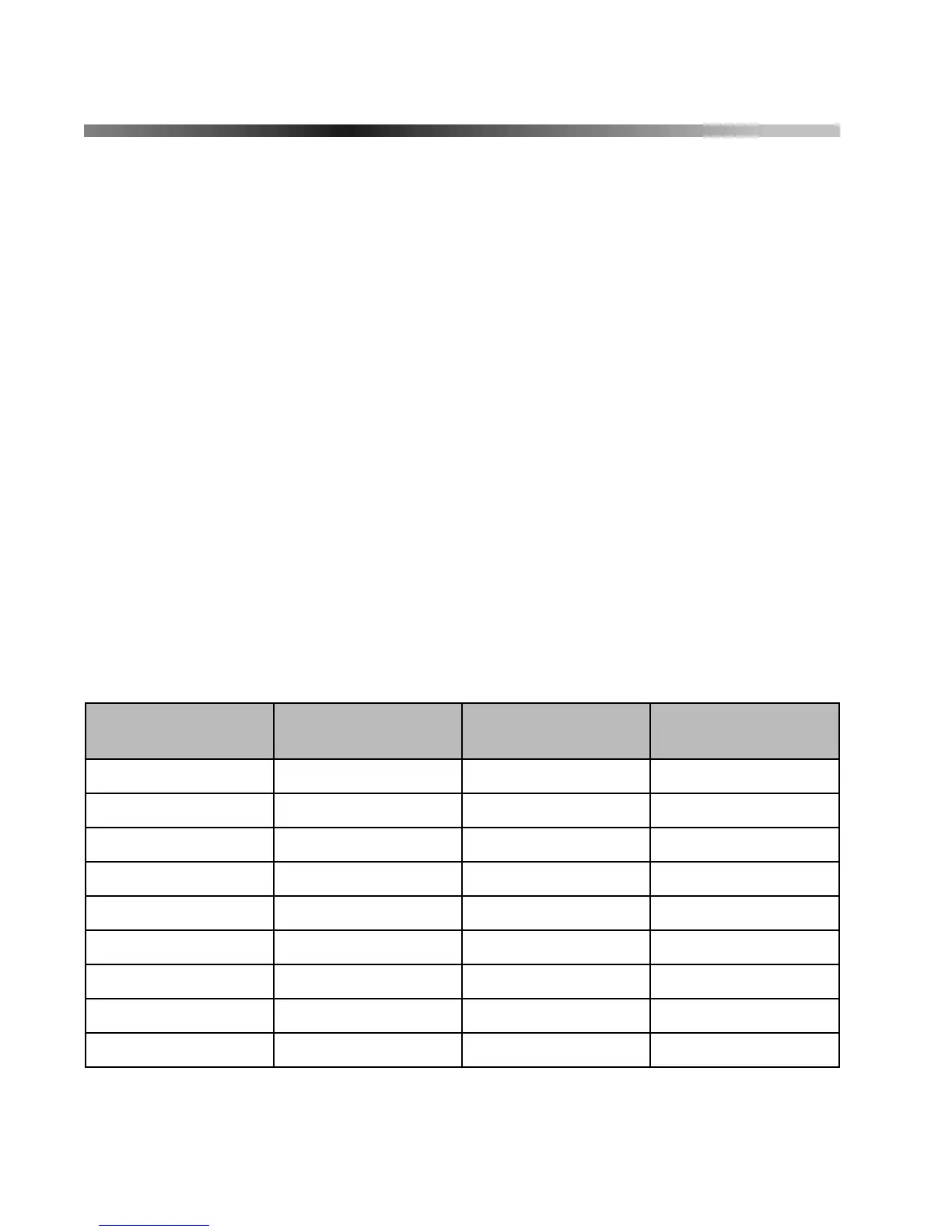34 Reference & Installation Manual
7.0 MESSAGE PROGRAMMING
SECTIONS [101] TO [148], [200] TO [204], and [301] TO [396]
Each section contains one message with a maximum of 16
characters. For more details and to record any changes, use the
Digiplex/DigiplexNE Modules’ Programming Guide.
Section [101] to [148] = “Zone 01” to “Zone 48” respectively
Section [200] = “Paradox Family”
Section [201] to [204] = “First Area”, “Second Area”, “Third Area”,
and “Fourth Area” respectively
Section [301] to [396] = “Code 01” to “Code 96” respectively
After entering the section corresponding to the desired message, use
the Message Programming Keys (see Table 1) and the Special
Function Keys on page 35 to change the message to suit your
installation needs. For example, section [101] “ZONE 01” can be
changed to “FRONT DOOR”.
Table 1: Message Programming Keys
Key Press Key Once Press Key Twice
Press Key Three
Times
[1]
ABC
[2]
DEF
[3]
GH I
[4]
JKL
[5]
MNO
[6]
PQR
[7]
STU
[8]
VWX
[9]
YZ